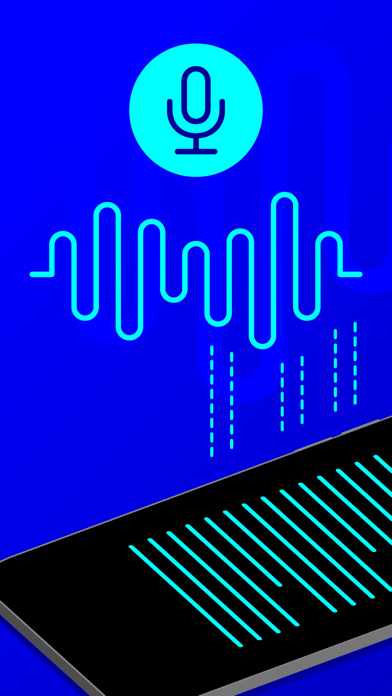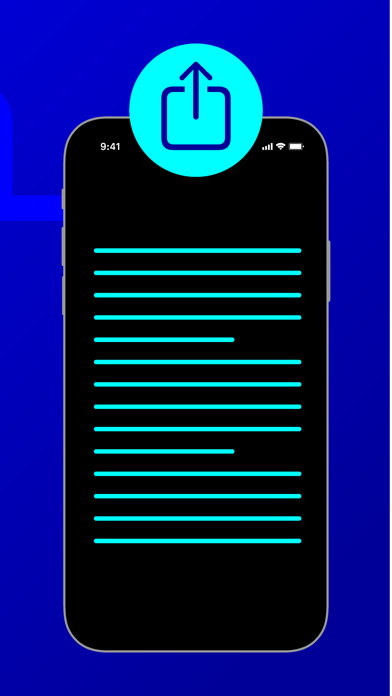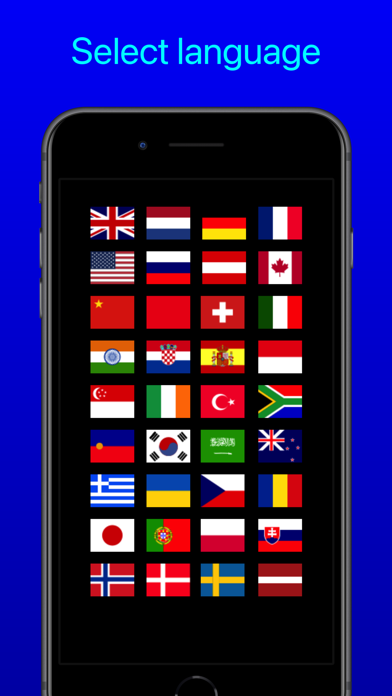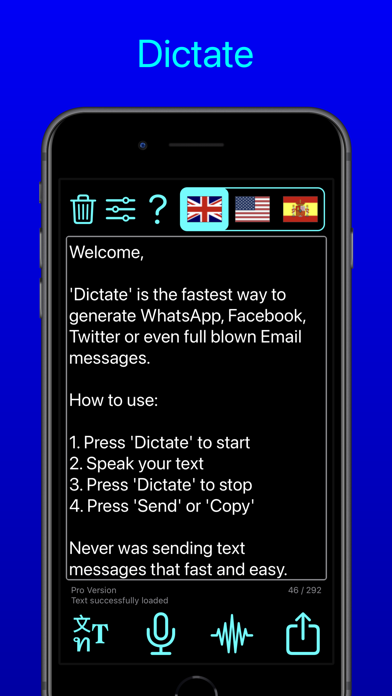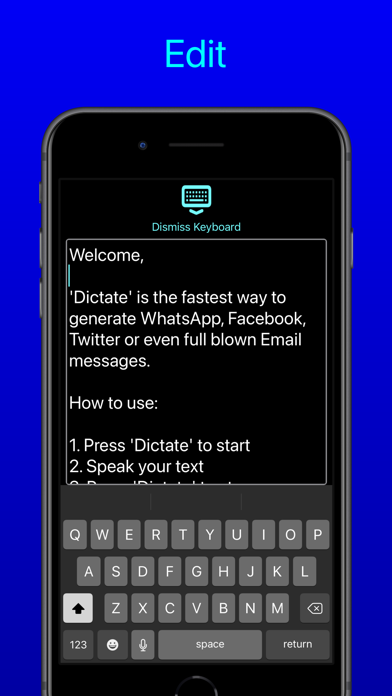Dictation - Speech to text
| Category | Price | Seller | Device |
|---|---|---|---|
| Productivity | Free | Christian Neubauer | iPhone, iPad, iPod |
► Convenience of Dictate
In order to send text messages quickly there is a "Send"-button that allows to launch the target app, i.e. Twitter, Facebook, WhatsAapp, Flickr, Email or whatever else is capable of coping with text messages. If you for example select Email using the "Send"-button, the builtin email application is immediately launched and a new email is automatically created that contains the transcribed text from the speech to text recognition. All you need to do is to fill in the message receiver and send it. This works similar for all other social media apps.
► Time saving of Dictate
The benefit in saving time of speech to text technology is tremendous. Compared to typing the savings in time of dictating it can be up to 80%. You also can dictate messages while being in the car, you just need to speak them. There is no more need to type on the display. (Typing on mobiles while driving is forbidden in many countries!)
► Free test period of Dictate
You can use Dictate right out of the box without any restrictions. If you want to use the "Send"-button more frequently, please upgrade to the Pro Version. This allows unlimited usage of the app !
► Supported speech recognition languages of Dictate
English, Deutsch, Nederlands, Dansk, Español, Français, Hrvatski, Italiano, Pусский, Magyar, Norsk bokmål, Polski, Português, Bahasa Melayu, Indonesia, Tiếng Việt, Türkçe, Català, Română, Slovenčina, Suomi, Svenska, čeština, 中文, 粵語, ไทย, 日本語, 한국어, עברית, العربية, Ελληνικά, українська
► Supported app localization languages of Dictate
English, Deutsch, Español, Français, Português, Italiano, Dansk, Svenska, Norsk bokmål, Suomi, Ελληνικά, Türkçe, Indonesia, 中文, 日本語, 한국어
If you like the Dictate speech recognition please give a positive rating or even better a review. Any feedback is highly welcome. It helps to further develop Dictate.
Thanks ! Enjoy to dictate your social media text messages with speech recognition
Reviews
Phone locks during use with latest update
Clemens032
I love the app, but ever since the latest update, the phone is locking during use, which stops the dictation. Now when I use the app to do a long dictation, I have to first set my phone to never auto lock, which is a bit annoying. Hopefully, they can fix this soon. Other than that, the app works great.
It’s okay.
kameronclaire
While I believe that I enunciate well enough, there a barrage of misspelled or completely misinterpreted words. Very frustrating when you’re trying to dictate a novel and it’s going to be hours before you get to actually sit in front of a computer and try to decipher what it is that you were saying. And considering that I dictated all of this with my phone, not in the app, and all of these words and phrases were transcribed correctly, it’s not the phone.
Good app
cjfes
Has a little trouble with my southwest Texas accent otherwise it is great. Better than any other I’ve tried using. Easy to use.
Poor performance
appreviews1111
Technology doesn’t accurately transcribe, even when speaking slowly and clearly.
Good but could be better
customerDW
I use this app to show me the words people speak to me because I’m hearing impaired. Unfortunately it’s not always perfect and sometimes puts the wrong words. embarrassingly even sometimes uses words of explicit foul language that the people did not even say those words but the voice recognition technology has mistaken what was said. I wish there was a filter that could be turned on to censure the words chosen by the app so bad words would not show up in the text. Thanks!
Stops working after a couple of sentences why?
PiaMad
I couldn’t figure out where the support is.. unfortunately I have to give a rating sorry and hope someone will answer/help.. The dictation red lamp is blinking, but after a couple of sentences there are no more writing on the screen, is this app only for Twitter length? When I click on “dictate button” again, I get commercial for to install grammar keyboard. Is this necessary and do I have to watch advertise for products every time I do one recording? Is the grammar keyboard for to speak in punctuations etc? Help!
Good Helper
Sick of This!!
The recorder is not the best for dictation. Simple words are not being picked up in the dictation. It is still helpful, but I don’t like that I have to keep stopping to edit what was recorded.