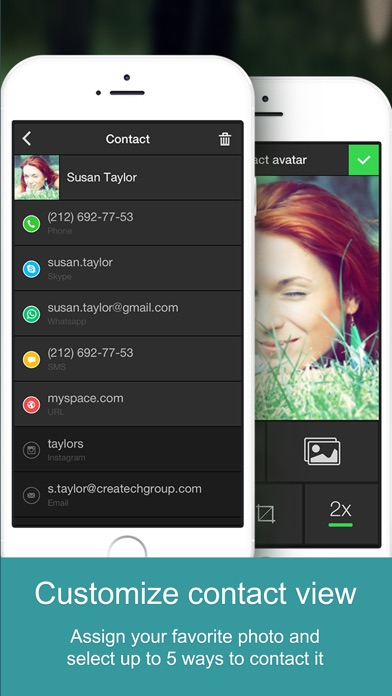One Touch Dial - T9 speed dial call your favorite contacts and quick photo dialer app launcher for social networks.
| Category | Price | Seller | Device |
|---|---|---|---|
| Utilities | $1.99 | MatixSoft Inc | iPhone, iPad, iPod |
One Touch Dial reached:
#1 in Utilities in 63 countries!
Top 5 in Utilities in 95 countries!
Top 10 in Utilities in 112 countries!
Connecting with people has never been easier with T9 One Touch Dial!
With our speed dial app it takes only one tap to connect with your favorite contacts.
Make calls, text message, Skype, Instagram, connect with social networks and much more without leaving the app!
With T9 One Touch Dial you can:
-Call
-iMessage/Text
-Facebook
-Facetime
-Google Chrome
-Gmail
-Instagram
-LinkedIn
-Foursquare
-Pinterest
-YouTube
-Contact
-Twittbot
-Twitter
-Whatsapp
-Email
-Skype
-T9 smart dial
-VKontakte
-URL
anyone in your contacts
One Touch Dial also has a T9 combined dialer/smart dial. With T9 smart dial you can:
-Quick and Easy search by part of a contact name or a number. At no time you will be able to find a person in your iPhone contact list and dial his number right away.
-Quick dial
-Quick Message
-One Touch Dial allows you to display search results on the whole screen.
-recent Call History
One Touch Dial T9 is an amazing speed dial app that enables you to create speed dial icons to connect with people with one simple touch via phone call, text, Whatsapp, Twitter, Instagram, Facebook, email, Skype and much more!
Assign a contact icon or a favorite photo and choose up to 5 ways to connect: Call, Text, Instagram, Facebook, Skype, Whatsapp, Twitter and URL
T9 One touch Dial has a very intuitive and user friendly interface.
T9 dialer.
You can create up to 15 one touch dial icons per screen.
You can assign up to 5 specific actions to your speed dial image.
You can assign different sizes to the icons.
You can create an unlimited number of one touch icons to Call, Text, Whatsapp, Twitter, Instagram, Facebook, Email, Skype and URL.
You can choose your favorite photo or image for each speed dial icon. You can even assign a color to the image.
You can pinch to zoom in/out to change the number of contacts you would like to see.
You can choose from a larger variety of preset icons and background colors.
One Touch Dial has unique and fully customizable speed dial icons.
How to use the app:
http://onetouchdialapp.com/manual
To read more about the app please visit:
http://onetouchdialapp.com/
Got Feedback/Question? please email: [email protected]
Reviews
Should be called 4 touch dial
Vfgroup
That's how many button pushes it takes to call, text somebody with this app.
Not one touch
Thea11111
This does not reduce the number of touches to dial any further than using iPhone contact favorites. I needed an icon in my desk top that dialed a number with "one touch"
No updates for over a year
kuduboet
I loved this app, before 3D Touch, but now I want to use that plus more and there have been no updates from the developer for over a year
Used to be good
mkmgtm
Idk what they did but now this app is useless. Before it was a 1 touch dial. Now a pop up shows up asking to call or cancel. So now it a 2 touch dial just like using the stock Apple contacts. I deleted this app as it no longer saves time.
My favorite app
Proof1961
I use this app to quickly call and email for both work and personal usage. Just look at the picture, push the button and it is done. I've had the app for years. This is my first review of any app.
5-16-2017 issues
Ed Wikel
Your app is having issues. 1st issue, when you tap the picture for dialing it pulls up a 2nd window that says cancel or call. Before you just tap it once and it would dial. 2nd issue, after you make the call and you want to make another call using your app. It won't dial when you tap on the picture. You have to close the app and start over.
Was a good app until...
tjbllngr
This was a good app, but not now. I have to not only select a face icon, but I have to also hit "call", which was not the case in earlier versions. All you had to do was touch the face and it would make the call. I hate having to hit "call." I know I want to make a call when I touch the 'face' and don't need to have to hit another icon to do this. Please change it back.
I love it ❤️
allgobez
Yes I love this app and I no complain. A lot of options in the circle. Ppl pls tell me which apps does like this? I don't see any here in App Store. This app developer did so many things in one little app, and we should thank them a lot. I know one thing is true, since I download the app over a year ago never see update, but the app still working very well. Hope my review will give the app developers energy and power lol, so we may see update soon. Finally I want to say this app developers thank you very very much. For now I gave the app 4 stars, but once I see update I will come back to add the 5th star. Keep it up! Recommended app.
HASN’T BEEN UPDATED IN 2 Years
diverblue11
Use to be the best! But doesn’t work now since last two iOS updates. So disappointing when great apps are forgotten by their developers and stop working as you update your phone. Don’t bother unless you see a recent update because it no longer works correctly.