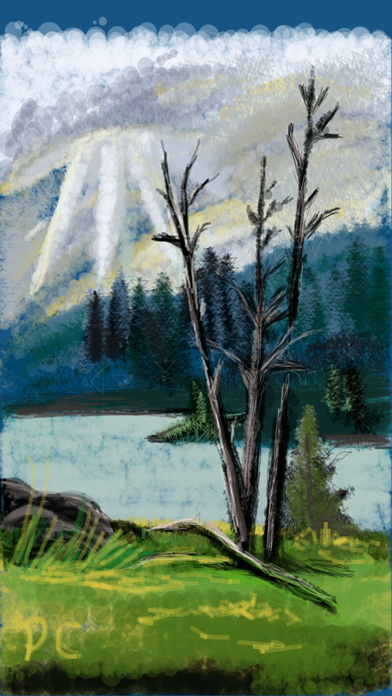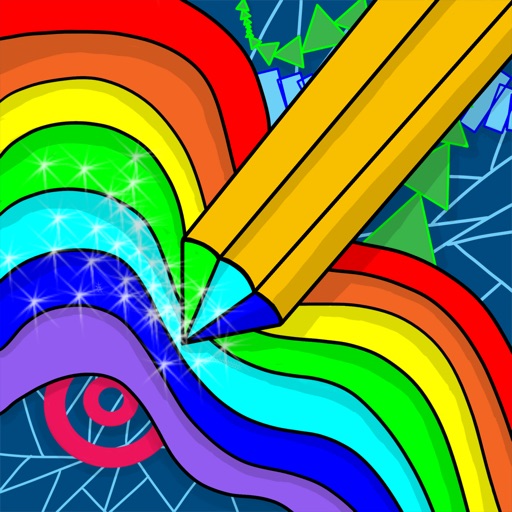
OmniSketch
| Category | Price | Seller | Device |
|---|---|---|---|
| Entertainment | $0.99 | Software Logix LLC | iPhone, iPad, iPod |
August 8, 2011 - OmniSketch listed by PC Magazine as one of The 100 Best iPad Apps.
OmniSketch is listed in the iTunes Essential Paint & Drawing Apps section.
OmniSketch is a procedural drawing tool that allows you to create stunning sketches with very little effort. A procedural brush is a brush that uses a mathematical algorithm to draw patterns. These patterns can interact with lines that have already been drawn to produce amazing effects. The speed at which you draw will affect the look of the brush you are using. The brush algorithm can also be adjusted to produce different effects.
PadGadget.com says:
Now you might be reading this thinking, “There are already a large number of really good painting and drawing tools so what does OmniSketch bring to the game?” Instead of standard brushes and pencils, OmniSketch’s brushes use mathematical algorithms to draw patterns which interact with previously drawn lines to produce a cool sketch with detailed effects.
and:
One of the coolest OmniSketch features is its mirrored drawing mode. You can opt to have your strokes mirrored across your iPad’s screen (top and bottom, left and right or both options) to produce really stunning designs.
Unlock your inner artist with one of the best drawing tools available for the Apple iPad. With OmniSketch, store a nearly unlimited number of pictures in your local gallery and show them off to your friends and family with the slide show feature. Show off your creations to the world by submitting them to the online photo gallery. Mirrored drawing modes allow you to create beautiful symmetrical and even kaleidoscopic paintings.
* 24 amazing brushes draw shapes and patterns automatically
* Blend Modes (Lighten, Darken, Color Dodge, Color Burn, etc)
* Draw with up to 3 fingers at the same time
* Intuitive user interface
* Mirrored Drawing – Vertical, Horizontal and Kaleidoscope mode
* Eraser plus the Clear Blend Mode allows you to use any brush as an eraser
* Line width adjustment
* Opacity adjustment
* Brush custom adjustments
* Full color support with an intuitive color picker
* Selectable background color
* Gallery allows you to view, add, edit, delete and export your artwork
* Built in slide show feature lets you show off your creations
* Online gallery lets you share your pictures with friends, family and the world
* Full undo/redo
* Draw in portrait or landscape mode
* Post your artwork to your Facebook Wall
* Post your artwork to Twitter
You can expect many new features and new brush styles in future releases of OmniSketch!
Reviews
Totally Ingenious
Billarts123
Unlimited creative potential to go where art has never gone before. Could use a slight updating...
Love
Kifitz10
Totally addicting! Definitely worth it to buy the geometric shapes, they're super cool!
VERY cool app!!
JaxofHearts
I just downloaded the app yesterday and I'm already downloading more brush strokes. This is very cool! LOVE IT!!!!
It's okay.
Hum L
Udated the first art studio we tried liked,,,, which completly changed after the update, So tried this one... Miss the water color brush.
Omnisketch
Sandi ak
This is my favorite drawing app. I continue to find new techniques to try. I only wish I could import other drawings or pics in. It's great otherwise. Thanks!
Worthless-applies blur to your drawings every time you save!
rwxr-xr-x
In terms of a drawing tool, this has nice features. But this is rendered worthless if when you save your file, the next time you open it, it's blurry. Every single file I've saved has been blurry the next time I've opened it! If you save multiple revisions as you work, it gets blurrier and blurrier. Stupid and useless. Would be 4**** if it let you save your drawings without destroying them with a permanent blur filter.