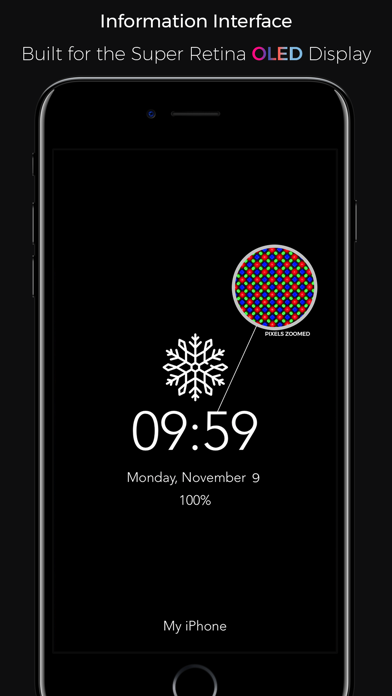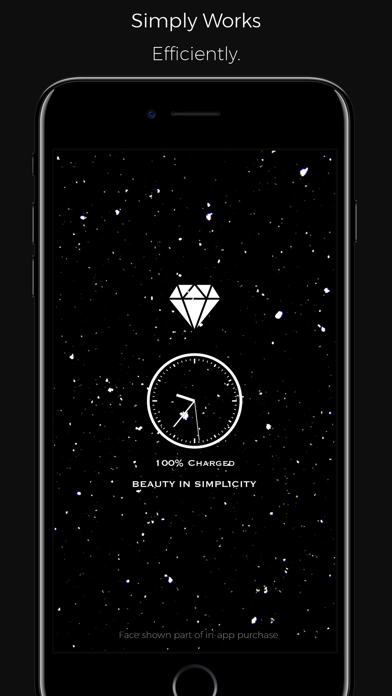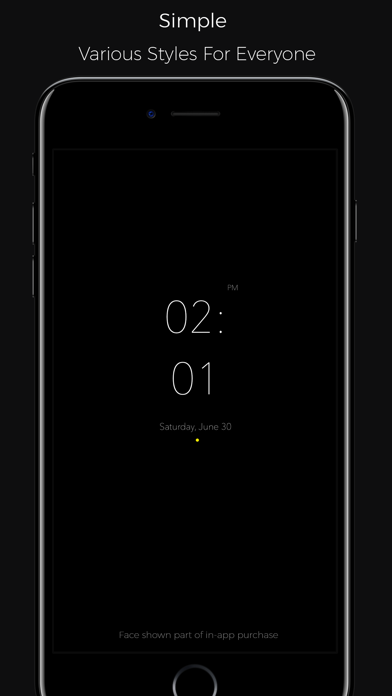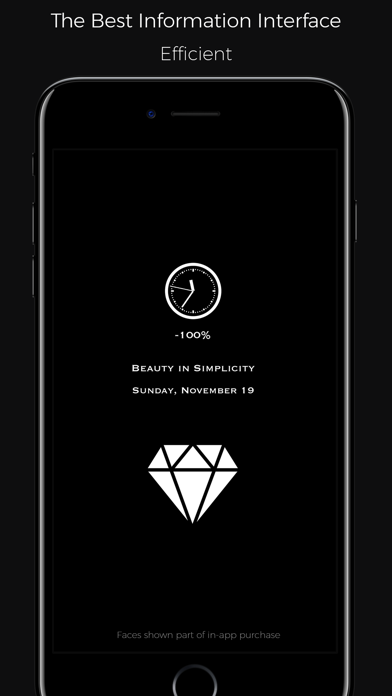OLEDX
| Category | Price | Seller | Device |
|---|---|---|---|
| Utilities | Free | Ronan Stark | iPhone, iPad, iPod |
The interface takes minor jumps each minute (3 pixels), this is built as a safety measure for OLED panels.
OLEDX is energy efficient, by using the most efficient methods to accomplish it's main purpose, OLEDX achieves very low power consumption.
The iPhone X OLED screen makes it possible to have zero light emitting from pixels that are not being used, the entire screen will look completely black while the information interface will be lit.
Features:
-Display Time and Date
-Current Weather Face
-Display Battery Information
-Display Icon or Personal Note
-Display Image
-Analog Or Digital Clock
-Proximity Sensor Monitoring
-Energy Efficient
-Multiple Faces
-Face color customization
-Star Roofs
-Adjust brightness of the interface by panning up and down across it.
And more.
Star roofs once set will go into a slide show mode and will loop through the set, this is done in order to prevent a single roof from being displayed for extended period of time.
The Settings button lights up on and off when you first enter the app, but you can tap on that position of the screen anytime to access the settings menu. Screen brightness can be adjusted by panning up and down with your finger across the screen.
Reviews
Superb, but two ideas,
Saameeboodyy
First being ability to set all onscreen elements as fixed, essentially removing the built in burn out protection feature. Second ability to upload custom dimmed background pictures.
RESPECT!
700 Pages
When an app only collects data related to diagnostics and system functionality, and lets you make a reasonable one-time purchase rather than force you into a subscription, these are things you have to respect these days. The app is easily customizable to the point where it makes it do exactly what you want (full disclosure I have the paid version, and never tried the free version because I jumped at the one-time purchase option) and I absolutely LOVE it. Thank you for not making this a subscription and not harvesting data, and offering a good honest service that performs perfectly.
AOD PREVIEW
BeastyIsHere
Gives a nice glimpse at what apple could potentially incorporate into iPhones in a later software update.
You Had One Job
dirtydeep6
This app is supposed to do one thing: keep the screen always-on and display a clock while the phone sits on a charger. Yet, every time I use it, the screen times out and the display turns off. Updated the app, deleted it and reinstalled, no luck.
Great app but should be able to turn side ways
PURPDOOD
I like this app and it seems really good but i want to display my phone sideways so i can just look at my phone when i need to so I think that you should add screen rotation to the app
Garbage
lkramer1017
Not as good as my LG G8X, Xperia XZ3 or Pixel XL 3. LG and Samsung has much better customization than this. The Sony is good but limited and Pixel is preset, but waaaaaaay better than this. At least you got this to be with the AOD club, but fake.
Font too small
leslie50
I am a bit disappointed with the app. No horizontal view for clock face I like. One would expect a decent font size but this app lacks that, 0.5 is the largest I can get. I need it for public speaking and its way too small for that when placed on podium.
Terrible
mike haawwk
App doesnt work as expected. I thought i was gonna get a nice wallpaper that would be dark and have a cool clock/time. Instead i can only use it as an idle screen in the app