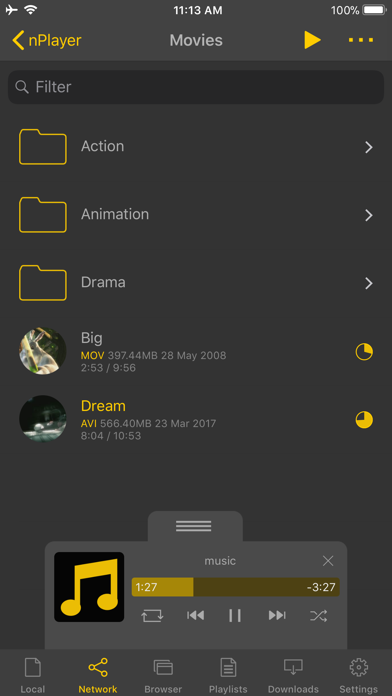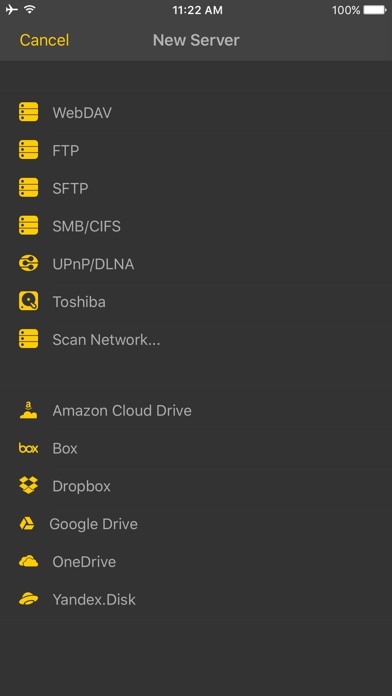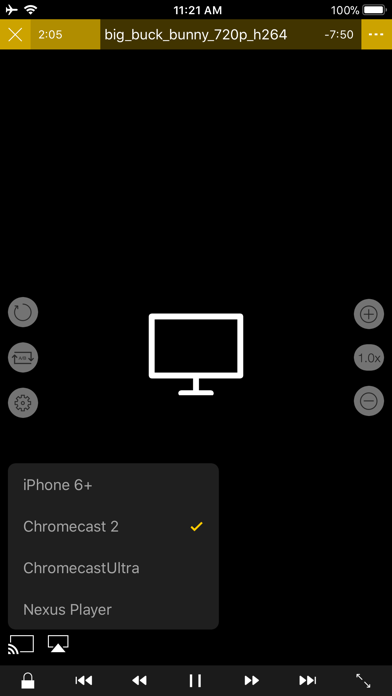nPlayer
| Category | Price | Seller | Device |
|---|---|---|---|
| Entertainment | $4.99 | Newin Inc. | iPhone, iPad, iPod |
** nPlayer supports Dolby (AC3, E-AC3).
** nPlayer is the universal app. You can install it in any other iOS device without additional purchase.
** nPlayer needs iOS version 9.3 or later version. If you have other iOS version, please purchase nPlayer Plus (supports officially the licensed Dolby codecs and Dolby Sound Effect).
- You don't need to convert video files to MP4 to play them in your mobile device. nPlayer enable you to play all kinds of video formats and codecs without file converting efforts.
- You don't need to store video files in your device with limited storage space. nPlayer's powerful and various network technologies will help you to stream them from remote devices.
- With your finger tip, you can adjust playback position, move to previous and next subtitle position, adjust location and font size of subtitles, control volume and brightness.
- Experience nPlayer, thousands of users recommendations.
* Features
- Supports officially DTS audio codec (DTS HD)
- Supports Dolby audio codec (AC3, E-AC3)
- Supports iXpand Drive
- Supports Chromecast
- Supports video cast for Smart TV
- Supports HDMI output
- Supports video files : MP4, MOV, MKV, AVI, WMV, ASF, FLV, OGV, RMVB, TP etc.
- Supports audio files : MP3, WAV, WMA, FLAC, APE etc.
- Supports subtitle files : SMI, SRT, SSA, IDX, SUB, LRC, SUP, MLP2 etc.
- Supports image files : JPG, PNG, BMP, GIF, TIFF etc.
- Supports playlist files : CUE, M3U, PLS
- Supports WebDAV, FTP, SFTP, HTTP, SMB/CIFS
- Supports UPnP/DLNA (supports subtitles if DLNA server provides subtitles information.)
- Supports cloud service (Amazon Cloud Drive, Box, Dropbox, Google Drive, OneDrive, Yandex.Disk)
- Supports Toshiba wireless storage (FlashAir, Wireless SSD, Wireless HDD, Wireless Adapter)
- Supports in-app web browser
- Supports iTunes video/audio play (except for DRM contents)
- Supports videos and pictures in Album
- Playback speed control : 0.5x ~ 4.0x
- Resume playback
- AB repeat(specific section repetition)
- Screen lock
- Supports HEVC/H.264/MPEG4 Hardware acceleration
- Supports 3D video mode
- Screen flip horizontally, vertically. brightness and saturation control
- Aspect ratio : Default, 1:1, 3:2, 4:3, 5:3, 16:9, 1.85:1 etc
- Supports multi-track audio
- Supports audio boost
- Supports audio sync
- Supports lyrics display
- Supports Dolby, DTS HDMI Bitstream (Passthru)
- Supports embedded subtitles
- Supports multi-track subtitles
- Supports user’s selection of subtitle files
- Supports addition of optional subtitle files while playback
- Supports subtitles font, color, shadow, outline customization
- Supports subtitles sync
- Supports external subtitle fonts
- Supports SAMI(SMI) tag
- Supports SSA/ASS with full styling, embedded subtitles
- File management : Delete, Move, Rename, Create a folder
- Playlist management : Add, Delete, Modify
- Supports recently played list
- Folder lock
- Supports Open-in
- Supports UI theme
* Gesture Features
- Tap : Menu
- Double tap : Pop-up play
- Drag horizontally : Playback position adjustment
- Drag vertically on right half of the screen : Volume control
- Drag vertically on left half of the screen : Brightness control
- Pinch on the screen : Screen size adjustment
- Drag horizontally on subtitle text : Move to previous/next subtitle text
- Drag vertically on subtitle text : Subtitle position adjustment
- Pinch on subtitle text : Subtitle font size adjustment
- Supports finger gesture customization
Reviews
video play get a significant delay
luoyeshu
video play get a significant delay when seeking or turn into background. I don’t know why it happens, but we didn’t have this problem before. It is annoying. I guess this is a degrade promotion for the “Plus” version. Why do you made a Plus version after we purchased this app. This is a paid app , it should be a “All goods here” app already. So dishonest motivation. What’s next? A “Max” version again?
touch issue
H#$#vq68
when i tap screen try to pause it delay long while for show control bar, it seems to aspect of design, can you make ever tap immediate take action?
Very Good
RayR135
Never written a review for any app,,,was having trouble with new tv,,,Sony 65, and airplay so I thought I would give this app a try,,,only had couple of hours and it’s great, no more problems casting movies from iPad Air 4 to tv, am using chromecast from app to tv...picture outstanding as well as sound,,,using ext hdd with iPad, buy it...it really is good...
The best player.
musicwiz123
After testing all the video players in the App Store the nPlayer is #1 in my opinion. Go and get it! Hope they will have support for many years to come.
Music doesn’t play when screen is locked
haigebjdh
It’s a good app.. the reason I dislike it though is because when screen goes black or locks . The music will no longer play. That makes me frustrated and dislike it. I might have to get another music app because of that. I have an iPhone XS. My other music apps I have installed have no problem playing with the screen locked.
This one does exactly what I needed
archae0
I have an extensive collection of music on a network storage drive. I looked and looked for a simple player that would access and play the media on my NAS. This one does it so well that I actually paid for it rather than just using the free (ad supported) version. If you have media on a network accessible drive, this is the app you should try. Grab the Lite version. Try it out and if you like it as much as I do, pay for the upgrade.