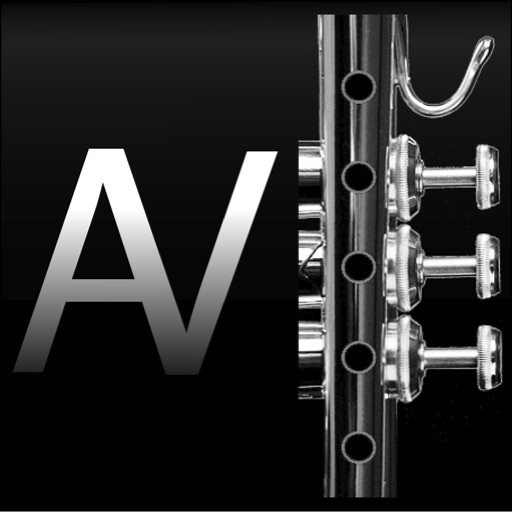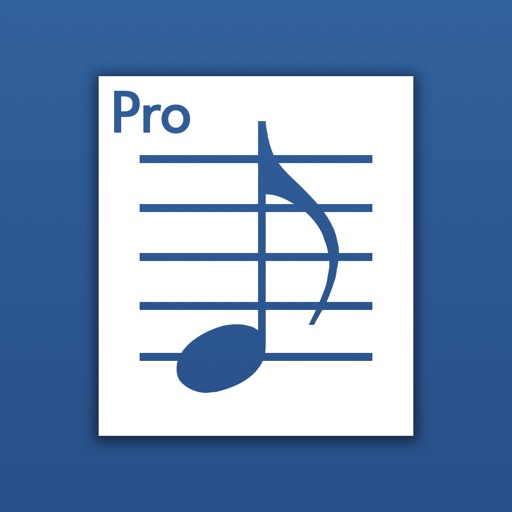
Notation Pad Pro - Write Tabs
| Category | Price | Seller | Device |
|---|---|---|---|
| Music | $14.99 | Song Zhang | iPhone, iPad, iPod |
-----------------------
Features:
-Export/Import the industry-popular MusicXML file format, allowing for exchanging sheet music with other software (Finale, Sibelius, Encore, MuseScore, etc).
-Export MIDI file.
-Export PNG image and PDF document.
-High quality sound for playback.
-Support editing up to 8 staff at the same time.
-Support over 100 kinds of musical instrument. Piano, organ, guitar, violin, sax, flute, brass, bass, etc.
-Support multi-voice.
-A great lyric app.
-----------------------
Supported notation:
*A variety of music note types, from whole note to 128th note and dotted note
*Chord, staff, track
*Treble, alto and bass clef
*Edit lyrics
*A variety of time signatures
*All standard key signatures
*Adjustable tempo
*All accidentals (sharps, flats, double sharps, double flats, and naturals)
*Tie, slur, and tuplet
*Many types of ornament
*A wide range of dynamics
Reviews
Improved Execution
Krionic
First, let me say I love being able to create sheet music on the iPad. I was ecstatic to play around with the app when I bought it a month ago. I love the improvements on notes being able to be raised/lowered without needing to delete them first. The export function for PDF and image files work great, but I haven't tried the others. I really wish it had an import function... Also, I haven't found a search or sorting method that I can detect. Songs are presented in the order you add them.
Has Bugs
Anthony Kirkendhall
After I had written one measure, I then went to the setting to change the temp from 120 to 60. When I returned to the score my notes pattern had been altered. PLEASE FIX THIS! I don't to waste my time writing an entire score only to have it altered. The undo does not work in this case!! I am glad I tested this first.
idk
Langbrae
i really don't know cuz it said to write a review before i really got to using it ..... but for an expensive price i'm hoping it will be worth it
No sound on playback
Dashfast
I cannot hear what I've composed. Do I have to wear headphones? Very confused.
So far, so good!
Mangopeanutisaac
As music teacher and performing musician, this app is perfect for original arrangements on the go, as well as for analysis! Love it!
Great tool
clarinetpro331
I use this just for fun although there are some rhythmical errors I still enjoy this app