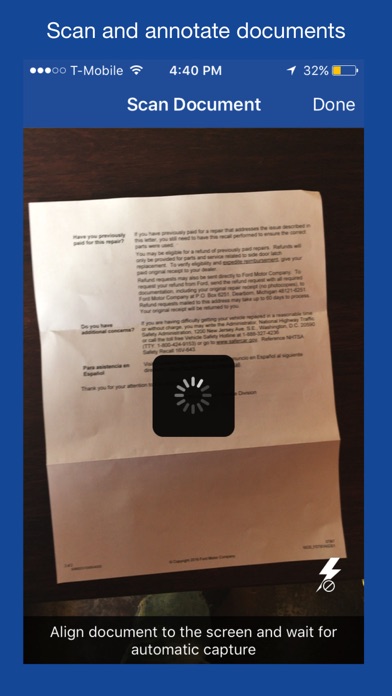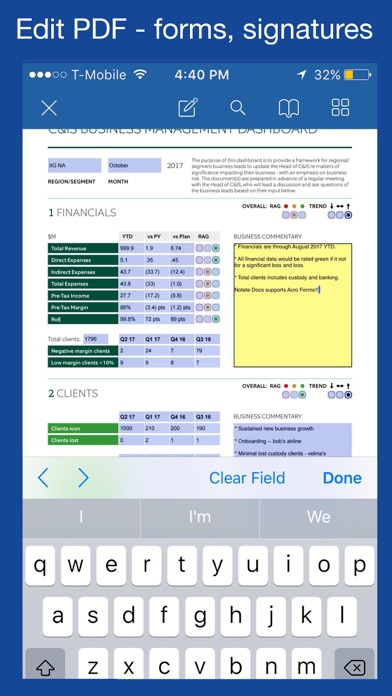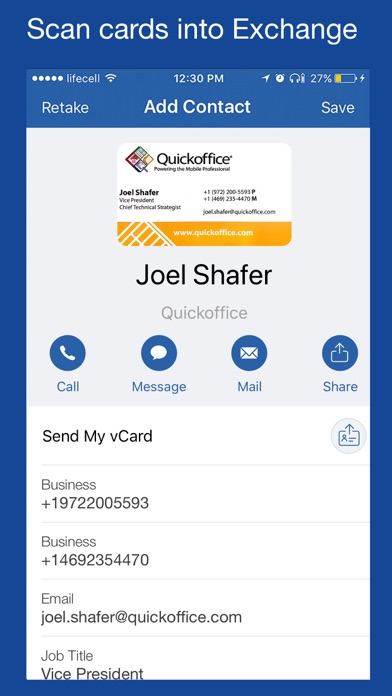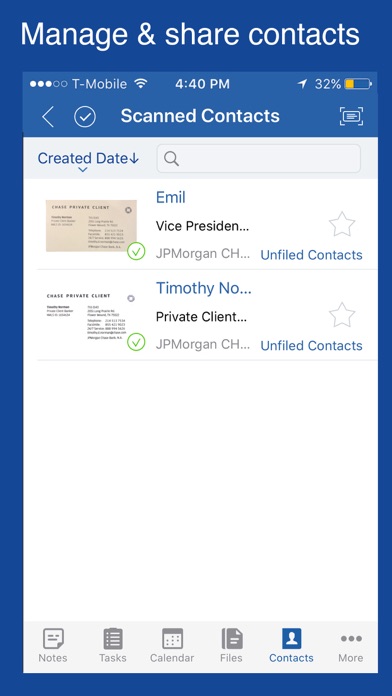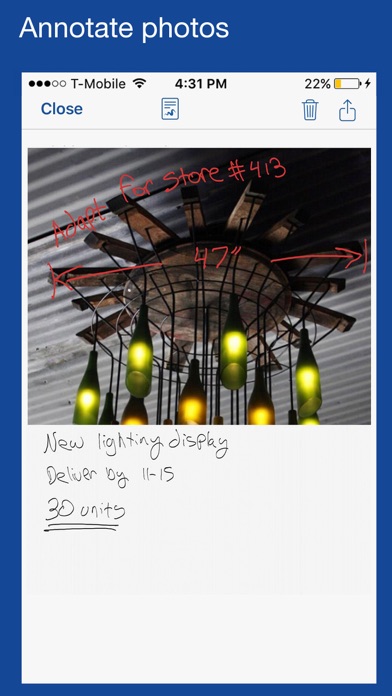Notate for Citrix XenMobile
| Category | Price | Seller | Device |
|---|---|---|---|
| Business | Free | Shafer Systems LLC | iPhone, iPad, iPod |
Please contact your IT administrator or Shafer Systems before installing the Notate for Citrix application-which will only operate with the necessary back-end software.
Notate helps you get organized and stay productive with functionality similar to Evernote or OneNote provided in a secure enterprise environment.
GET ORGANIZED Capture notes, scan documents, annotate PDF, record audio, save web clippings
BE PRODUCTIVE Organize todo’s, action items, and reminders
SYNC ANYWHERE Online/offline access on all your devices
SHARE YOUR IDEAS Collaborate with team workspaces
STAY SECURE Your data remains on your network, encrypted at rest and in transit.
STAY FOCUSED, GET WORK DONE. Notate helps you get organized and stay productive. Start by capturing all your important information. With Notate you can quickly create typed or handwritten notes and tasks, edit notes with a rich text editor, take pictures, easily insert images, and attach audio recordings to individual notes.
SAVE EVERYTHING. Collect everything that matters knowing that you'll always be able to find it. Enhance your notes with text styling, bullets, alignment, font selection and text highlighting. Take and add pictures directly from the camera and easily access all of your gallery images. Audio recordings can be added to individual notes and panned during playback. You can also insert web clippings and documents into your notes.
GET MORE DONE with full task management. Organize tasks to help manage your week. Easily set task priority with drag-and-drop positioning. Set reminders notifications for important tasks.
FIND YOUR INFORMATION QUICKLY by organizing your notebooks like folders. Notes and tasks are searchable. Easily search across all notebooks or search for text within notes. The Notate preview mode provides users a quick glance into the note subject matter. Notes are supported with “star” tagging as favorites and most recent edited notes are visible at all times.
COLLABORATE WITH PEERS with shared workspaces. Meetings become more effective with workspaces to share notes, files and action items. Search across all shared content to leverage team knowledge. Email notes as annotated PDF files.
ENTERPRISE GRADE SECURITY Notate securely mobilizes all of your Outlook Notes and Tasks. All information remains secured within your own network. No additional servers are required. Secured by Citrix MDX, notes are secured with FIPS-certified encryption. No note data ever resides in the cloud and is instead synced and backed up via a secure tunnel to the corporate Exchange server.
Notate helps busy Professionals organize important notes and meetings, improve personal productivity and information sharing.
Highlighted Features:
-Advanced word processor
-Embed images, audio, web clippings and documents
-Scan paper documents into PDF files
-Annotate and sign PDF files
-Todo management with reminder notifications
-Handwriting and Apple Pencil support
-Shared workspaces for collaboration
-Syncs with Outlook/Exchange
-Features like Notability, provided in a secure enterprise environment