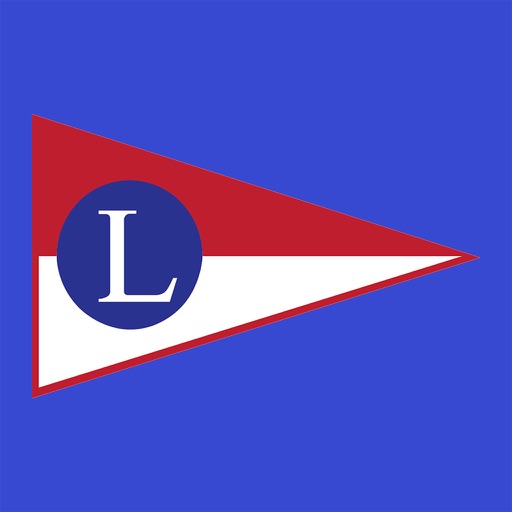Nocs™ — text editor with Dropbox and Markdown
| Category | Price | Seller | Device |
|---|---|---|---|
| Productivity | Free | WISD | iPhone, iPad, iPod |
Well integrated with Dropbox, Markdown, and a simple text editor, Nocs makes you love your text files.
Text files are cross-platform and highly interoperable. Working with text files means you are not locked into any proprietary file format or database. Simple, is powerful.
## Browse with Ease ##
• Dual access: Local device & Dropbox cloud service:
- Dropbox: access all folders, flexible sharing
- Local file system: fast, secure, and off-line
• Marked & Recent Folders¹ for frequently used folders
• Clean "table of contents"-style listing; detail info is only a tap away
• Markdown support: not an afterthought
- Text shown formatted & styled with on-the-fly conversion
- Two levels of CSS support: folder custom, global default
- Selectable file name extensions: you control what gets converted
- export as HTML with many options
• Web Browsing mode
• View many other kinds of documents:
- iWork: Numbers, Pages, Keynote
- Microsoft Office: Excel, Word, Powerpoint
- PDF, RTF
- pictures: PNG, JPEG, etc.
- movies: MOV, etc.
• Unicode: international characters ready
## Create & Edit at Will ##
• Customizable Text Templates²:
- folder-specific and default text templates
- text expansion: {{title}}, {{date}}
• Quick jotting, ready when you are
• Rename via Doc Title²:
- just edit the in-doc title (Pandoc style), and Nocs offers to rename the file for you
• GyroPreview²:
- motion-based preview; just turn your device side-to-side to enter/exit preview
- optional sound effects
• One-tap preview: Markdown, HTML, etc.
• No-Break Space (NBSP) support²: maybe the only editor that can preserve and insert them
• Font face & size selection
• TextExpander support
• Selectable keyboard styles: for typing URL, e-mail address, etc.
- international keyboards with Candidate Bars
• Hardware keyboard support: utilize the full screen for content
## Organize Well ##
• Capable file manager:
- nested folders: as structured as you want
- copy³ & move, even across Dropbox & local storage
- rename, create, delete
• Revisions Browsing & Restore³ (for Dropbox files)
• Get Sharable Links³ (for Dropbox files & folders):
- even streamable URLs
• Inbox support: open files from other apps
- then optionally upload to any Dropbox folder
• iTunes file sharing via USB or Wi-Fi
• Smart handling of file name extensions
Just the Beginning...
Thank you for your interest in Nocs. This is just a release one, a solid basis for much more to come.
The WISD Team
http://www.wisd.com
Twitter: @wisdcom
¹ ² ³: Extra features available in the in-app store: ¹Browse Pack, ²Edit Pack, ³Organize Pack, and the Power Pack that includes the three.
Reviews
Free, Functional, and Fantastic
lar3ry
OK. Sorry for the alliterative title. This has to be one of the most useful editor apps in the story, and it is free. Integration with DropBox means you have a backup of your work. You can also copy (well, move) documents from DropBox to your iDevice to work with while you're away from the net. Use of Markdown allows you to add formatting when you want to without making your writing unreadable. There's in-app purchase stuff for additional functionality, but those features aren't absolutely necessary... and it's very, very nice to have a free app that doesn't bombard you with ads or nickel-and-dime you by making in-app purchases entirely necessary for you to use it. In all, I like this app, and am glad I downloaded it. I recommend it.
Really needs iPhone 5 support!
Syncan
This is a great app in general, and I would even be willing to invest in the IAP extras...BUT.. ...the only thing in the way is the lack of iPhone 5 support. I keep tapping below the space bar, since that's where my senses expect it to be. A text editor app centered on the screen is pretty unusable for me, sadly. So, unfortunately ... I just can't use the app anymore. The app could really benefit from the extra real estate, too. I hope to see an update; you'll get my 5 stars and business! But for those of you on iPhone 4 or earlier...this app is terrific.
Best note
Vinhymac
I use NOCs for all my note taking and research. I love how everything is organized and structured. NOCs has the ability to do so much. I am a big supporter so far. Keep it simple and sweet.
Good app, but...
ShoobyTaylor
....needs RTF editing support, not "display as RTF but show all the embedded rich text codes and hidden charcters during editing."
Please update to iphone5
AverageJoe99
If u update to iPhone5 screen, I might even uninstall original Dropbox app!
Good app
DarkSaber9000
This app is good all I have to say is allowing a feature to import pictures from your camera roll into the app. As I do a lot of personal html coding. Also I would like to see it updated for iPhone 5, and have an ability for other apps files like pictures to "open in" this app.
My favorite Dropbox integrated text editor
Benschw
I've tried at least a half dozen Dropbox editors, and this is by far the cleanest and easiest to use. I've come to rely on markdown, and the rendering for it in this app is a bonus. Combine that with the very smart scaling whether in landscape or portrait mode (and of course drop ox integration) make this app indispensable.
Awesome, but lacking.
MrRiceman
I love it's app but I would love to open .bat files or .vbs as text, not to run them but just to open and view the code. Thanks
Tried the Rest, Nocs is the Best
Moonitz
Over the last 18 months i have used several of the best text editors available for my iPad along side of Nocs. One by one the others have been set aside as i continually find myself using Nocs. I am down to two and of the two, Nocs is the one i use the the most. It is the most utilitarian and practical solution to my text editing needs. I do a lot of creative writing, creation of outlines and lesson plans, as well as importing, storage-for-reference and modification of various documents. It has take a while to learn the ins and outs of Nocs but whatever the challenge is, i can usually figure out how to use Nocs to do the job. A great plus is the ability to keep documents in Dropbox or on my iPad or move them back and forth between the two. Five Stars for Nocs. Dennis Moonitz - Whittier, CA