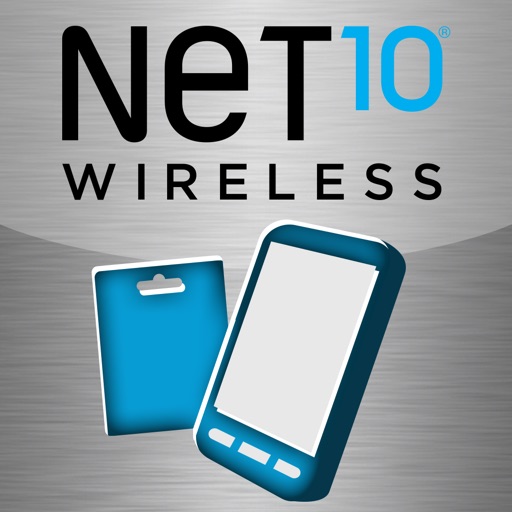Nightstand Central Alarm Clock
| Category | Price | Seller | Device |
|---|---|---|---|
| Utilities | Free | Thomas Huntington | iPhone, iPad, iPod |
"Best Alarm Clock App" - Lifehacker.com
---
With music alarms, a built-in sleep timer, weather info, customizable photo backgrounds, and even an included shake-on / shake-off flashlight, Nightstand Central turns your device into the ultimate bedside hub.
Wake up to your favorite tunes and drift into sleep a little easier with the included sleep timer. You can play everything from music playlists to relaxing sounds. If you need to get up in the middle of the night, just shake to toggle the included flashlight, and shake again to turn it off. And when you wake up, see the current weather conditions before you even get out of bed.
Nightstand Central is equally at home away from the bedside, as well. Stand your device on a desk or coffee table and use it as a beautiful photo frame with heads-up time and weather information.
Almost everything about Nightstand Central can be tweaked to fit your personality, for example:
-Pick wallpapers from your Photo Album and Nightstand Central will automatically cycle the background image among these how ever often you'd like. You can mix and match your own photos and any of the gorgeous included wallpapers, as well.
-Set up different music alarm playlists for different days. You can even make your alarm gently fade in - it's all up to you.
-Configure the clock / weather HUD to make it bigger, smaller, centered, or move it off to one side or the other
So throw away your boring, standalone alarm clock, and replace it with something that truly stands out - Nightstand Central.
Complete Features:
Clock and Weather
-Works in Portrait and Landscape Orientations
-Adjustable brightness
-12 or 24 hour time format
-Show / Hide seconds
-Current and accurate weather conditions for almost anywhere in the world.
Alarms
-Use your own songs / playlists or one of 27 built in alarm sounds
-Repeating alarms on certain days of the week
-Adjustable alarm volume
-Adjustable snooze time
-Set your iPhone to vibrate during an alarm, either with sound or only vibration
-Fade in option, so you can wake up gently
-Alarm works even if device is sleeping or screen is locked
-Shake to snooze option
Unique Sleep Timer
-Fall asleep to your favorite music, relaxing sounds, or even audio from apps like Spotify or Pandora. Nightstand Central will automatically pause the playback after the time interval that you've set.
Convenient Flashlight
-Shake your device to toggle an included flashlight that's actually quite bright.
Wallpaper and display
-Multiple wallpaper support: If you’d like, select more than one photo to use as wallpaper, and let Nightstand Central automatically cycle through them however often you choose.
-Choose from over 30 gorgeous included wallpapers, or add your own photos.
-Easily customize the position of the clock / weather display
Reviews
Picture Perfect!
PCournoyer
All I wanted was an app that would stay on and open until I want to open a different app. This delivers as promised. Pictures are great, weather shows up and I am happy!
The best of its kind
Spike1956
I’ve tried a lot of different apps for use when I travel. I love this app because in one glance in the middle of the night, I know where I am, what time it is, the current temperature and weather outside. I also use the lullaby feature to help me sleep. Simple, easy to use. This is by far my favorite iPad clock app.
Did work great
dr simple
All the features worked great, until about 1 week ago. Now the screen goes to sleep and the alarm does not go off. I tried uninstalling/reinstalling but that did not work. I have had this app for almost a year now, so I know how to set it up. Not sure what happened but I need an alarm clock that works.
I used to love this alarm...
Zimmer Family Account
Been using is it for quite some time. Love the UI and all the features. However, recently the snooze has stopped working. Seriously, I hit snooze but the alarm turns off. I deleted it, then downloaded again only to have the same thing happen. If the developer can fix this, or tell me what the solution is, I would change my rating to 5 Stars!
I like the new intention feature
Grape Julius
Very thoughtful addition and a great way to start the day each morning. Thanks! Now, if we could just get the snooze button on the top of the screen and the “stop” button on the bottom (as opposed to right next to each other)...
The best alarm clock app
Hazeldad
I’ve tried at least a dozen alarm clock apps, and this is the one that I have settled on. It is extremely flexible and allows for multiple alarms that can be set for weekdays weekends whatever day you wish, and that is huge. It also has night time snooze, slow wake up, multiple alarm sounds, and weather information if you wish. In my view it is nearly perfect. The one annoyance I have found is that there is no way to select a default alarm. I have one alarm sound that I use all the time, and I like to have fade in over two minutes. If I forget to make these settings when I set a new alarm, it comes on full blast with some sound that is really obnoxious. I would love to see some kind of default or favorite setting that would always apply any time I knew alarm is set. Other than that this app is great.
Awesome app!
LosHubers
This app is awesome, but I wish it had a screen lock feature.I have to keep it plugged in all night long.