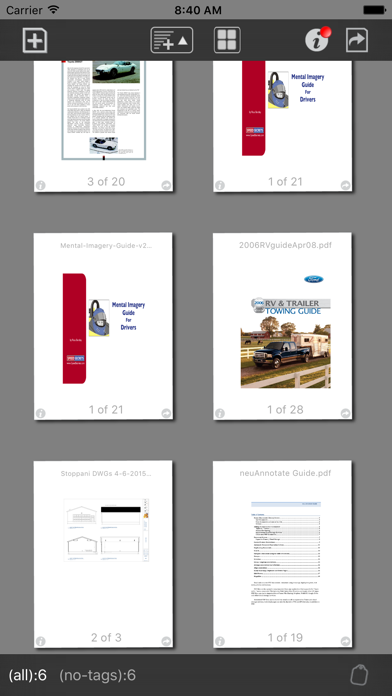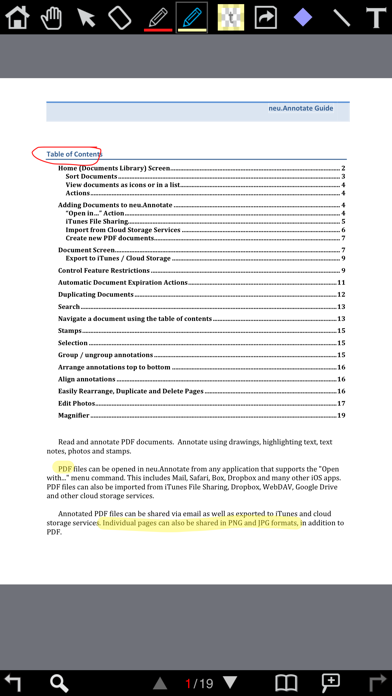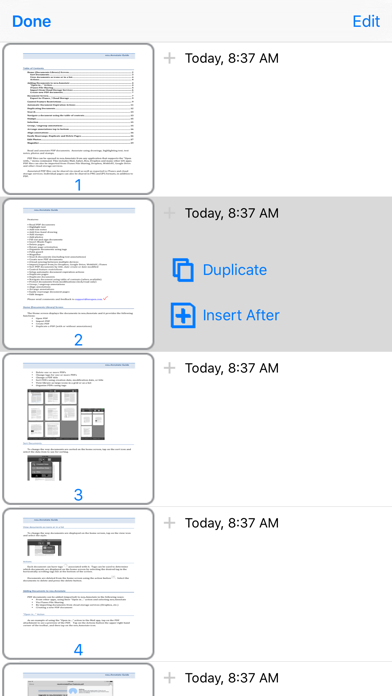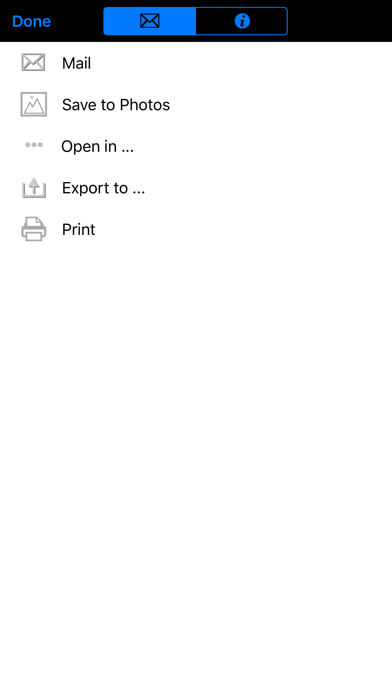neu.Annotate+ PDF
| Category | Price | Seller | Device |
|---|---|---|---|
| Productivity | $3.99 | neu.Pen LLC | iPhone, iPad, iPod |
PDF files can be opened in neu.Annotate from any application that supports the "Open with..." menu command. This includes Mail, Safari, Box, Dropbox and many others. PDF files can also be imported using iTunes File Sharing, Dropbox, and WebDAV services.
Annotated PDF files can be shared via email as well as exported to iTunes and Dropbox. Individual pages can also be shared in PNG and JPG formats, in addition to PDF.
Features:
• PDF Document Reader
• Annotation
• Highlight text
• Add text notes
• Add free-hand drawing
• Add stamps
• Add photos
• Fill out and sign documents
• Insert Blank Pages
• Delete pages
• Rotate page orientation
• Organize documents using tags
• Rest your hand on the screen with the Palm Guard
• Magnifier
• Search documents (including text annotations)
• Create new PDF documents
• iCloud syncing between multiple devices
• Import/export from/to Dropbox, Box, WebDAV, iTunes
• Sort PDF documents by title, date create or date modified; ascending or descending
• Control feature restrictions
• Setup automatic document expiration actions
• Duplicate pages
• Duplicate documents
• Navigate document using table of contents (when available)
• Protect documents from modifications (lock/read only)
• Group / ungroup annotations
• Align annotations
• Arrange annotations top to bottom
• Easily rearrange document pages
• Image Editor
Please send comments and feedback to [email protected].
Thank you!
Reviews
Made college life easier
Ghanchi87
Do yourself a favor and go digital with this app, it costs what you would spend on paper and pens but you’ll never have to buy them again or pay for a subscription. Developers, please create a file management system that is my only issue with this app, but not enough to stop me from using it. So anyone else with this issue my advise is immediately name the file and when done editing save to a Dropbox file.
Doc wouldn’t stay open
Me again, just me
The instruction manual or my new doc wouldn’t stay open in full page. Once the doc minimized, it wouldn’t open to full page again. Please refund me my $.
Crash crash crash
App buster 129
App used to work fine but last 2 updates have rendered it useless it crashes when trying to load large files, crashes when trying to use erase function Extremely unhappy with premature release, please fix
Eraser Tool Doesn
Ms MVF
I downloaded this app last week so that I could grade my students' written work, which is submitted in pdf form. Whenever I try to erase something, the entire app closes out; and none of the work I've done has been saved! Please let me know if/when this will be fixed.
Recent update
Decosterk
When I duplicate a file and state no to duplicate annotation, it still includes them. The app will close randomly. If the program closes the changes are not saved. This is the 2nd time that an update has many flaws. I really liked this app when I first downloaded it for all that it offered, but now I might need to look for other apps.
Back to being my favorite work related app
FB1959!
After a one week hiatus this app is back to being my most utilized app. Great for marking up plans and useful for quick idea sketches over photos or plans. Thanks for getting it back to being a great app!
What happened?
LDR Teacher
So it was fixed and now it is working so much better, but I still cant't edit my downloaded documents using the cog menu. Why not? I need to be able to duplicate and delete pages within documents. Can that be fixed to, please? Can someone tell me what happened to it?
Great app again!!
PMarsh83
YOU CAN STILL DELETE PAGES. They moved it to the little book button at the bottom of the screen. The button being up thumbnails of your pages and allows you to insert pages, delete, etc. from there.
Still The Best.
Lschuman
I've owned the free and paid version of this app for more than a year, and there is no better app for creating, merging, editing, annotating, managing, and otherwise using PDFs. As more apps use the "simplify, simplify, simplify" mantra to leave out useful features, it's refreshing to use an app that is full of them. You can align objects to the left, center, up or down; all system fonts are available for text annotations; handwriting and free-style drawings are well rendered, and everything from line thickness to color is adjustable. Stamps, pre-created shapes, the ability to remove, copy or re-order pages - or entire files... the list goes on and on. Despite the plethora of features, the learning curve is gentle. I've only needed to email support once (when the App Store was not letting me purchase the paid version), and the individual was helpful and professional. Do yourself a favor and purchase this one. If you work with PDFs you can't go wrong.