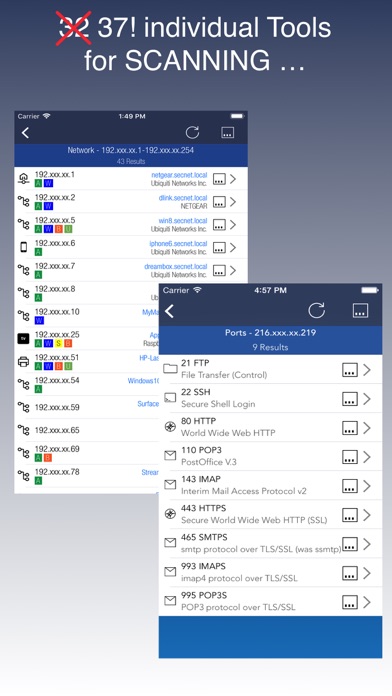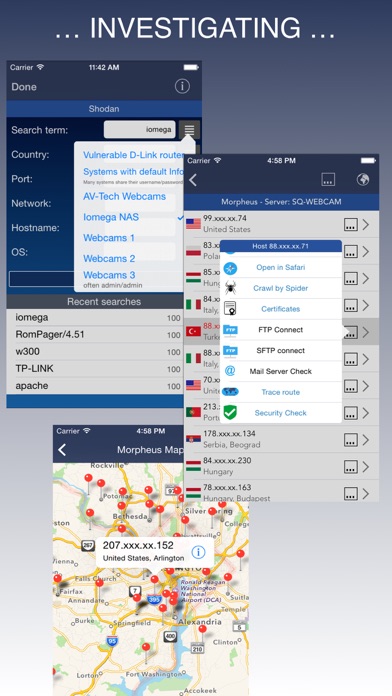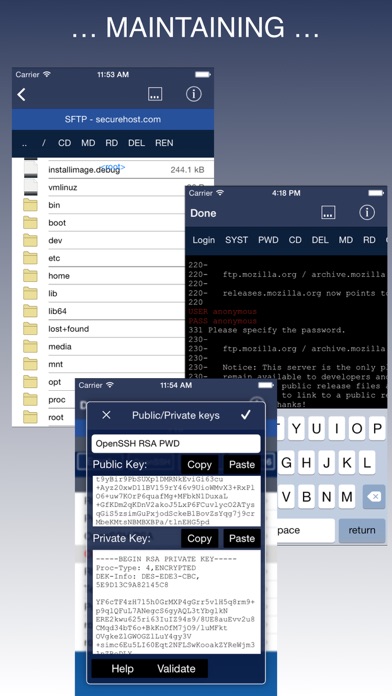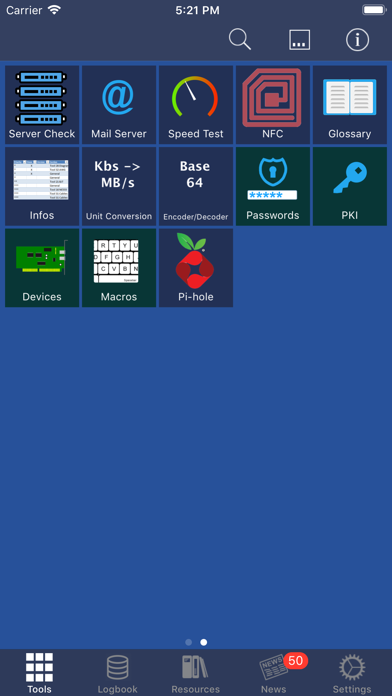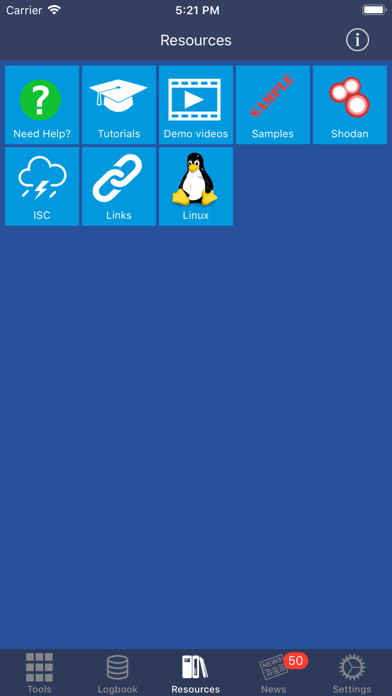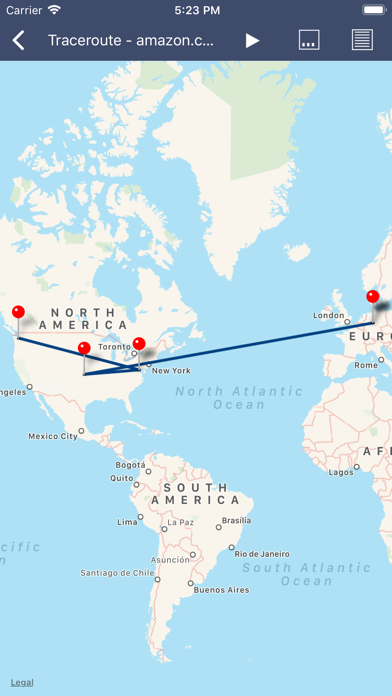Network Toolbox Net security
| Category | Price | Seller | Device |
|---|---|---|---|
| Productivity | $7.99 | Marcus Roskosch | iPhone, iPad, iPod |
***USERS SAY ITS BETTER THAN NET ANALYZER and FING ***
The space here isn't big enough to list all features.
Read the Manual at: http://go-to.me/nettb-manual
This app rewarded "Best of the Year" in 2013 by PC Magazine and is still the best Network App on the App Store.
Users say: ‘Better than Fing and Deep Whois!’ : I’ve been using a number of other apps like Fing, Deep Whois, etc … but then I found this app. It includes a whole raft of network utilities, including some not found in other apps…
EVEN FOR INEXPERIENCED USERS: THE APP CONTAINS DEMO VIDEOS, HOW-TOs, GLOSSARY
This App with its 37 individual Tools helps to analyze local or public networks for security issues or wrong configurations.
It provides various scanning options such as WiFi Network IP scanning, Port scanning and integrates the SHODAN scan engine, Security exploit tests and more.
Results can be further analyzed by opening IP Addresses or Ports with one of the tools provided by this app.
All tools are tightly integrated so you can easily jump from one tool to another.
Feature summary:
DEVICE INFORMATION
■ Device and public IP Address
■ Network interfaces (WiFi, 3G/4G)
■ Additional Device information
■ Cell and provider information
SHODAN AND MORPHEUS SEARCH
■ Expose online devices
■ Search by keyword, country, port, network, hostname
■ Browse results individually with all available tools of this app
MAP SEARCH
■ Search and expose online devices based on a given location
NS-LOOKUP with DOMAIN INFORMATION
■ Provides information for a certain domain or ip
■ Provide information about the number of attacks (ISC)
■ Provider information
■ Location of IP or Host display on a map
■ DNS records such as MX, A, TXT etc.
WIFI NETWORK SCAN
■ Discover all devices on your network
■ Including IP, MAC, Vendor, Network Name
■ Maintain your own custom device names easily if you like
PING
■ Ping IP or domain
■ Show Errors and RTT
■ Display results graphically
WHOIS (new)
■ Find out who is behind a certain domain
DNS (new)
■ Query ANY! DNS Server
■ See DNS record information such as A,TXT,CNAME,MX,SOA etc.
■ See and compare DNS Server response times
VISUAL TRACEROUTE (new)
■ Analyze how packets get to their destination
SOCKETS
■ Socket analysis and terminal tool
■ Predefined protocols for Telnet, FTP, HTTP, POP3 and IMAP
■ Inspect server responses
■ Send arbitrarily data to the server
FTP and SFTP CLIENT
■ Browse remote directory tree
■ Direct file viewing
■ File and directory operations
■ Upload and download of multiple files to device
■ Default password list check of FTP server
■ Public / Private Key support (New!)
SSH CLIENT
■ Terminal client for SSL
■ Default password list check of server
SFTP CLIENT
■ Same functionality as FTP
MAC ADDRESS DB
■ Find out which vendor is responsible for which MAC address and v/v
IP CALCULATION
■ Calculate net-masks, first-,last- addresses etc.
HTTP BROWSER
■ Site Default password check
■ Test for common Traversal exploits (e.g. /../../..passwd etc.)
■ Possibility to select user agents from Blackberry over Firefox, IE, Safari and iOS
■ Display source code, plain text or hirachically browse XML
SPIDER
■ Crawl website and collect all contained links
■ Analyze robots.txt
■ Both, websites and disallows robots content can be further analyzed
BLUETOOTH
■ Scan and reveal Bluetooth LE devices
CERTIFICATES
■ Inspect Server (e.g. HTTPS) certificates in a readable format
BONJOUR and UPnP (new)
■ Scan and discover Bonjour or UPnP services
MAIL SERVER CHECK
■ Analyze issues with your mail settings
LOCAL FILES
■ Handle files downloaded via FTP or SFTP or HTTP (New!)
■ File and directory operations
■ File viewer (PDF, Text, Image, HTML)
■ Open files in other apps, installed on your device
■ Send file via E-Mail
HELP TEXTS
■ Each tool has a detailed description of their purpose and how to use
TUTORIALS
■ Written and video tutorials available
Find out more on: http://go-to.me/nettb
Reviews
Great and fun
tanda_panda
This is a great and fun learning app! I’m a techy geek and have found this to be interesting. My only question is what happened to the blue tooth configuration. When I click on more information it just gets stuck on “Peripheral Connecting”.
it’s just perfect
bot0182342
i’ve been playing with this app for a bit and it has network scanning and you can find the MAC address of devices on a network, this is perfect.
Awesome!
dorf736374
This app has so many great tools that perform a wide variety of functions like gathering network info, troubleshooting connections, testing for security vulnerabilities, and a whole lot more. It also makes for a great source of hands-on learning material when it comes to the concept of networking in general. Also, one thing thats really great about this app, which is a HUGE bonus in my opinion, is that you can actually write to the app’s creator, Marcus, with any questions, concerns or suggestions... and he ACTUALLY WRITES YOU BACK!!! The guy truly cares about the quality of product, as well of the satisfaction of his customers, and it definitely shows.
A Complete Toolbox
gstull
I installed a new network using the Fios G3100 and extenders. I needed an app that let me see the network to make sure all my connections were on line. I’m a rookie and I’m sure this app has more tools than I will ever use. But I applaud the developer for creating such a comprehensive app.
Great Job Marcus!
Root_Beer_
This app allows people to learn things, that at this day and age should be some what common knowledge about the routes our personal information goes when it leaves our devices. It shows common people what to look for in regards to security. You have left nothing out when it comes to descriptions of the tools and how to use them. One question though. Will the use of any of the tools make us a target if we were not before? Other than things that are illegal or morally wrong, is there any cautions you could give us on what we shouldn’t do with this app? Anything that might throw up flags on servers we query?
Great app for all levels
The1Faron
A friend of mine in security recommended this app. I’m wanting to break into the security industry (no pun intended, well maybe), and this app will get you a lot of answers and is completely worth the money. In fact, it’s dirt cheap considering the various tools that it offers. If I could give it 100 stars, I would. Great job Marcus.
Interfaz
Reeld55
Me gusta pero seria bueno que mejoren la interfaz... ya que es muy rústica y poco amigable con el usuario
Excellent tool-box and Mother of all updates!
Tony_AZ
This is the tool-box that is worth the purchase price and the developer is amazing and responsive. Thank you!!! GREAT STUFF!!! GREAT UPDATE!