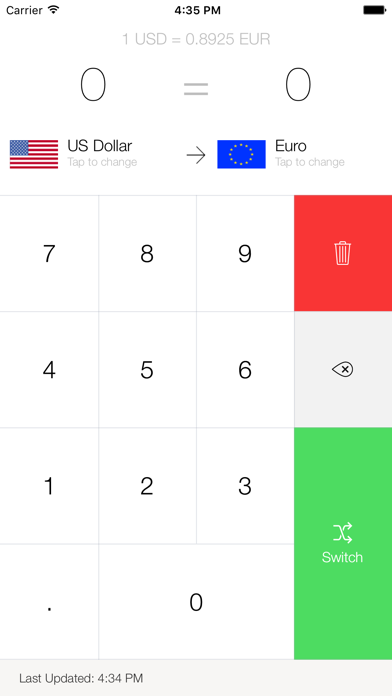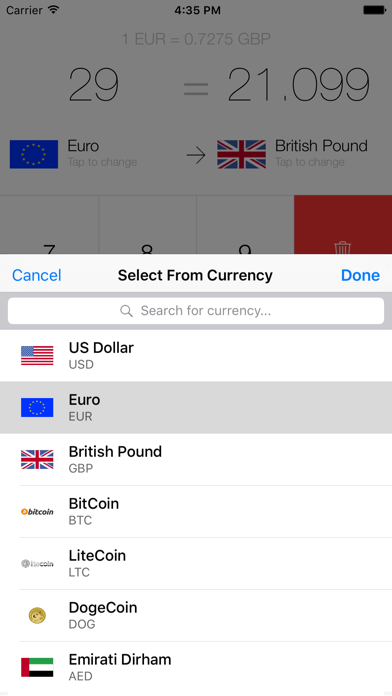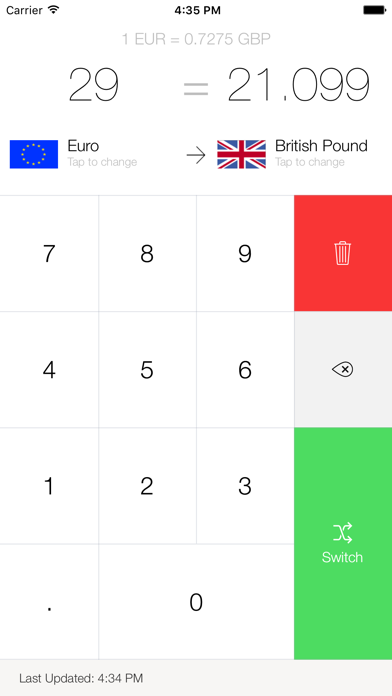My Currency Converter Pro
| Category | Price | Seller | Device |
|---|---|---|---|
| Finance | $1.99 | JRustonApps B.V. | iPhone, iPad, iPod |
FEATURES
- Over 150 currencies supported.
- One of the first converters to support BitCoin, LiteCoin and Dogecoin!
- Incredibly simple interface
- Exchange rates are updated automatically - you don't have to do anything!
- "Switch" button to invert the currencies
- Converts as you type (no need for a "Convert" button!)
- Uses 3 decimal places for greater accuracy!
- Find the current exchange rate of what you're converting.
- Optimized for iOS 10, including iPhone 7 and iPhone 7 Plus!
- Apple watchOS 3 support!
"The beautiful part about this app is the pure simplicity of it." - AppPicker.com
Let us know if you have any comments or feedback! It's similar in nature to XE currency converter, but offers a lot more.
Reviews
Love the simplicity, but hate the keyboards
Plaid Knight
I absolutely love that the Apple Watch app opens directly to the input screen. However, the app isn’t optimized for the *year-old* series 4, so the keyboard is too small and doesn’t fill the screen as would be expected. This makes it very hard to use. The iPhone app’s keyboard has the opposite problem: it’s too tall, so when I hold my phone naturally, it’s hard to reach the top keys. The keyboard should be sized similarly to the built-in Calculator app’s, I think, in order to make it easier to use. 3 stars may seem harsh, but the entire iPhone and Watch apps are built around using the keyboard, and both keyboards are not user-friendly.
Apple Watch: Too few digits
jimcintosh
The Apple Watch app only accepts a maximum of five digits. Try converting Colombian pesos. You can't convert more than 99,999 pesos (about $29). The app can't convert more digits, at least on the Apple Watch. ?
maximum ten currencies
packetfairy
for the pro version to be limited to ten currencies is garbage (even if it’s only 99¢). especially on a 13” ipad, there’s no good justification for this limit.
Rating
Milo's apple
Great app but you have to add the capability of having zero decimal point option.
Fast and Easy
j0b0
Simple. You don’t need an MBA in finance to use this app. Very fast and user friendly!
Great simple accurate conversion!
clintgilliam
I use this app daily and it is the most simplistic one I could find. Fast conversion and love the instant conversion (no need for button). Two things would put it over the top: 1. Add a widget 2. Make the history graph more like the “XE” app where you can get time stamps as you move your finger over the graph Great app!