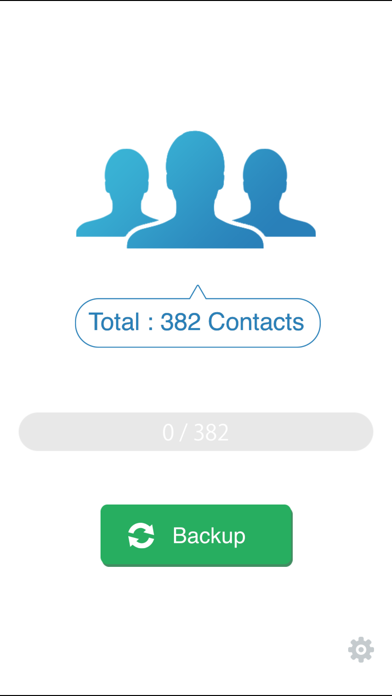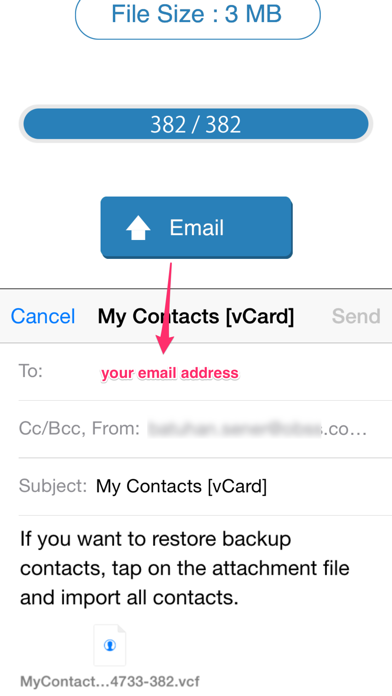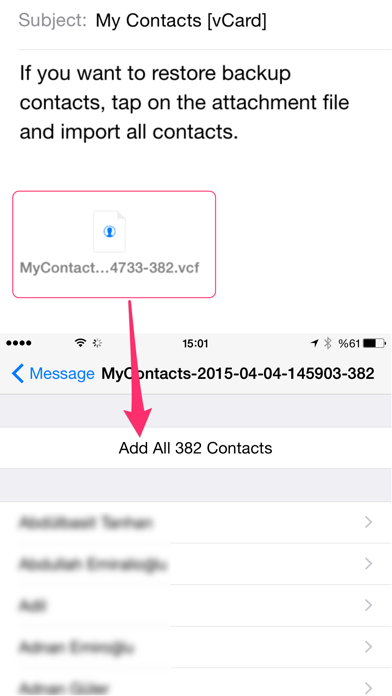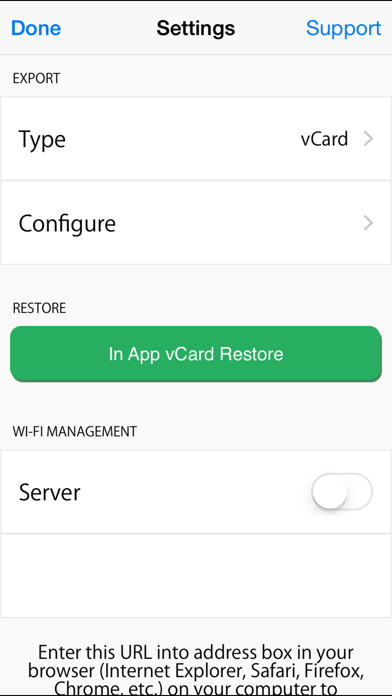My Contacts Backup
| Category | Price | Seller | Device |
|---|---|---|---|
| Productivity | Free | GLOBILE BILISIM BILGISAYAR HIZMETLERI ILETISIM DANISMANLIK SANAYI TICARET LIMITED SIRKETI | iPhone, iPad, iPod |
"No signing in, no accounts, no activations, just send your contacts in a universal format to yourself or others through the mail app. This app backs your contacts up, or simply transfers them in a simple, tangible way that just about every device can read. Bravo!"
My Contacts Backup is the easiest way to backup and restore your contacts all from your phone without needing a computer or synchronization. You can backup all your contacts with a single touch and send them to yourself as a .vcf attachment via email.
All contacts can then easily be restored any time by simply opening the .vcf file in your mailbox with iOS Mail app.
Key Features:
* Offline Backup. No need to sync to any server. Just email the backup file to yourself.
* Easy restore. No need to use any app to restore backup file. Just tap on the *.vcf backup file in the iPhone, iPod Touch or iPad Mail client and restore your contacts for FREE.
* In App vCard Restore Feature
* Set REMINDER to backup regularly (weekly or monthly)
* Easily transfer contacts between iOS Devices using just email client.
* Backup Contacts as VCF (VCard) or Export Contacts as CSV (Excel) file
* Delete All Contacts in Address Book
* VCF backup is limited to max 500 contacts. You need to download PRO version for unlimited contacts backup.
----------
IMPORTANT NOTE: After sending backup file (*.vcf) to yourself, please check your inbox to see if message arrived and contains attachment (backup file). Sometimes email providers block attachments if attachment size is too large. Try with another mail account if possible, to send your backup file.
Reviews
Doesn’t work
StarreGamer
Seems to work as expected, but the supposedly sent email never arrives. Which renders the app USELESS. Searched and found a LOT of other people had the same issue, so it’s an app problem. Don’t bother with it.
This app deleted all of my contacts I’m due they would help if I buy their pro app scammers!
mrcghai
Scammers this app deleted all of my contacts now I’m sure they need money for the pro version
Simple
tpettyrn
Simplest way to move my entire 500 numbers from my iPhone to my Samsung. Simply stated. Took 2 minutes. Literally. Best transfer app ever.
Export Wiped out contacts ???
Leithiser
Exported in Excel format successfully but wiped out all Contact entries... No import option to restore.
Simple and effective
danProtas
I like how simple it is to use, and it is effective without all the complex features that usually do not work in apps nowadays
No email
Greg Yac
I ran the backup and was told that it ran successfully and to check my email inbox... and the email with my contacts never appeared. Anywhere. I don’t know what happened.