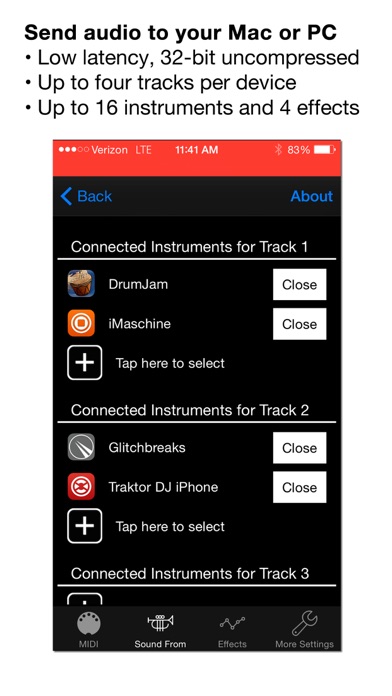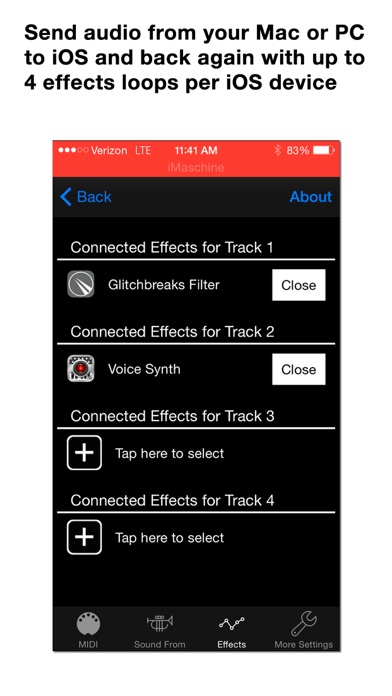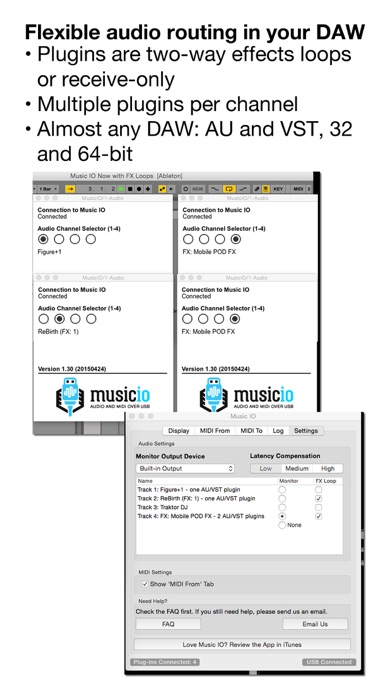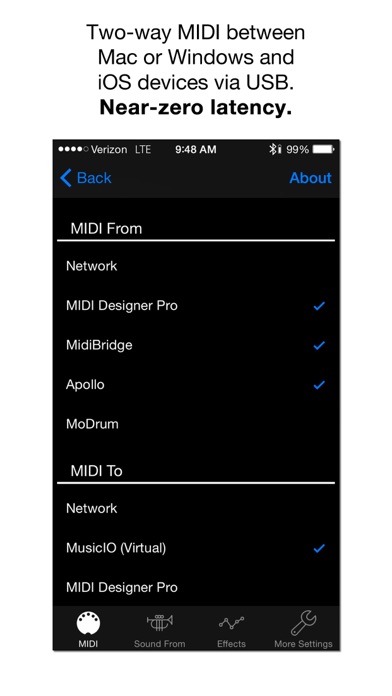musicIO: Audio and MIDI over USB
| Category | Price | Seller | Device |
|---|---|---|---|
| Music | $9.99 | Power Trio LLC | iPhone, iPad, iPod |
Easily send audio from your iOS device to your desktop DAW using USB; musicIO lets you integrate Inter-App Audio compatible iOS synthesizers with a traditional desktop DAW system. MIDI is built in to musicIO too; everything you need, all in once place. It's simple, reliable, and near-zero latency.
THREE TEAMS
musicIO is a joint effort by three of the most respected iOS music app development teams. Confusion Studios makes MIDI Designer Pro, the most innovative MIDI controller platform for iOS. MIDI Designer is adored by users, loved by Music Industry press, and trusted on stages and in studios around the World. Audeonic Apps makes the pioneering MidiBridge app, an essential tool for routing and filtering MIDI messages on iOS; they also provide the MidiBus software library, which powers dozens of successful music apps (including musicIO). The Secret Base Design team has built a range of pioneering apps providing high-speed MIDI and audio connections over Bluetooth LE and WiFi, as well as unique signal processing apps.
The three teams have joined forces to build the only fully integrated USB audio and MIDI solution that doesn't require additional hardware. It's been in development for months, from developers with decades of experience. musicIO lets your iOS device become an integral part of a modern professional music production system.
FEATURES
• Low latency audio from iOS to your desktop DAW, with crystal-clear 32-bit resolution. Native support for IAA allows for the best possible audio quality, and seamless integration with iOS synthesizers and effects apps
• Send & Receive MIDI between any CoreMIDI apps over USB (Lightning or 30 pin) with no perceptible latency nor jitter
• Large sysex messages (eg. bulk dumps) handled seamlessly
• Choose "send to" ports (OSX and iOS)
• Choose "receive from" (OSX): route MIDI from anywhere to your iOS device
• BridgeClock, a ground-breaking inter-device MIDI-clock-synchronization technology, provides jitter-free sync between platforms
REQUIREMENTS
• musicIO is designed to work with iOS 7 or newer, OS X 10.7 or newer, and Windows Vista, 7, and 8. Audio is transferred in 32-bit stereo. The PC client currently handles a 44.1khz sample rate, while the Mac can handle all sample rates. Please check VST compatibility if you are using a PC DAW.
GET CONNECTED
Download the free, companion app and plug-ins from the the musicIO web site (musicIOapp.com/mac) and get connected in no time. See the demonstration video: musicioapp.com/vid120
FEEDBACK!
Please let us know what you think and how you're using musicIO! feedback [at] musicIOapp.com
NOTE: iPhone 6S and 6S+ users are having issues with audio in musicIO. For more information please see: musicioapp.com/6s
Reviews
Great utility and support!
jc_vt
Just purchased this and have it working really well with Live 9 and Numerology sending to iPad, as well as using iPad Gestrument, etc, to send to them. Had a small confusion initially and their support responded VERY quickly, so highly recommended.
Superb Midi Connectivity! Long overdue
Erikbojerik
For years it has been painfully obvious that you should be able to connect an iPad or iPhone to your laptop, with the included 30-pin or Lightning cable, and have Midi pass between the two. Right? Well, these guys have finally done it and it works superbly right out of the box. Use this app on your device together with the free server app for your Mac (see their website or the Mac App Store), fire them both up and once you get the green “connected” signal, you’re good to go. On iOS I was able to use midiSequencer, Xynthesizr and Auxy all running sequencing together, and to play ChordPolyPad - all on separate midi channels into Logic to play 4 different software instruments. This on an iPad 2….for my first connection. And audio is coming in a future update! It really is that easy, and should have been all along. Right? These guys are great and responsive devs too, the makers of the elegant Midi Designer and Apollo-series apps, and the author of MidiBridge, MidiBus and the MidiBus software library. I’ve bought just about everything these guys make and it all works great, just like MusicIO. Highest recommendation.
Brilliant!!
rhanline
Useful beyond belief! Add the responsive Midi functionality to the IPad you've been dreaming of!
OUTSTANDING
@globeatin
Works as advertised and was satisfyingly easy to set up. I have nothing bad to say about this app. I almost purchased a Connect+ Midi4. Just so I could do what this 2.99 app lets me do. Finally my iPad and iPhone fit seamlessly into my workflow. The website says "audio over USB coming soon". Can't wait!! Thank you to the developers. Thank you for making a solid app and for pricing it right. This easily could have been a $9.99 app. considering you would have to spend a lot more for a hardware option. bravo.
Great bang for the buck!
ThePro2112
As is, does a fantastic job! Just your standard iOS device USB cable, simple app on the Mac and select MusicIO in your DAW and you're good to go. With the promised additional features to be added, this one will be a knock out of the park, No brainier, ect ect... :)
Extremely valuable, works great
ComicBook
As of (the cursed) Yosemite and iOS 8, I can no longer get my iPad to connect wirelessly to my Mac via computer-to-computer connection for low-latency MIDI networking. This app really solved my problem by enabling me to get everything working again over the Lightning–USB wired connection.
Has potential...
Loom Sun
I was looking for some options for core midi routing and I was originally going to purchase midi bridge. This popped up in the search and looked intriguing and thought it might offer a little more flexibility with my setup. I wish I would have done a little more research before and purchased Midi Bridge instead. This is a decent app and has potential, but I was enticed by the idea that this might be able to replace the iConnectivity 2i2 and a Presonus iOne I had purchased earlier in the month. My first mistake was to assume that it used CoreAudio which could be connected over network protocol similar to rtp midi. This was my own lack of understanding of the features of the app. Really the best thing this has going for the app is the fact that you can use the standard usb cable that comes with the iPad to connect the midi and audio. Being able to charge the iPad while its doing midi and audio is a huge plus as well. The biggest lack on the midi side is that it doesn’t support multiple midi ports and routes. I think it would have been better to have used connection to core midi that could be connected through audio midi setup on the mac. I use the camera connection kit with the rest of my setup. This means I cannot use my other equipment along side the this app all that easily. If this app had more abilities internally to route and do audio it might have work arounds. But I found it to be hugely limiting and lacking flexibility. In my setup, if the server and client had a way to also connect through TCP/UDP i think i could have made it all work. That would also allow for audio over lan which would be useful. I don’t know if it is capable of doing so however. The next portion of gripe is in the audio transfer. Congratulations to them in many ways for doing this since its one of a kind as i know, but its not perfect yet. Though I havnt seen anyone do it better yet. It actually does better than the usb audio bridge that the iConnectivity 2i2 gives which I was also disappointed. The iConnectivity has so much latency that it was completely unusable in my opinion. Maybe for certain return tracks, but I’m talking somewhere around 15-30 milliseconds which is unacceptable. Music IO has it right on that end where the latency can get done to rate where i felt was actually quite comfortable. However no matter what buffer setting i selected in both the IOS app or the OS server there seems to be glitching. It is a small and slight thing, but it was consistent and unaffected by the buffer. Im thinking this is something that could be worked on and fixed in future updates. Its slight but just enough that i won’t even try and use it in a real performance yet. The audio quality of seems to be good as well. But I’m not convinced that it is transferred as linear as i had hoped. Its a slight thing, but in conclusion overall the app does not compare to the reliable, sound, latency, and performance of straight dedicated hardware like the iConnectivity 2i2 and Presonus iOne. Its a much cheaper option however and will do just fine in most simple configurations. Worth the money if you are just getting started. I could see future updates adding some real potential to the app. But for me its an app that I might not ever use and was quite a chunk of change for an iPad app. I think i would have been better off with Midi Bridge which is what i originally needed for the same price. But now I’m hesitant to purchase that as well.
Arthur C. Clarke would love this!
Bobbo924
He wrote, “any sufficiently advanced technology is indistinguishable from magic.” I’ve seen a couple of things on computers that qualify: Melodyne, Audiobus. Now this. Using only the USB cable between iPad/iPhone and computer, it’s possible to send a clean signal from iPad to desktop and use it in a DAW on the latter. You can control an iPad synth with a USB keyboard connected to the computer. Yup, magic. Congratulations to a brilliant meeting of minds that drew this invaluable app from the ether, no doubt with plenty of elbow grease. Like Audiobus, it’s a complete game-changer for integrating the great synths of iPad into your desktop DAW workflow. Don’t hesitate if this is something that, like me, you needed six months ago.