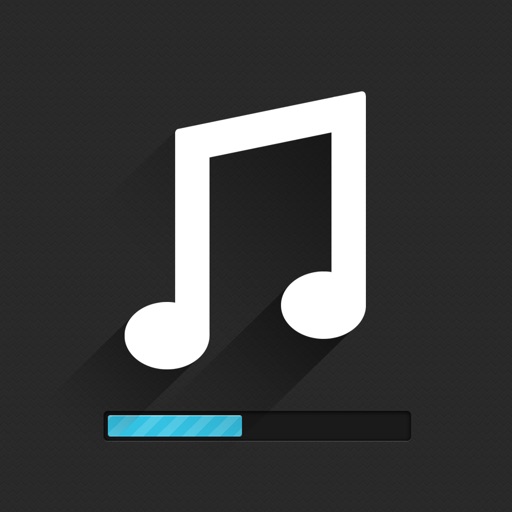Musicality Remote
| Category | Price | Seller | Device |
|---|---|---|---|
| Music | Free | Industrious One LLC | iPhone, iPad, iPod |
Musicality for Mac OS X adds AirPlay audio streaming for any website, built-in controls for over a dozen of the most popular music services, keyboard shortcuts, media key support, background playback, and more.
With Musicality Remote, you can…
• See what's playing, with cover artwork
• Play, pause, skip, and rate your music
• Turn AirPlay streaming on and off
• Adjust volumes on the go
Musicality Remote requires Musicality for Mac OS X version 3.0 or higher.
AirPlay and audio volume controls work with any website. Song metadata, artwork, and controls work with any supported music service, which currently includes:
• 8tracks
• Amazon Music
• Deezer
• Google Play Music
• Jango
• Last.fm
• MixCloud
• Pandora
• Rhapsody
• Seeburg 1000
• Slacker Radio
• SoundCloud
• Spotify
• TuneIn Radio
• YouTube
• …more on the way!
WE'RE HERE FOR YOU
Got a question? Want a feature? I'm easy to reach and always happy to help!
• getmusicality.com
• twitter.com/industrious
• facebook.com/industrious
• [email protected]
Reviews
Nice!
Happycamper68
Been using Musicality on our Mac for a couple of years. It was just missing a remote. Solved! Works great!
Almost perfect...
RWmacguy
Like controls and AirPlay--need to add ability to switch Pandora "stations"
Terrific controller for Musicality on OS X
ejose
I use Musicality to play music from Pandora on my MacBook Pro to my patio and pool speakers via AirPlay. Almost missed this handy little remote. It’s a great way to see what’s playing, complete with album art, and to also skip a track, or favorite a track. If you could switch Pandora playlists, it would be absolutely perfect.
Well done
Francola
Excellent Mac and iOS apps! Ability to switch Pandora stations and support for high resolution iOS screens please.
Love it!
sgstech
Musicality Remote works with Musicality on your Mac. It allows you to change AirPlay speakers, adjust overall volume or the volume of individual speakers, pause or play the stream, and skip or favorite songs. I use it on both iPad and iPhone and couldn't be happier with both Musicality and Musicality Remote. Nice work!
Does exactly what it should
willys2007
Simple application that solves the problem of not being in the same room as my computer that is streaming Pandora to multiple AirPlay speakers.
Not working with latest desktop version of Musicality
8knights
This week I noticed that the desktop version of Musicality updated (not a good update, but more on that later). The remote app doesn't do anything now, other than allow me to turn airplay sources on/off and change volume. I can't ever see the artist which is playing, skip or like a song, or stop/play the music. The iOS version just doesn't match the new Mac OS version, so it is a pretty limited use remote now. Restore those lost functions and all will be right in the world again. The improvement I would love to see to the iOS remote would be to add the "change station" functionality and other features which are part of the desktop version (add variety, etc). I would settle for changing stations functionality though. As for the desktop version- I enjoyed having the list of stations on the side of the screen, so I could see which station was playing when on shuffle. Maybe this is just a Pandora change - I don't know for sure, but both the desktop and remote are both only a shadow of their former selves. Please bring back the last version! I would rate this as a 4 or 5 if it were back in good order.
Great app and responsive developer
iPhone/Kindle User
Musicality is the best way to stream Pandora to multiple speakers from your Mac. This remote makes it easy to switch songs and adjust volume without having to go to the computer. The developer has always been very responsive to changes with Pandora's website (their latest design change broke the app and he quickly addressed). Some suggestions for improvement would include allowing the remote app to "wake the mac", adjust stations, and restart airplay speakers if there is a disconnect (today you have to sometimes restart the desktop app). But I won't subtract stars for these items as it's the best app for streaming. I still can't believe Pandora doesn't offer this type of functionality through their own client. I hope more folks are exposed to this tool and the developer is encouraged to continue investing his time in further enhancements. We love it!!!