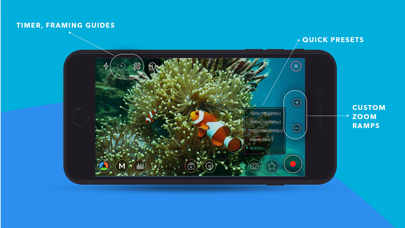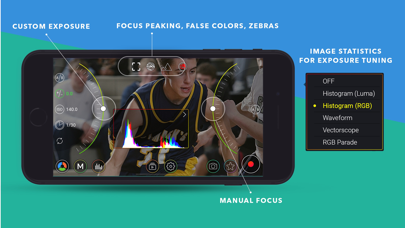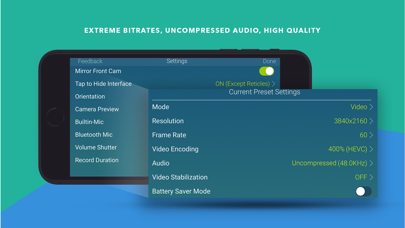MoviePro - Pro Video Camera
| Category | Price | Seller | Device |
|---|---|---|---|
| Photo & Video | Free | Deepak Sharma | iPhone, iPad, iPod |
"To say the app is feature rich would be an understatement…In just a few minutes of using MoviePro, I am definitely impressed" - AppAdvice
"And now, it has just become even more feature-rich (feature-richer?) with its 2.0 update." - AppAdvice
"If you do a lot of moviemaking on your iPhone, you'll probably want something with extended capabilities" - TUAW
"This is a video recording app that is filled to the brim with amazing features." - AppAdvice
"MoviePro adds several useful features to enhance and improve the video recording experience on the iPhone" - 148Apps
"MoviePro is a new video recording app for the iPhone that offers a plethora of configuration options." - iClarified
"Hollywood for the Masses - a must have for all budding Steven Spielberg or Joe Public alike" - Lionel Bloomfield, Secretary of Colchester Film Makers, United Kingdom
• Recording Features •
▶ Pause/Resume,
▶ Real Time Zoom(high quality zoom as compared to native recorder),
▶ Capture Stills while recording,
▶ Manual controls - Focus, Exposure, White balance, Color Temperature & Tint adjustments
▶ Full 8 MP resolution Stills while recording on iPhone 5s or above (12 MP stills for iPhone 6s/6s+)
▶ Select resolution (1920x1080 to as low as 320x240),& aspect Ratio(including square 1:1 for Instagram & anamorphic widescreen aspect ratios like 2.75:1, 2.55:1, 2.40:1),
▶ Record in 3072x1728 @30fps resolution on iPhone 5s/iPhone 6 & 6+ at 120 Mbps bit rate,
▶ 4K video for iPhone 6s/6s+
▶ 2K video for iPhone 5s, iPad Mini Retina, iPad Air
▶ Frame Rate - 30p, 25p, 24p, and down to 1 Fps.
▶ 720p 240 fps on iPhone 6 & 6 plus, 120 fps for iPhone 5S,
▶ 720p 60 fps mode for iPhone 5, iPad Mini and later.
▶ 1080p 60 fps mode for iPhone 6 & 6 plus.
▶ 1080p 120 fps mode for iPhone 6s & 6s plus.
▶ Adjustable Video Quality (Bit rate) including high 50 Mbps and lower ones to save disk space,
▶ Support for Moondog Labs Anamorphic lens,
▶ Image flip setting,
▶ Both Portrait & Landscape mode recording,
▶ Uncompressed Audio Option, real time Audio Monitoring through headphones with adjustable input volume (mic gain) along with Audio Meters,
▶ Record Silent Movies (choose "Silent" in Audio Settings),
▶ External Microphone Input and set volume,
▶ Spy Mode: Choose image from Photo Library or simply show black screen to record secretly,
▶ Choose record duration, such as 6 sec for Vine and 15 sec for Instagram
▶ Timer to trigger Recording,
▶ Share to Camera Roll Dropbox, YouTube, Facebook,
▶ Single & Separate focus/exposure mode,
▶ AE, AF, Auto White Balance Lock,
▶ Location tag, Copyright info in Video Metadata. Automatically inserts creation date in metadata,
▶ Video Stabilisation (iPhone 4S or later)
▶ Volume Shutter option in settings,
▶ Switch Cameras while recording with ZERO loss of Audio and perfect lip sync,
▶ Very high reliability
• Editing Features •
Includes two video editors. Mini Editor is an individual clip editor while the full Editor can operate on multiple clips & manage projects,
▶ Copy clips from Camera Roll in the library,
▶ Trim, Rotate, Compress, Slow/Fast motion adjust resolution & aspect ratio is Mini Editor,
▶ Full Editor : Merge, Split, Trim, Reorder clips, insert transitions, titles, select title color & font, title position, insert logo from Photo Library, scale & position logo,
▶ Save compositions as Projects in Editor 2 and export them to Photo Library
▶ In Full Editor, Videos added from Photo Library or recorded with app are only linked and not duplicated. Please do not delete the original clips therefore.
• Contact Us •
[email protected]
www.seeitwithus.com
Reviews
Finally you compete with Filmic Pro
Car2nr
I think the only think it’s really missing is vlog and/or CineD. Other than that, you guys did an amazing update. Now add multi cam/focal length recording and you are golden.
Version 7 -many improvements
CG03026
Except for a very quick video when I use the native App, MoviePro is what I use exclusively. It will take some time to master the new features, but surely the new UI is clean and easily navigated. When updating to V_7 not all Settings were carried forward from the previous version, but I easily set them to my preferences.
Apple Watch?
JamesFestini
I’ve had this app for years and I think it’s the best, however when I saw this massive upgrade I was super excited because I thought finally you added Apple Watch support for those of us who do use our watch as a remote control. But you didn’t. So until you get Apple Watch support for basic functions like viewfinder stop and start I will keep it at four stars
EDITING REMOVED BEWARE
cloverpickingharp
I used this app for work quite often to film tutorial videos for Med Tech device repairs for my Company’s Best Practices committee. I was given time on the upcoming call to refer this app and speak about it for a few minutes. Unfortunately due to the removal of in-app editing this app has become virtually useless to me. They have removed in-app editing in hopes that, given the obvious need for it, you will find in an additional app they will release down the road. I’m sure there exists people who will use two apps to do the job that one can perform, I’m just not one of them.
Log
No nickname 47376356
Are you guys planing to add log color mode? It would help a lot with using this app
A must have video app!
maicsa2
I have use this app for over a year to do all my youtube channel videos from my iphone! It is super easy to use and my main reason to use it is that I can use my Bluetooth microphone and the sound is cristal clear as well as image. Don’t look more and get this app!! Fully recommended
Horrible After Most Recent Update
Cinema Sickness
This was the app I shot all videos with. I film videos for a living and loved everything about this app. That is until the most recent update. Now my videos are glitchy. Instead of a slight pause when switching between front and back cameras, the video will flip upside down for a second. The audio quality has dropped. And worst of all they have a setting that lets you properly see your yourself when filming with the front camera, but the actual recorded video itself is still backwards. How am I supposed to show off anything when all words and everything is now mirrored in the final saved video? Sadly the creators could not leave well enough alone and as such completely trashed this once amazing app with it’s unnecessary update that they clearly never tested. I now have to go back to using FilmMic Pro. Hopefully this will all be fixed someday. Though by then I’ll have probably moved onto another app...
Need Update
Bullet 5055
App does not go into horizontal mode, even though eit is selected in settings. If you click play button, it opens internal videos and if you X out app will go into horizontal mode, after rotating the phone. iOS 13,iPhone XS Max.
Bug
Mahpetcreeper
Hello, I have been using this app and it works great. But in the recent update, I was no longer able to open the app. (Currently using iPhone 7, iOS 13.1)
Landscape mirror
David Bridge Jr
It was fine the way it was, now the landscape front facing camera can't be changed out of being a mirror image.