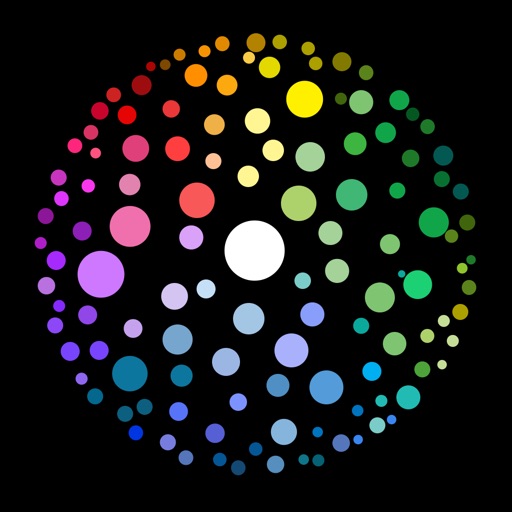Movie to x2speed&slow -Baison-
| Category | Price | Seller | Device |
|---|---|---|---|
| Photo & Video | Free | Youhei Kijima | iPhone, iPad, iPod |
Since you can also add BGM music to your videos, you can easily create original funny movies.
It is characterized by easy movie processing with a simple operation.
■ Function
· Cropping video (trimming specified range of video) · Double speed processing of video (processing original video to 1.5 to 3.0 times speed video)
· Slow Motion Processing of Movie (Processing of Original Movie to 0.1 ~ 0.5x Video)
· Add BGM to movies (select from 7 types of BGM)
· Save processed video to album
■ Recommended for such people!
· I want to trim movies taken in the past
· I want to make movies taken as double speed movies
· I want to make slow motion movie with taken movie
· I want to attach BGM music to movies
· I am looking for an application that can process simple and easy movies
Operation method
· I want to create 2 × speed video
- Select double speed / slow movie on Top screen, select animation by album or camera shooting, and set playback speed to 2.0, you can create 2x speed movie.
· I want to create slow motion pictures
- Select the double speed / slow movie on the Top screen, select the movie by album or camera shooting, and set the playback speed to 0.5, you can create 0.5 times slow motion video.
· I want to add BGM to movies
- Choose to add music to movies on Top screen, select movies by album / camera shooting, add to movie Select Movie with BGM to select BGM.
· I want to trim movies
- You can trim movies in the specified range by selecting trimming on the top screen, selecting a movie by album or camera shooting, and specifying the range (playback start time / playback end time) you want to trim the movie.
If you have any additional requests for new features or if you would like us to do more here, please mention in the review or contact support, it is nice!