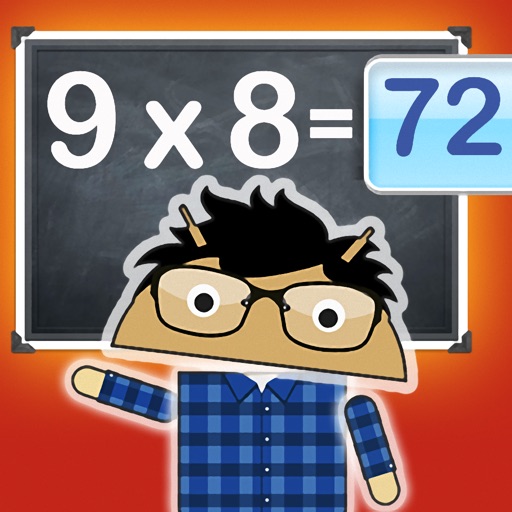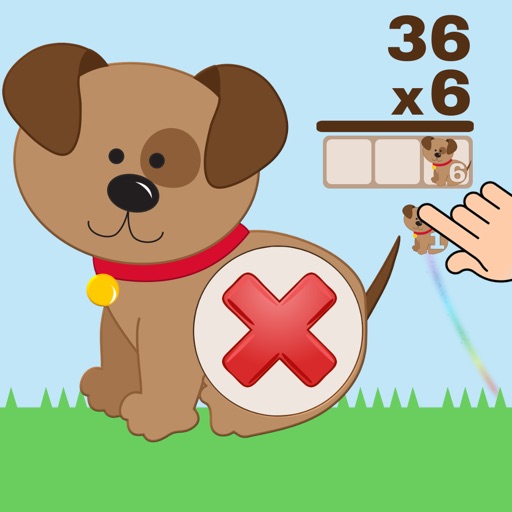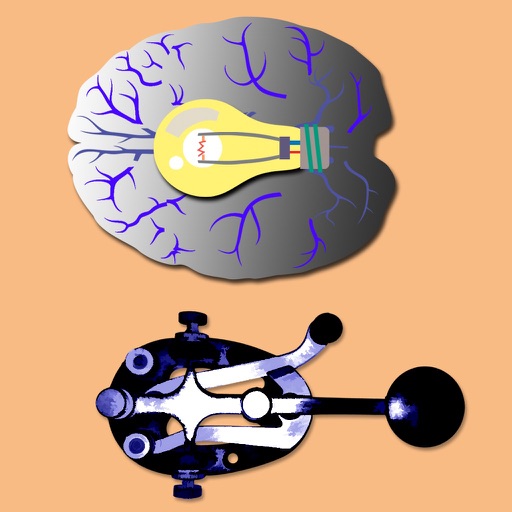
Morse Words
| Category | Price | Seller | Device |
|---|---|---|---|
| Education | Free | Ronald Nicholson | iPhone, iPad, iPod |
Hit "Start" to start sending random Morse code text. You can choose "Show", to see the words displayed as they are sent to the speaker. This is helpful when first learning. After you are familiar with the sound of the words, you can "Hide" the display of the words sent, and attempt to copy them down on paper as your hear them. Then you can later show them in order to check how many words you copied correctly.
Optionally you can use iTunes Document sharing to add your own words list. Just add a file named "words.txt" using iTunes, Sync, and then enable your Custom Word List in Settings.
Reviews
PERFECT
Patrcain
I can type the message, change the pitch of tone, and alter the speed at which the message is sent. Couldn’t have asked for more! Thank you!
Great program, but...
Bobert A.
...it does suffer from a few defects: (1) Pasting custom word list is clunky—seems like one must get “just the right sequence” of commands (pasting and changing between Settings and normal screens)—haven’t figured out the sequence that works yet, but I just keep tryin different things until it works. It is NOT a straightforward pasting operation. Also, (2) the random number generator that is used for randomizing a list of “words,” does not have a uniform distribution. It appears to lop-off the two ends of the distribution. To get all words in my custom, pasted list to play (randomly), I must actually add two dummy words (or characters) to the start and the end of my list, since these will never play. But they will allow the actual, intended “start” and “end” characters to be selected, for play......weird......check the RNG you are using, Developer(s).
Perfect
Notworthevenfree
For practicing higher speeds this program is perfect. Gives you random words so you cannot anticipate what’s coming, but have to hear it and decode it. Great for learning to head copy.
This is the best app for learning Morse code
david for Bittrex
This app has many great features, like setting wpm, volume and tone. The best feature is the wpm which allows user to choose speed all the way up to 50 and down to 5. User can get familiar with each character at slow speed and then experience the high speed sound pattern. It also allows the dot speed wpm, a great feature that no other similar apps ever offer. One improvement I would like to propose would be to add a function or button called “repeat” or “loop”, with which the will repeat or loop indefinitely the character string user entered so that user can listen as long as wishes, to allow user to live in the Morse sound world as long as he/she likes and wishes. Best, David
Great tool!
EndoDeez
Already recognizing letters after using the app for about 30 min. Love the fact that you can hide the letters and then go back and show them to see if you are receiving them correctly. Great app, and it's free! I probably would have payed for it!
Morse code
Teoma_user_bookworm 338
Very nice. But you need to know morse code really well to decode what the message is. Overall very good if you want the practice of translating morse code.
Excellent practice
Tallyham
This app keeps it nice and simple in terms of controls, and inclusion of farnsworth method controls pushes it from 4 to 5 stars. This app isn't really designed for the first stages of learning code, (the arrl has a great cd for that), but it is excellent practice for those who are already past 5wpm and want to increase their speed and recognition of common words. As I warn everybody who wants to learn morse code, NEVER look at a printed chart. That will create a visual roadblock at a certain speed which you will never pass. Always associate the sound directly with the letter. As they say, never try to teach the ears through the eyes.
Poor execution
Budgeteer
Great concept but lots of problems. If the screen goes to sleep it stops and you lose the text of whatever you were copying so you won't know if your right or not. Also you have to turn on your ringer to get the sound to play. I like the idea and want to use this to supplement other resources, but there are too many little things that make it a hassle. Hopefully updates to come.