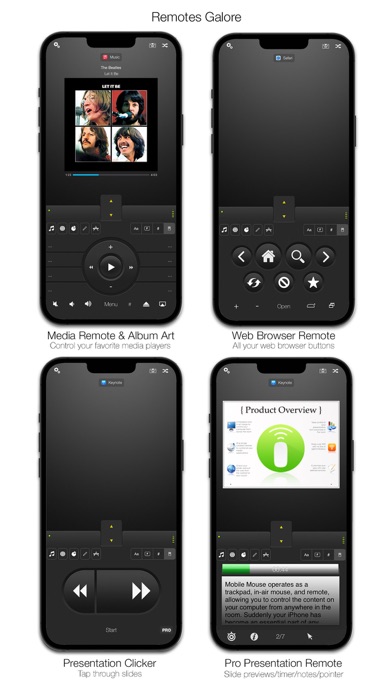Mobile Mouse Remote
| Category | Price | Seller | Device |
|---|---|---|---|
| Utilities | $3.99 | RPA Tech, INC | iPhone, iPad, iPod |
Mobile Mouse is the only remote app that works over Bluetooth, WIFI, WIFI-Direct, and USB through an in-app purchase. This allows you to connect to your computer without the need for a router or to be connected to a local area network. (OS X ONLY)
Mobile Mouse is an essential part of any home theater PC and a presenter's best friend. Mobile Mouse uses an innovative application notification system to let your iPhone know what program you are running at any time and show the appropriate remote for that program. This allows Mobile Mouse to provide a single screen remote for controlling ALL your media, web, and presentation applications. Mobile Mouse is the only app to feature a full fledged dock, just like you'd find on in OS X. Mobile Mouse supports all the most popular media, web, and presentation programs for the Mac and PC, with new remotes added frequently.
*** Mobile Mouse is GUARANTEED to be the most advanced and feature rich remote/mouse app for iOS ***
Features:
- Wireless control over your entire computer
- Supports Bluetooth, WIFI-Direct, USB without the need for a router (In-app purchase, OS X only, please see requirements)
- Trackpad mouse (full screen vertical and landscape modes)
- In-air mouse controller (works with the motion of your hand)
- OS X style Dock (works just like the dock in OS X)
- Album artwork and track info for current playing song for iTunes and Spotify
- APPLE WATCH App (Media/Presentation control)
- Pressure sensitive graphic Tablet for Photoshop, Illustrator, Sketchbook, Pixelmator, and more. (Supports Jot, JaJa, Pencil stylus)
- Today View Widget
- File Browser
- Media Remote & Web Remote
- Presentation Remote with Pro option (Keynote/Powerpoint)
- Select AirPlay source for computer from Media remote
- Media pauses or mutes on incoming calls
- Numeric keyboard
- Volume controls
- Programmable hotkeys
- Multi-touch mouse gestures (Including all OS X gestures)
- Sleep/Wake your computer
- Password protection
- Foreign language keyboards
- Supports Bonjour or static IP
- And much, much more.
Apple Watch App
- Basic Presentation mode supports next/back with any presentation software
- Pro Presentation mode supports navigation, slide preview, slide numbers, presentation timer
- Basic media remote supports play and volume controls
- iTunes/Spotify remote supports album art and track info
- Application switcher lets you switch to any running app. Apps can be filtered to show all running apps, or jus the ones that have remotes
View our demo video and website to see all that Mobile Mouse can do for you.
Requirements:
- iOS 6+
- Mac OS X 10.7+ (Intel)
- Windows XP+ (32/64bit)
- WIFI router
- Mobile Mouse Server Software
** BEFORE YOU RUN THE SOFTWARE **
you will need to download the server application from :
http://www.mobilemouse.com
** IMPORTANT ** IF YOU HAVE ANY PROBLEMS AT ALL, PLEASE CHECK THE TROUBLESHOOTING SECTION ON OUR SITE, THEN USE THE CONTACT FORM ON OUR SITE IF YOU ARE STILL HAVING PROBLEMS. We can not respond to reviews, so posting your questions there will not get you an answer.
Visit our site for demos and setup instructions.
Provides remote control capabilities for programs like iTunes, Spotify, VLC, Front Row, Keynote, Powerpoint, Windows Media Center, WinAmp, Firefox, Safari, Chrome, Boxee
Reviews
Well done
hgswryionbfshiikbgresfvbnlo
You can control your Mac from your iPhone. You can do it well. What more do you want from this app?
Never been more disappointed
Pooper Man 90210
Running this on my iPhone XS Max and it’s a nightmare. I just paid for the full app, now they want me to pay more for the advertised connectivity?? Dreadful.
Great update
JoeKing?
It keeps updating and getting better and better connecting right away to the computer
Alright for Now
sincerely_jd
It works pretty well. It could be faster, more accurate, and smoother with the scroll. But overall it works and is very easy to install on both an iPad and a Mac.
Used to have this
Nisoplexis
I used to have this app and used it as a remote control for my Windows computer in my bedroom. I have YouTubeTV and watch Tv in bed at night at times and this was a great way to basically have a remote for my computer to “change channels” and turn off my computer when I wanted to go to bed. After a few iPhone updates and some Windows updates, the app would connect initially but if I responded to a text and then went back to the app, it would never reconnect. I sent an email to the developer and asked them if they were still supporting this app as it had not been updated in over a year and 6 months. They told me it wasn’t abandoned and I should delete and reinstall the app and the server software on my computer. I did this and it worked for a short period of time. Then more iOS updates and Windows updates and I was right back where I started. I deleted and reinstalled AGAIN and it did not work. Again it would connect initially but if I did anything on my phone, when I reopened the app, no connection. The functionality of the software and the layout is great. I like that you can set up macros and add programs (apps) to a shortcut menu. The app is very user friendly and customizable but, what good is it if it won’t connect automatically when you open the app? I just read some other reviews that were recently posted as of the last update and saw some of the developer responses. I’m glad I went with and other app. To basically tell someone “you’re stupid” by telling them that something they didn’t like or disagreed with was “clearly stated” and “in bold letters” is kind of poor customer service. I don’t care if you have the best app in the world, you talk to your customers like that, you deserve to get one and two star reviews.