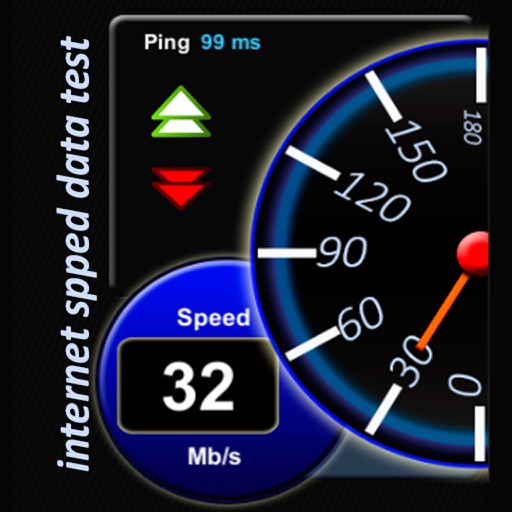Midnight Dates
| Category | Price | Seller | Device |
|---|---|---|---|
| Utilities | $0.99 | Midnight Beep Softworks | iPhone, iPad, iPod |
Impress your friends:
• “Honey, we’ve been together 157 weeks… awww.”
• “Next Monday is the 400th day since I quit using Windows!”
• “It’s 1 year, 7 months, 2 weeks and 5 days until retirement!”
• “We have only 218 years until James T. Kirk is born.”
• “Tomorrow is the 17,500th day since the Moon landing!”
• “Only 50 more days until Christmas!”
Simple to use:
• Tap the "+" button to create new dates to track.
• Tap the date in the list to see it’s details.
• Tap the "…" button in to edit and share the date in various methods supported by your devices such as email, messages, Twitter, Facebook, or AirDrop.
Features include:
• Supports all iOS 10 and later compatible iPhones and iPads with universal layout and split app view
• Includes watchOS 3 app and watch face complication to view your dates on the go
• Syncs via iCloud automatically with iOS and watchOS versions
• Track any Gregorian calendar date from January 1, 1 to December 31, 10,000
• Sort by name, date, and day of the year
• Share via: email, messages, Twitter, Facebook and other text based methods
• Share directly to another device via AirDrop
• Import and export urls from email and web and other iOS apps
• Backup all date via email (send to yourself)
Tell everyone:
If you are enjoying Midnight Dates, please leave us a five-star review. It helps us keep development going. Some features we're considering for future versions are:
• Today widget for macOS and iOS
• System notifications and reminders
• Localizing to lots of languages
• Date calculation in other calendar systems
• Customizable font and color themes, and dark mode
• Date information such as: moons, zodiac, number-names (i.e. sesquicentennial)
If you are interested in any of these possible features, or have other ideas or questions, please email us at [email protected].
More Tips
When sharing via email the date’s full description is included, while sharing via Messages, Twitter or Facebook will only be a short summary.
You can use AirDrop in the sharing panel to give the date to another person running Midnight Dates on their device.
Backup or share all your dates by sending yourself an email from the Options view. The long url at the end will import them all together.
Share dates via the web and email using the Midnight Dates url format: mbd://DateName?2014-12-31 or from multiple dates: mbd://DateName?2014-12-31/DateName?2014-12-31/DateName?2014-12-31
Reviews
I am having fun with this!
kperpeeper
I have been enjoying picking out upcoming dates - such as birthdays, vacations, and holidays - and entering them into "As of Today." My favorite thing to do with it so far is to take a screen shot of the date I created (by clicking the home button and the sleep/wake button at the same time) and then emailing the screen shot from the "camera roll" to my friend or friends who are going to share in the upcoming event or celebration with me.
我猜我会离不开它〜
lezhezou
致开发者:不夸张的说,为了此类软件,我几乎翻遍了整个app store。终于在这里遇到了最完美的那一个,界面美观简洁,相信您是个非常细心的完美主义者,非常体贴,很清楚用户的真实需要。我真的很爱、很爱这个软件!请加油,期待您有更多更好的作品上架!再次感谢!
Ben
Dywyki
I really love this app! It is such a unique way of looking at the passage of time. I really love the recent updates as well. Way to go Hans and Mark for creating such a great application!
Crashes every time I try to make a backup
armandophalus
The application is great. The problem is that it Crashes every time I try to make a backup . If you have 20 important dates you'll annoying job to insert it one by one...
From 5 stars to 1 star
PopsicleChief
Used to love this app. Had a bunch of important dates in it an enjoyed opening it up just to reflect on how time passes. Then, one day, I opened the app and everything was gone. So I re-entered a handful of dates. The next time I opened the app, they were all gone. So I entered a few more, mailed a backup to myself, and "force quit" the app. When I opened it again—about two minutes after entering the dates—it was empty again. Sad to see something that was so simple and elegant become something so … useless. Deleted.