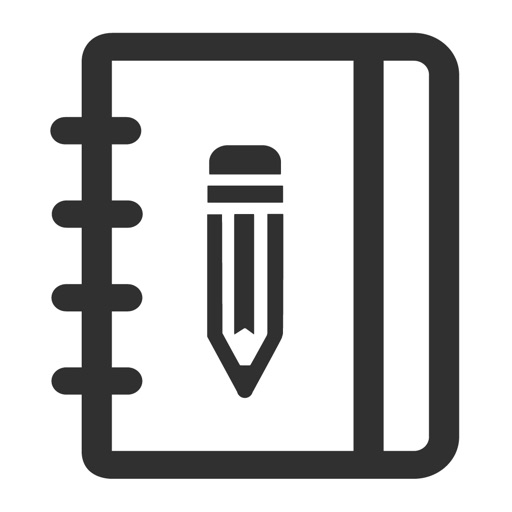Gage: Network Speed Utility
| Category | Price | Seller | Device |
|---|---|---|---|
| Utilities | Free | Francesco Petrungaro | iPhone, iPad, iPod |
Built for network administrators and software developers to test performances of Content Delivery Network (CDN), device and internet connections speeds and bandwidth, etc..
Gage now includes better location support as well as full history, allowing you to see all the tests you’ve run for a particular server and where those tests were run from. See below for all the features:
NEW FEATURES:
All new flat design
Location is now saved per test
Full test history
GZIP support (where supported)
Better time/speed detail
History shows the type of connection that was used for that test — it will even indicate if you switched connections during the test ;)
New sorting features for server list
Custom map annotation to show test details from map view
Full iPad support!
Full Support for iOS 9
Also Supported on the new iPhone 6 and 6 Plus
ADVERTISEMENTS:
Gage is a FREE upgrade to all existing users including full feature set, however we have integrated Ads into the app for all users. You can choose to remove these ads from the settings or by tapping on the ad at anytime, and as a bonus we will then show additional information during the download ;)
SUPPORT:
For all support issues please don't leave comments in the review, as I am unable to track them. Please contact me directly at http://redplumber.com
Gage is brought to you by Francesco Petrungaro and Shaps Mohsenin.
NOTES:
No 3rd party networking libraries meaning reliable test results unaffected by code bottlenecks.
Sharing via email and social media was removed since this was a complete rewrite. It will be coming in a future update, sorry for the inconvenience.
REVIEW:
"Gage allows you to quickly and accurately test the speed for downloading files from any server, ANYWHERE. Great for network administrators and software developers who need to test the speed of their Internet connection between their device and server." - iPhone Italia
Reviews
No reason to get this app
HotRodderMexican
I tried it and would say its a great app if it would at least open. Crap.
I don't know how to use it
Famonameio
What goes in the URL location? I tried putting a down load link and it didn't work, said the URL was invalid. What does that mean?
Great utility
Max77USA
Useful and simple to use it. Awesome update! It's a little utility that should always be in your phone.