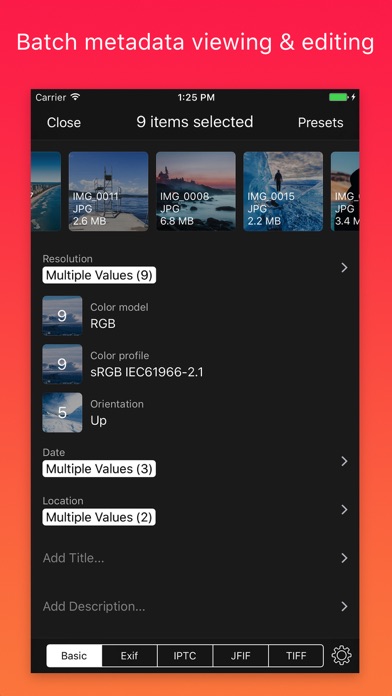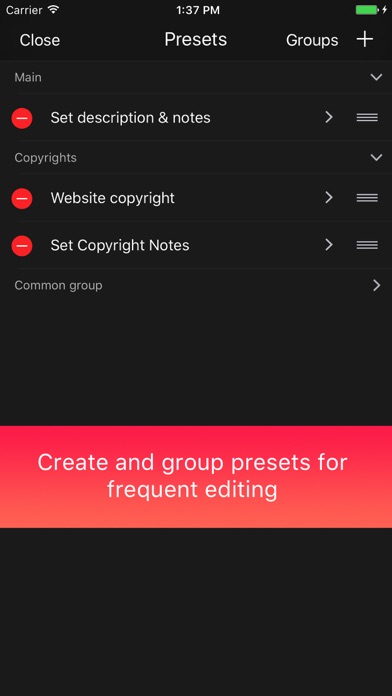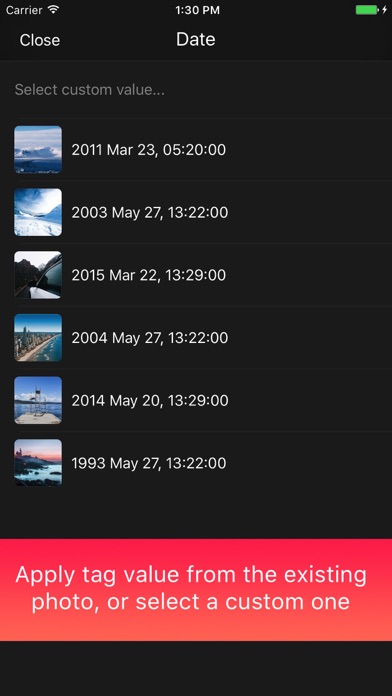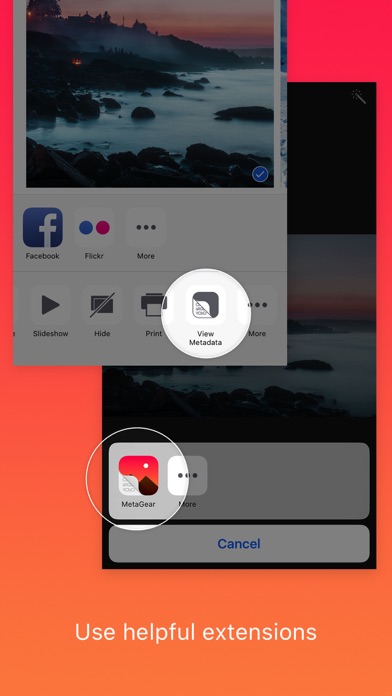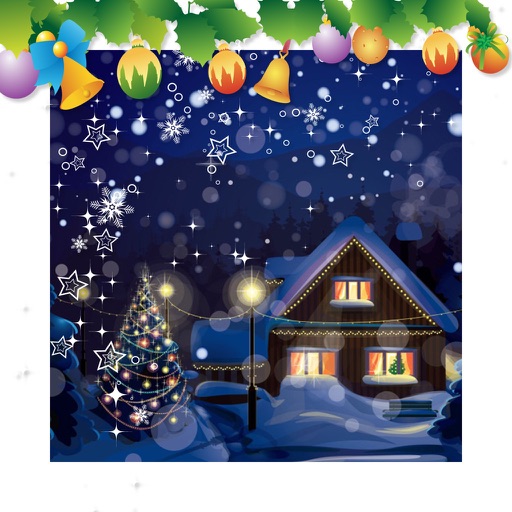MetaGear - metadata editor
| Category | Price | Seller | Device |
|---|---|---|---|
| Photo & Video | $7.99 | Ilya Kuznetsov | iPhone, iPad, iPod |
With MetaGear you can:
• view Exif, IPTC, JFIF, TIFF tags from the images, in human readable format
• add, edit or delete tags
• edit tags of several images at the same time
• select the geolocation on map
• use MetaGear extension to edit tags right in Photos App
• create presets of metadata changes that you can apply further, organize them in groups.
• view actual file name, size and format
Reviews
Great App for a Pro, but needs Files App support
Hyper-blue
After a year of using Metagear, I’d love to pay for a Pro version unlock that allows you to handle files outside of the Camera Roll/Photos App. More image apps are using the Files App for storage and file manipulation since iOS 12 & 13z
IPTC Editing! and exif
SnapStarSean
Need to view and edit IPTC metadata? This is the app. Last time I checked it is the only app offering IPTC editing. Several nice features (batch, resize, saved) Does not handle IPTC Extended, PLUS, or other enhanced metadata fields. Why Adobe did not include metadata tools in Lightroom for iPad Pro is beyond me—greatful that this app is here to help.
Will not let you add custom tags :-(
Steamfire
This is really disingenuous for an $8 app to say you can "add tags" without mentioning that only a specific list of tags can be added. I need to add the "projection" tag, the GoPro max/fusion 360 cams all fail to add that tag to still photos exported from the GoPro iOS app, and other apps can't display them as 360 spherical without the tag "projection=equirectangular".
What happened
TracI
I’ve used this before. I’ve only used it to change the dates on photos I’ve edited . It drives me nuts if I edit a photo then it’s not in chronological order. After changing the date I hit the done bottom and it give me a error code. Can u pleas fix or can I get a refund
Invaluable for photojournalism
DanoSchmano
Does a good of interfacing with iOS’s Photo app to add IPTC data — invaluable for photojournalism. Presets really help speed the process and reduce potential errors. If the developer could add hooks into the Files App, Dropbox, et. al. it would easily be a 5-star app!
Nice batch EXIF editor
achuang0
I used MetaGear to add locations and edit dates (by offset) for photos taken on my non-iPhone camera. I went through 3k+ photos in a few days. My main feature request is to locate photos by location so I can adjust with more precise location (e.g., Paris => Louvre). This can be via location viewer in the app itself or via an “open in” extension in the photos app.
Keyword changes not what I was hoping
chadnsyd
I bought this app mostly to make keyword changes. The good thing is that it does batch keyword changes. But there are two things I wish t did better 1. I wish I could easily swipe between pictures and select from common keywords for each picture. Right now I have to click on about 8 buttons and type in each keyword i want to add. 2. If I had feature number one I wouldn’t necessarily want this feature but I wish I could add a keyword to a batch of photos that have different keywords already. Right now you can only make them ALL the same keyword, you can’t just add a new keyword to all of them. It functions really well and I will continue to use it for now. Hopefully there is a way to make keywords easier. Thanks!
Nice, but keeps failing
Marqsmod
Works on iPad. But not on my iphone. Gives cocoa error -1 when saving
Great app
ffej
As a working photojournalist I’ve come to depend on this app. Please, please, please keep updating. A couple things would be nice. First, being able to save to folder in Apple’s file app and second, being able to access the IPTC presets when via the MetaGear extension. Thanks.