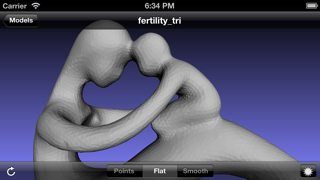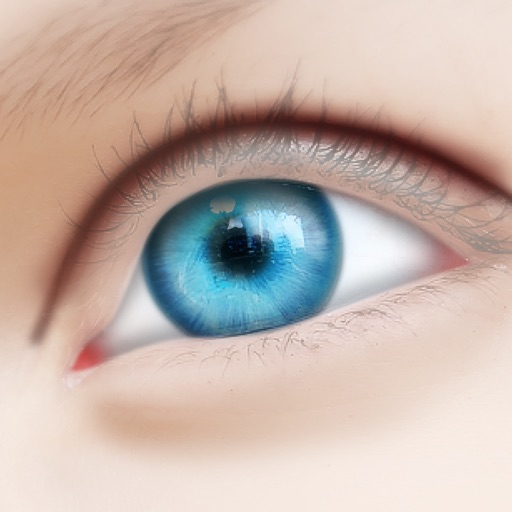
MeshLab for iOS
| Category | Price | Seller | Device |
|---|---|---|---|
| Utilities | Free | Visual Computing Lab - ISTI - CNR | iPhone, iPad, iPod |
MeshLab for iOS can:
* Read models from a variety of standard 3D formats (PLY, STL, OFF, OBJ, CTM, ZIP)
* Open model directly from web pages, email attachments, DropBox or through classical iTunes file sharing
* Navigate the model in a very intuitive way.
* Efficiently show highly complex models up to 2,000,000 of triangular faces.
MeshLab for iOS is particularly well suited for the visualization and inspection of complex 3D scanned models. It is tailored to efficiently show complex with the typical high complexity (in terms of triangle number) resulting from the scanning of Cultural Heritage objects.
Reviews
Awesome!
Doug St. Henri
Naturally, the iPad version of the app has an interface even more intuitive and straightforward than the desktop one.
Nice
Trihedral
I'm using this to preview stl files (either from the web or ones I make on my computer and save in dropbox) before 3d printing. It's a very natural interface so it's like I'm already holding the object in my hand.
Pretty col but limited
S2346;
This is a nice visualization tool for sharing 3d models. It doesn't reliably open STL files and conversion from solid works to PLY is not straightforward.
Good app, needs more features
milk2009
I really think this is a great app, but would like to see more features such as the ability to open multiple files at the same time on the canvas.
Perfect!
Tooth Harvester
I love this app, great work. I use it everyday and it is fast! I would pay $ for one that allows full meshlab desktop like functions.
Still experimenting... Now at 800k poly models!
T.Serafica
One of the reasons I bought an iPad 2 is to show off 3d models away from my computer, but the modeling apps I came across gave me the impression that things would get taxing at 100k poly models. After mucking around with some 3d printing classes, I wondered if there was an stl viewer out there, and that's how I came across this app. The sample models in this app are around 50k polys, so out of curiosity, I imported one of my Zbrush models in here (after running it through decimation master and the 3d printer export plugins) set at 150k polys for a benchmark test, and was impressed at how well the framerate kept itself. Now I'm at 321k polys. Will test 800k polys at a later date... Update: crashed at 800k verts. Reduced the model to 400k verts/800k polys and it runs, but is really chugging away.
Modeler
Cj3d
Very smooth! No lag at high polys, but would love to see more features like the ability to view wireframes and polycounts.