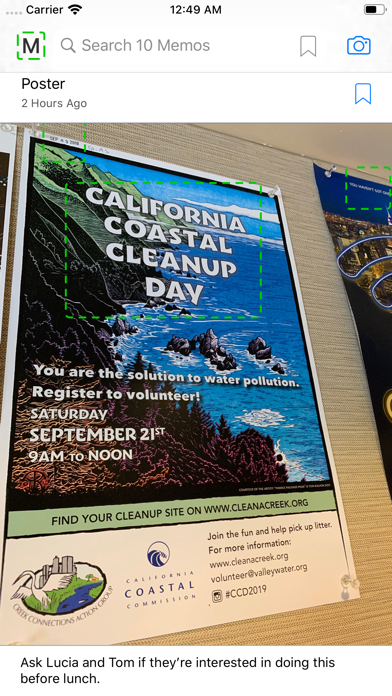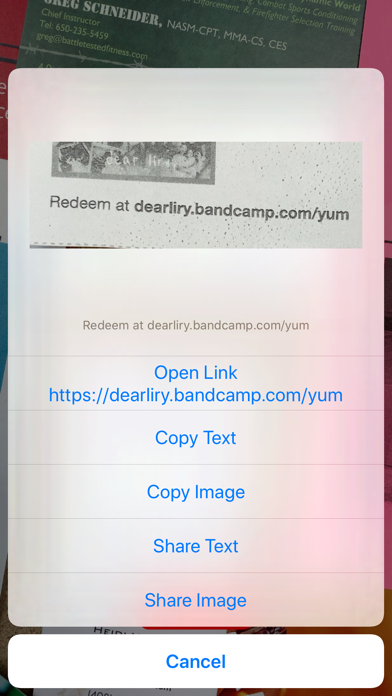Memos - Search Screenshots
| Category | Price | Seller | Device |
|---|---|---|---|
| Photo & Video | $4.99 | NoMad Sky LLc | iPhone, iPad, iPod |
- Search for text across your entire photo library.
Take screenshots or photos of text you want to remember - Memos makes them searchable. Full-text search available from iOS search and in-app.
- Quick actions from within your photos.
Tap to copy text inside your photos. Additional actions appear for email addresses, links, locations, and phone numbers.
- Two taps to scan any photo, within any app.
Use the "Open in Memos" button inside the share sheet. Useful for photos inside messages and the browser.
- Bookmark your most important photos.
Toggle the bookmark filter to keep important things handy. For example: driver license, insurance policies, train schedules, etc.
- Fast and private, on-device processing.
Speedy processing on iOS 13, sped up by the fact that nothing leaves your device. Background processing is coming soon.
Reviews
Great search
jWooden1
I was able to quickly search images in my library. The text detection is very accurate.
Promising start, but not there yet
Ehler4
I have a number of pictures with lots of text where Memos will only OCR something off to the side.
Good but a few goofy paradigms
Slickninja
After letting it chew through 42,000 photos in about an hour and half on an iPhone XS (impressive fast for that much data), it had found my photos. I really had hoped that the tags I added would show in the native photos app, but not terribly surprising it did not. Oh well, I can dream that one day I can edit photo tagging and get a huge lift from text detection. It works with the spotlight search with some asterisks around the functionality expectations when you have too many of a hit. Plus, you have to scroll past all the senseless spotlight noise. Searching works best from the app, and the app is fast and responsive. That said it’d be nice to have thumbnail abilities for quick pan and scanning. It was slightly hit and miss on some text blocks and prone to false positives on tree lines or artificial edges with geometric patterns. There doesn’t seem to be a way to remove a false positive or false positive. Also there isn’t a way to see what the text it has detected without copying it. This would be useful as often the information you’re looking just needs to be more legible, not exported. I expected the UI to present me with the found text on a tap but only could copy/send it. This app is probably super useful for those who snap documents frequently. When I do I use scanner pro, and feed them into 1Password for safer keeping. Don’t get me wrong, this app is well made and nice but just not much of a use case for me. With a few UI tweaks to allow viewing the data more, I’d like this more.
Impressed
DWC in Colo
I was going to skip this app because I thought it "just" did ocr on photos with text and screenshots. And then I realized, hey wait. I use my iPhone/camera as a note taking app. This will be extremely useful. And it is. (I take a ton of medicine and take a pic of every new Rx. Now I can search on pharmacy or drug name and quickly copy the prescription number.) Amazing. And AI that tries to categorize photos, such as glasses, hair, vehicles, etc. Not perfect, but helpful.
Very good, but I have questions
HenryMelton
There is an initial period where the app has to scan all the photos and find text. On my XS this took about 6-7 hours for a 51k database of photos. There are some false positives, but that’s to be expected in all text recognition. I then fired up the app on my iPad Pro 12.9 since it was there. I wondered how fast it would be to search the same database, but it was actually slower. However, on the XS, it found about 1600 photos out of the 51k with text. On the iPad Pro, it found 4600 photos with text. This morning after updating the app, it seems to be hunting for still more on both platforms. Curious. One other quirk. The status bar showing progress scanning the photos shows it to be scanning 102K photos, double the number in my Photos database.
Simple and done the right way
Metophile
This app is super simple, and built in a way that integrates very nicely with iOS spotlight and Apple’s broader privacy focus. Excellent.
Wish I could have seen the results before paying
kimeug
Wish it was an in-app purchase instead of up-front. Out of 9000+ images, it found 39 and most of the 39 were text on tshirts. It didn’t even find most of my screenshots. It didn’t find obvious things like store fronts, and it couldn’t transcribe correctly the word doughnuts on a hat because it was skewed. There’s no way to manually trigger a refresh, gotta force-quit the app. At first I was confused because after it started processing, I thought it would take awhile. I left it down for a minute, and when I came back, the screen was off. I saw 39, and thought it had just stopped processing after 39. Didn’t know how to restart.
doesn’t work
life-hack
not worth the money, it took hours to for it to get through even 10% of my images
Not ready
mahu (what do you mean this nickname is taken?)
I just requested a refund for this app, but I think I was unfair to the developer in my “problem description” to Apple, where I wrote “Doesn’t work as described.” That’s not actually the problem, and I want to encourage the developers to keep working on this app because I think it has a lot of merit. It was just too frustrating to want to actually pay for it at this point — I felt like deleting it out of disappointment. If I were really generous I would have said “Keep my $5 and work on your app” but I wasn’t feeling charitable. I will though keep my eye on it and re-purchase if the reviews indicate certain changes have been made. I can even understand this app getting 5 stars for people who are using their phone as a note-taking device on a regular basis, because the main feature works: text from photos. So what’s the deal? I think the concept is good, and the OCR engine appears to be very good. I turned an almost illegible screenshot into a useful note. The text-detection engine is pretty amazing: it zeroes in on even tiny bits of text in photos I wouldn’t have even considered. But therein lies the problem: my recent family dinner at a restaurant resulted in 25 pictures in the queue simply because there were menus lying around, and THERE IS NO WAY TO SUPPRESS THEM. There’s no way to scroll farther into the past without scrolling past those 25 pictures every single time I use the app. Sure, you can search, and that’s another feature that appears to be impressively good, but without scrolling through initially I don’t know what to search for in my many-years’ library, and I need a way to eliminate photos: not interested, never want to encounter this one again because the text isn’t meaningful. Really, many 100s of photos whose text is absolutely useless, but only one long scroll available. So, that’s it: I’m impressed with the technology but the program design needs serious improvement. I’d be willing to click on each photo once if it would go away, but not encounter it over and over forever. (If I’m missing something here I apologize, but there appeared to be very few options on offer.) Had to flee.