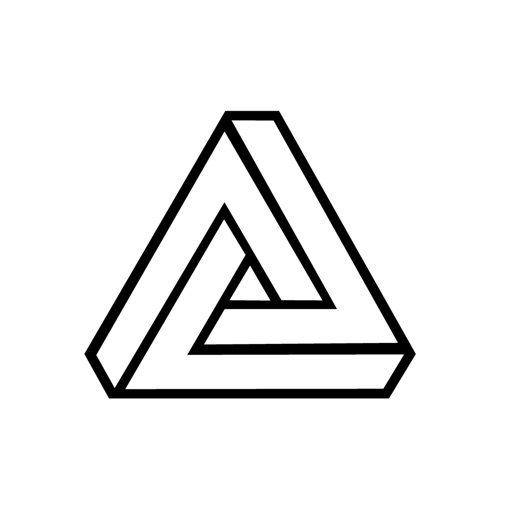Map Locations
| Category | Price | Seller | Device |
|---|---|---|---|
| Utilities | Free | Piet Hein van Cleef | iPhone, iPad, iPod |
Create your own maps and manage your favorite locations, add an icon, color, rating or your own created tags. Add photos with notes and create visits sorted by date.
Save your Map Locations files in iCloud Drive, Dropbox, Google Drive or send by email to share them with your friends or colleagues.
Keep track of your locations, whether it's your number one shops & restaurants, or the places you visit as a sales representative or realtor.
Import & Export Features:
- Import and export your Map Location files
- Import and export CSV files for use in Excel or Numbers
- Export locations as PDF text document
- Save your files to iCloud Drive, Dropbox, Google Drive or send by email
- Import multiple contacts from your address book as locations
- Import address from clipboard
Location Features:
- Choose from 100+ icons and 10+ colours
- Create your own tags to identify and filter your locations
- Add visits to your locations
- Add photos with notes
- When info is added open website, email or phone with one click
Map Features:
- Filter your locations on tags, icons, colors or rating
- Search through all your locations or existing points of interest
- Get directions to a selected location
- View your location in Google Maps
- View locations as a list
- Edit multiple locations at once using the list view
- Share selected locations as text
List View Features:
- Edit multiple locations at once
- Move or copy multiple locations between maps
- Sort locations on name, icon, color, rating or date (tap again to reverse)
- Filter your locations on tags, icons, colors or rating
Application Settings:
- Restore deleted locations
- Change the size of the location pins
- Set default color and icon for new locations
- Change paper size for PDF
- Use 3D Touch on the app icon to quickly drop a pin at your current location
- Today widget showing your latest locations
The free version is limited to 10 locations, upgrade to create as many locations as you like.
Reviews
Bait and switch
ready for prime time
Touted as free but once you get it you find it is completely crippled.
a map program without maps...
jimm00re
This is a map program that does not have maps. Then it wants $1.99 to get a full version that still has no maps..... Sorry, not sorry for the one star.
Great flexibility
Little_Jenn
I love the ability to add my own locations to creat my own maps. It's become a great tool for work. I haven't been able to figure out how to change the name of a map once it's been created. The only option after selecting edit, is to delete the entire map. I would like the ability to edit the name and image as needed. Thanks!!