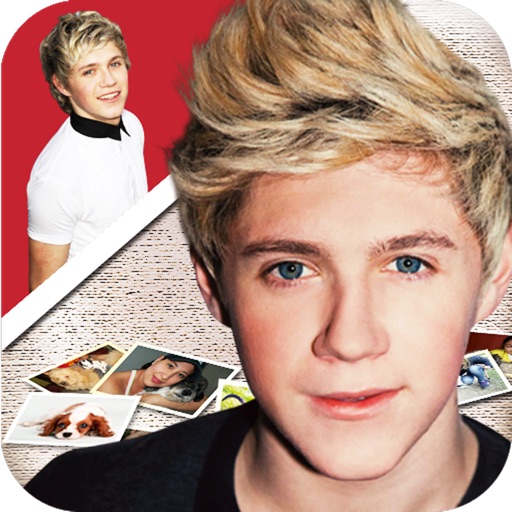MamaBear Family Safety
| Category | Price | Seller | Device |
|---|---|---|---|
| Lifestyle | Free | Grom Social Inc | iPhone, iPad, iPod |
MamaBear is the simple and timesaving all-in-one app to protect your children and connect your family. Our streamlined, 24/7 Family Newsfeed and Family Map display your child’s social media activity, video history and received and sent text messages, constant physical location, customizable Safe Place arrival and departure notifications, Panic Button alerts with instant location and one-touch dial, and driving speed (whether they are driving or a passenger) right on your mobile device, where ever you are, all the time. MamaBear also creates a private, secure family network for family messaging, check-ins, sharing photos, doodles and more. MamaBear’s network allows free global messaging (while on Wi-Fi) anywhere in the world for traveling parents or families.
MamaBear gives parents the peace of mind they desire, while protecting children’s safety and online reputation, and connects the entire family for easy communication right on your mobile device.
(See app set up assistance instructions at the bottom of this page).
Parents and Guardians
+ View your most important 24/7 newsfeed right on your phone, your child’s social media activity, with previews of Instagram photos and details about Twitter and Instagram followers, YouTube viewing history, Tumblr and Facebook posts.
+ Set up notifications to receive need-to-know content like new friends, restricted words on your customized words list, uploaded photos and tags.
+ Know your child’s current and recent location at the tap of the app.
+ Set up custom Safe Places, like school, home and sports practice with automatic arrival and departure notifications. No more begging your child to “text me when you get there.”
+ Save time by receiving automatic notifications about your child’s sports game times, snack duties, and coach’s messages from your TeamSnap account right in the MamaBear app
+ Know when they exceed a customized driving speed, whether they are driving or a passenger with someone else.
+ Message the family, share photos and doodles privately, off the giant social networks.
Children
+ Keep parents updated without having to text or call, check in, share photos, doodles and emoticons.
+ Send parents an “I’m Here,” "Come Get Me" or One-Touch Panic Button "Emergency" notification.
+ See the whole family on the Family Map, even if parents are traveling across the country or around the world.
+ Have the safety of the One-Touch Panic Button that alerts all guardians immediately with current location and One-Touch phone parent emergency phone dial.
+ Customize views of MamaBear with personal wallpaper selections
Set up MamaBear for the whole family in just a few steps:
+ A parent installs MamaBear on their smartphone and registers for their free or premium family account. Simply add children and other parents and guardians, like grandparents and babysitters, right from your phone with a few clicks.
+ Kids install the app and log in to MamaBear by simply clicking the link from the parent’s text to start seeing location maps and history, Safe Place alerts and more.
+ Parents log in, just one time, to their child's social media accounts by clicking on icons in the Menu/Select Child and customize desired notifications to put social media activity in your NewsFeed 24/7. Know more to protect better.
Protecting your children, helping them grow into their digital world and guarding their online reputation is easy and convenient now, with MamaBear.
Continued use of GPS running in the background can dramatically decrease battery life.
Reviews
Horrible
Ljdfghhhhh
Never worked for me. I only once got a notification about an uploaded picture to Instagram. No other notification the rest of the 6 months I paid for. I contacted support several times & always got a response they were working on a resolution. Well I never got that resolution as I couldn’t get them to respond after the initial email it was being worked on. August 2018 - Thought I would give it a try again since they did an update. Nope. Still doesn’t work. Still have not received 1 notification from Instagram. Not 1.
Does not track text messages
Steph cobb
I do not like that the only way it tracks messages is if it is an android phone! This needs to be fixed! And I did not find out until after I bought a subcription! ? also you need to add snapchat to the social media!
disappointing:(
ffmedicmommy
i was using a different app to watch my teens texts, phone calls, what apps he downloaded, and location...but they stopped supporting android. so i’m searching for something new. this is GREAT for location tracking. but honestly, i can do that through Google. it only tracks messages sent through the app. not regular messages. what’s the point???? i can’t see phone calls, apps on his phone...nothing else.
Location WAY off
Kdugan.59
I just downloaded this and tested it by hitting the panic button from our house from our kids phone. We got an alert that our kid hit the panic button from a location more than a mile away from our house. Then we went to the map and again, it shows our kid more than a mile away. Once you tell me why this is and how to fix it, and if it works, I will change my rating.
Dissatisfied
SqiggleyGiggles
I got this app cause it had such great reviews and I honestly can’t see why. The map has yet to be accurate since I downloaded it I’ve tracked the phone while it’s right next to mine and it’ll say it’s miles away from here when it’s not. I get no speeding alerts whatsoever or check in spots. The main reason I got this app was to keep track of text messages and phone calls and apparently because I have a iPhone that’s not possible. Also didn’t realize once my child signs out of social media or changes her password it automatically boots me off the account. Maybe revamp MamaBear before you claim to have this amazing parenting app.
Not what I expected
Mudnma
I am not happy with this purchase. I have an iPhone and it does not give me accurate time/location information nor does it send me the speed limit information. When I requested a refund they told me I had to go through iTunes to get my purchase refunded. So, I do not recommend this app. In fact, I ended up purchasing Life360, which has all of what this app claims and much more! I do, very much, recommend Life360!
Will not continue with this app.
DelightAmorous
This app is unreliable. The maps very rarely update. It still shows me at work when I have been home for two days. Tells me my son is speeding when he’s not. (When he’s in the car with me and I can verify it’s false) I set the speed for 35mph and it will alert me between 25-30mph?♀️ It’s deleted the picture for my husband twice, who is also apparently still at work according the app, when he’s had the whole week off. I’ll find out that my son is at one of our safe spots about an hour after he’s left it. I was very excited when I first learned of this app, but unfortunately we will be moving on to an app that is more reliable and helps me keep track of my children. The safety of our children is too important for these kinds of mistakes.
Very unreliable
1maddad81586
There is absolutely no way to refresh the location. Considering I paid for a subscription, I should be able to know when and where my child is at all times any time I feel like doing so. This app is only a waste of money. Don’t buy into it. And for the developer, I suggest you do what your app is supposed to do or loose even more customers.
Inaccurate!
Mmmmmmmmmmmmmmhkfebdjbxruveqd
This app does not report accurate speeds, sometimes reporting speeds of 112 mph when the vehicle being used MAX speed is about 100 mph. Also sometimes reports greatly lower speeds then what the vehicle is going.