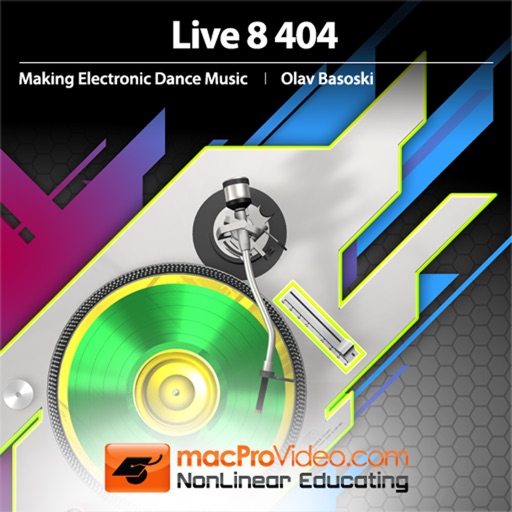
Making Electronic Dance Music
| Category | Price | Seller | Device |
|---|---|---|---|
| Music | $6.99 | Nonlinear Educating Inc. (macProVideo.com) | iPhone, iPad, iPod |
App Features:
• 187 minutes of video training
• Super clear explanations
• Offline Playback (no internet connection needed)
• Easy to navigate
Course Outline:
1. Introduction to Clip View (05:30)
2. Introduction to Arrangement View (01:04)
3. Kickdrum! (05:06)
4. Making a Master Plug-in Chain (01:59)
5. Using the Simpler Sampler (01:46)
6. Using the Drumrack - Part 1 (08:51)
7. Using the Drumrack - Part 2 (04:44)
8. Using the Drumrack - Part 3 (06:43)
9. Adding Percussion - Part 1 (06:04)
10. Adding Percussion - Part 2 (03:49)
11. Using Hotswap (02:30)
12. Bassline (04:10)
13. Making a Sidechain Track (03:25)
14. Jamming a Synthpart (03:46)
15. Using Sends and Returns (05:05)
16. Making and Using Scenes (04:36)
17. Making Clip Variations (03:46)
18. Making Clip Variations with Audio (05:10)
19. More Clip Variation (02:35)
20. Longer Clip Envelopes Using Unlink - Part 1 (03:12)
21. Longer Clip Envelopes Using Unlink - Part 2 (02:40)
22. Using Audio Loops - Part 1 (03:56)
23. Using Audio Loops - Part 2 (03:17)
24. Controlling Live (03:00)
25. Assigning Your Own Parameters (02:36)
26. The Groovepool (05:49)
27. Building Basic Scenes - Part 1 (03:38)
28. Building Basic Scenes - Part 2 (02:51)
29. Jamming Out a Songsketch (04:26)
30. Arrangment View Functions - Part 1 (03:27)
31. Arrangment View Functions - Part 2 (04:19)
32. First Arrangement Edits (04:20)
33. Adding More Samples - Part 1 (03:44)
34. Adding More Samples - Part 2 (03:02)
35. Buildup - Part 1 (04:54)
36. Buildup - Part 2 (06:42)
37. Building Towards the Break (04:48)
38. Creating a Big Break Sound (03:30)
39. Enter the Break FX (02:38)
40. The Break! - Part 1 (04:16)
41. The Break! - Part 2 (01:47)
42. Big Break Build Up (03:53)
43. Big Break Build Up Synth - Part 1 (03:24)
44. Big Break Build Up Synth - Part 2 (03:23)
45. Resampling the Synth (04:24)
46. Final Drop (05:25)
47. The Classic DAW Approach (06:56)
Reviews
Brilliant instruction and a GREAT example of how working in Live 8 is so easy
Shaktiboi
All three of the Olav Basoski tutorials are really superb. He has a great instructional style and pacing, he offers tons of insight into how a producer and sound designer *thinks*, he clearly explains and demonstrates step by step how to accomplish somewhat advanced and tricky--yet real world--goals in Live 8, and most importantly, he gives lots of commentary and instruction about Live itself. After watching his videos, you'll have an excellent grasp of effective workflow in Live, plus a clear understanding of the features of Live that make it such a ground-breaking DAW. This particular tutorial not only gives you a solid hands-on demo of how to approach building dance music from scratch in Live 8, but it is literally the best overview of Live as a whole that I've ever seen. In these nearly three hours of video instruction, you'll get to see exactly whymLive's design is peerless and it stands out among all PC or Mac DAWs as having the most friendly, fast, simple--yet powerful--workflow of them all. Olav does a great job of highlighting all the things that Live makes easy to do, which can be really cumbersome in other DAWs. I recommend that you start first with this particular tutorial, because it sets the stage with a solid overview of Live, making his other more focused tutorials easier to understand. Finally, these iPad versions of the MacProVideo.com tutorials are a great value. You'd pay anywhere from $40 to $50 per tutorial to buy/download these for your desktop/laptop.
Great App! But...
DjMichaelElliott
There's no volume control of the videos! Other than that saved me a bunch then buying it through the site thanks!!!
True Professional
RaizaBladez
Thank you so much Olav for making this lessons, I already been making music for some time, but I didn't take it seriously, and It didn't sound the way I wanted, that's how it happens all the time with beginners, but than my friends told me that I should do this professionally, I spent a lot of money for other lessons, but this one is fantastic! Best of all I had, I love Abelton, it's the best DAW for me, but it doesn't matter what DAW you use, you can use thise teqniques in any music production software, all you have to do is love what you're doing, and understand the teqniques of production good quality sound. If you take music production seriously, this would help you alot! I already bought other tutorials made by Olav, I can't believe you show us your skills man, god bless you Olav Basoski!
My thoughts
Flute friend
I hate this!!!! Sorry but it helped me non!!! And it just repeated Keeped telling me the same thing... :( Wast of my money and time >=(







