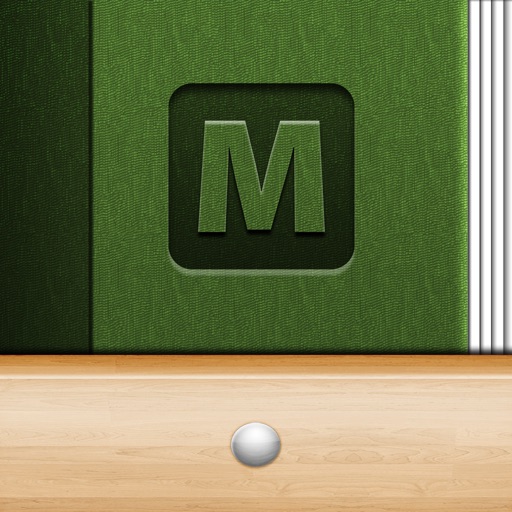MacJournal for iPhone Reviews – Page 5
3/5 rating based on 51 reviews. Read all reviews for MacJournal for iPhone.
MacJournal for iPhone is paid iOS app published by Mariner Software, Inc.
Flexible and easy to use
Kimber's Inbox
Best journaling app I have ever used. For a long time I've been searching for an easy-to-use journaling app with great functionality and keyboard support. Finally I found it! Thanks so much for creating this app. And thanks for making it so accessible with VoiceOver.
App does NOT LOAD!
vizzpat
I used this app extensively in the past but after several iOS updates the app could not sync data between devices. With this update (11-02-2016), I had renewed hope that syncing could take place once again via my Dropbox account. Well, this update just causes the app to open with a completely BLANK SCREEN. Very disappointing.
Meets Very Minimal Needs
SeekerJones
That's about all there is to say. Nothing fancy. I guess that says a lot about the iOS version of this application AND what to look forward to with future versions given how long the app has been around. It would be helpful if MacJournal could handle Markdown. Honestly, there are other apps that are far more enjoyable to use. And for this reason #MacJournal could use some functionality and interface improvements. DESPERATELY needs a visible year separator in the timeline - WITHOUT it can be VERY FRUSTRATING to scroll through past entries. But it is easy enough to use because there isn't much to it after deciding which syncing approach to use. But make sure you backup your journal entries - both iOS and Desktop - before you do commit to a sync method. But - VISUALLY - the interface plain and basic - as said the TIMELINE needs a clear visual year delimiter/separator because if you use MacJournal much at all you are going to get frustrated scrolling through your entries. Decent App (Aug 2015) MacJournal desktop is a great app that offers the ability to post to personally hosted blogs. Having both the iOS version and OSX versions makes it easy to write, keep journals and even compose articles to upload to blog. I personally hope that Mariner continues to improve the iOS version.
Will not synch via iCloud or Dropbox
mitrerancour
Despite their claims, MacJournal cannot be synched via iCloud or Dropbox. Mariner Software has MacJournal synching instructions which were posted on its website in 2012. The instructions are wrong. Specifically: 8. On your Mac, locate your main MacJournal document 9. Move your main MacJournal document (or any other documents you wish to share via Dropbox) into Dropbox/Apps/MacJournal/ This does not work. When the MacJournal original document is dragged over to the Dropbox location, an *alias* of the MacJournal document is created. The original document does not go. And then, even if you were able to sync (which you can't) MacJournal instructs you: "As a precuation(sic), never have the same Mac Journal document open in two places at the same time. Always make sure to quit the app or close the file when you are done working with it before you acccess(sic) the file from another device." So *if* you could sync (and you can't) you'd be relaunching and launching the app on one of your devices throughout the day and then opening all the windows you had open originally every time you wanted to sync across devices.
iPhone version won't sync
glassdave
The iPhone version will not sync with the MacBook version so I basically wasted my money. This is not good or honest software. It is worthless app. Apple Notes works great, sync automatically, accepts photos and is very robust. Use Notes. I am from now on.
This app is one of my essentials
Errant Rogue
I rely on my ability to sync my MacJournal from my iMac to my iPhone and iPad. MacJournal has been my go-to journaling software four years and it really keeps me organized I love the layout, I love the functionality, and now it's indispensable on my mobile devices!
Sad version of a great desktop app
Calion
I love MacJournal for the Mac. I use it often. It is feature-rich, friendly and functional. The iOS app, on the other hand, is terrible. It crashes often, loses text, deletes entries, and has several other bugs besides. If it worked, it would be great; its feature set is better in some ways than any app I've seen—creation of hyperlinks, posting to blogs, etc. But the incredibly buggy software, and the slow development cycle, leave very much to be desired.
Deleted random entries on sync
hooligal
First sync deleted random entry text on my desktop journal, second sync then deleted the text from the matching phone entry. Wasted an hour fighting to reinstall backup data from three days prior. Do not buy if you value your data integrity. I have been using Macjournal for 14 years and love it, this horrible app has made me reconsider my loyalty. It is completely unacceptable to release an app this unstable.
Meh
southjerzboy
I've had a lot of problems syncing my desktop info to my phone. Also idk why it still doesn't have the feature to unlock items using your fingerprint instead of a code.