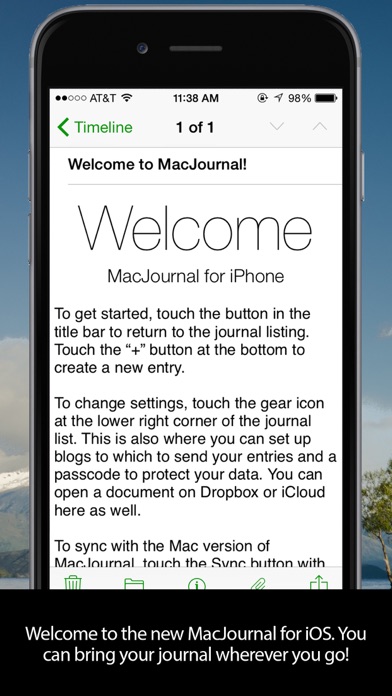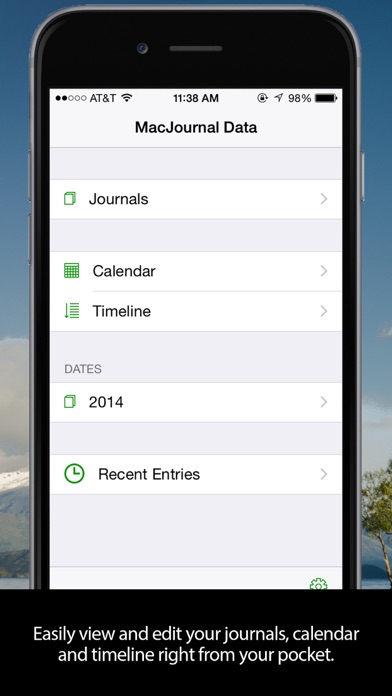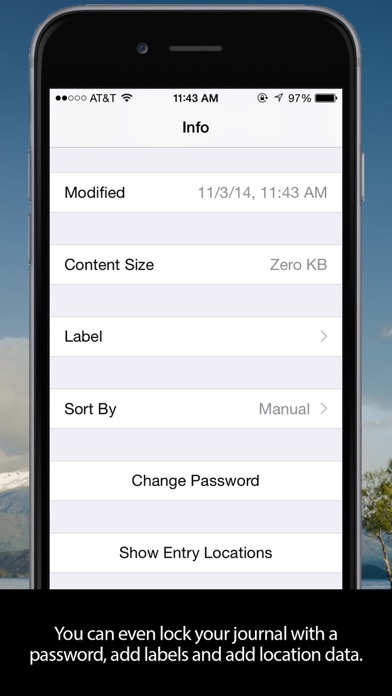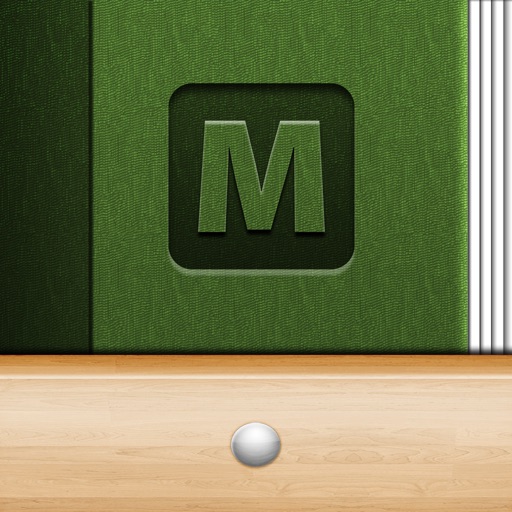
MacJournal for iPhone
| Category | Price | Seller | Device |
|---|---|---|---|
| Lifestyle | $1.99 | Mariner Software, Inc. | iPhone, iPad, iPod |
Introduced for the Mac in 2005 and the iPhone in 2010 (and the iPad version shortly thereafter) MacJournal for iPhone offers an even greater opportunity to document important life events while on the go. It's no wonder MacJournal is the world's most popular journaling app for the Mac.
Out and about? You know what we mean. Run here. Run there. And in between all that running, events happen. Then, when you’re able to stop and take a breath, you think to yourself, “Now, what was that thing that happened? I wanted to write it down.” – only to realize that you forgot what it was.
Now you don’t have to wait to until you sit at your desk to make an entry in your journal. MacJournal for iPhone gives you the ability to record an event or that special moment.
Organize, chronicle and edit your important information fast and on the fly. Best of all, unlike other journaling apps out there, you can blog to any of the popular blog sites using MacJournal. Not a blogger? Use MacJournal on its own or share your MacJournal data over the cloud with your other MacOS and iOS devices. Even share documents via iTunes. Whichever way, MacJournal has you covered.
WITH MACJOURNAL YOU CAN:
-Create entries in multiple journals
-Attach images to your entries
-Edit styles in entries
-Using Dropbox, manage multiple MacJournal documents, that can reside on your device
-Share entries to Facebook and Twitter
-Blog from your journal on your iPhone or iPod Touch to one of a list of popular servers such as Blogger, Wordpress, Tumblr and Posterous
-Set a passcode to lock your data upon opening MacJournal
-Have consistent and familiar look and feel on both iPhone version and Mac version
-Search or browse entries by using the search field at the top of each journal screen
-Create numbered or bulleted lists
-Journal in either landscape or portrait mode
***Sharing data with MacJournal for Mac OS via Dropbox requires MacJournal for Mac OS 6.0.6 or higher. MacJournal for Mac OS 6.0.6 or higher is also recommended for sharing data via wifi sync with.***
Reviews
AVOID THIS APP!!!
njRUNNER
I've posted before, but as a warning, for anyone who journals on a serious basis....DO NOT USE THIS APP!!!!!!!!!!! It has wiped out my Desktop app over and over again....as I write this I am once again in the process of trying to restore some writing that was very important to me. Just don't waste the money!!!
DO NOT USE if you value what you write
seminal eyes
This used to be a good app until the update last fall when texts began to disappear. What's worse, when I wrote to them in order to get help, they pretended the problem did not exist and that I was the only one experiencing the vanishing of the texts. But when when you look at the comments section, you'll notice it's a common problem. Even today, after downloading the latest update, this problem was not solved. Why update if you're going to create more problems. Stick with notebook.
Needs work!!
Crystal journeyman
Desktop App is rock solid, but with iPhone App I've experienced problems, mainly when importing journals, (with images), that were created in Desktop App. They appear on the iPhone w no text or pics
My journal, book and work on the iPhone
Desoo
Since Notes no longer syncs via WIFI, I'm happy to be using this and the desktop version to keep track of my journal, Apple Notes (which import very easily), ideas, finances, photos, etc. I have tried every journaling app there is and this is the best by far. I had some issues with syncing and the developer was very responsive - it turned out to be that my firewall was blocking the sync. Good price for an impressive app. The desktop version does a backup before every sync automatically -so if there are any issues, just restore it (though I have not had to do so). The images are attached on the iPhone version but display differently - they show as an attachment.
Works great
Patch's
I am a full time college student, and I have to write a journal for every day of the week and it syncs between my iPhone, Mac, and my iPad with no problems!!!
Perfect companion to MacJournal for Mac
PilotMax737
I've used MacJournal for Mac for several years and now have been very pleased with this companion app for iPhone. Sync works fine and all other features that I have used so far have worked flawlessly.
Works Great.....but
fshnmich
The syncs well with my desktop app however, the photos and videos do not appear on the iPhone. Not even a placeholder. I will point out that the embedded code for my You Tube videos that I inserted using the desktop app appears in the iPhone. I haven't "field tested" the app yet but the test blog entries sync up just fine. Bottom line: works as intended as a companion app. I just wish it had more features.