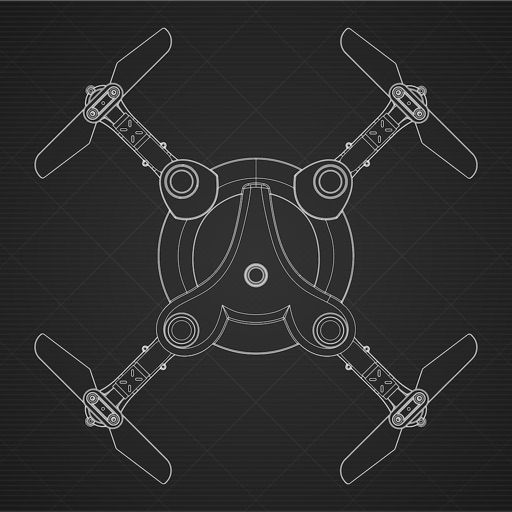LockLizard Safeguard Viewer
| Category | Price | Seller | Device |
|---|---|---|---|
| Utilities | Free | LockLizard Limited | iPhone, iPad, iPod |
An installation video can be found at http://www.locklizard.com/ios-viewer-install.mp4
Reviews
Terrible, useless app
Thincor
I purchased an ebook from a professional organization which required me to use this app. Never used it before, so I didn’t know how bad it was until it was too late. It is just non-functional for a textbook or professional reference. Almost impossible to jump back and forth between sections, no hyperlinks, no real table of contents, and the “highlighting” feature is laughable (underline or draw a box around some text?). And the crashes. I get to a certain page, and when I try to scroll to the next page it always crashes at the same page number, no matter what setting the page scroll is set to. I can see thumbnails for additional pages but can’t access what I paid for. And then the printing (or not printing). My book came with a second volume of printable handouts (printing is enabled). But there is no print icon or setting. And I can only download my book on one device, so I can’t even try it on my laptop (which is actually not useful anyway because I need to be able to use the book at work, and I can’t use a personal computer at work, so I chose to put it on my iPad). I’m so disgusted at the poor engineering of this app. Apple, Google, Amazon and others can come up with highly functional eReaders. A security oriented company can’t??
Terrible for reading, not bad for protecting.
bumerveak
Not useful for easy reading. Single wrong click will delete all your highlights and you literally will start over. Also, it sometimes crashes which makes you crazy. However not bad for protecting documents and that is why writers likes it. But not totally secure, the document can still be extracted by other methods. But watermark ability is good. I am on the reader side so 1 star for the app.
Worked Great Until Update
MomOf3BoysInMO
I need it for a curriculum I use. It does the job, but I can’t use the index in any document. It crashes immediately.
Protected documents require good protection!
Asb2106
Great job keeping these documents safe. The steps required to access your documents are there for your protection! 5 stars great app!
This nonsense didn't work at all ??????
7687688756765
I'm trying to upload a pdf but it says it wants a pdf and needs some sort of account I can't sign up for wth ??????
As user unfriendly as it gets
betaaaa tester
Installed this per kids teacher’s request. Impressive hoops to jump before getting it to work. Plus the awful tech support. I’m in tech service business but can’t think of any worse product and user experience that could top this. The existence of this product/service relies heavily on some sort of odd and arranged monopoly. No way it will survive in our contemporary time.
Worst PDF reader.
Tomcat-2011
This is one of the worst PDF reader I’ve seen. Organizing several PDF is almost impossible. Functionality is close to zero with not even option to print. This app is not kid friendly, so if you are planning to use this app for school work, your kids are going to have a hard time.
Very difficult to use
TravelingNurse32
This app is very difficult to use. And not at all user friendly... The zoom in capabilities are not good at all..and takes forever to be able to finish a paragraph, let alone a whole chapter...you can’t highlight for note take...just overall not user friendly at all...very disappointing when it’s so important to use for school purposes.
Crashes
Mommy to jag
Every time I try to use the index, the app crashes. I have to scroll through the entire document to find the location I need. It’s very time consuming, especially since I switch between documents frequently.
Miserable piece of software
1sena
Nightmare to figure out directions to install licenses and to figure out how to get the PDC documents into the folder and even After those struggles which lasted a few days, it still can’t view. I keep double-clicking” and trying to ‘open’ the document that I finally managed to get into the /inbox in my PDCViewer and the App just crashes or hangs.