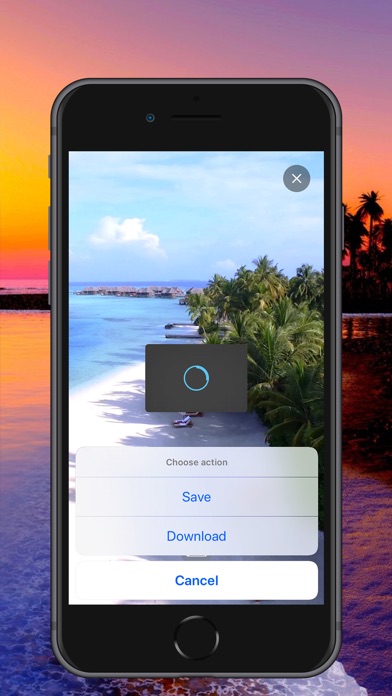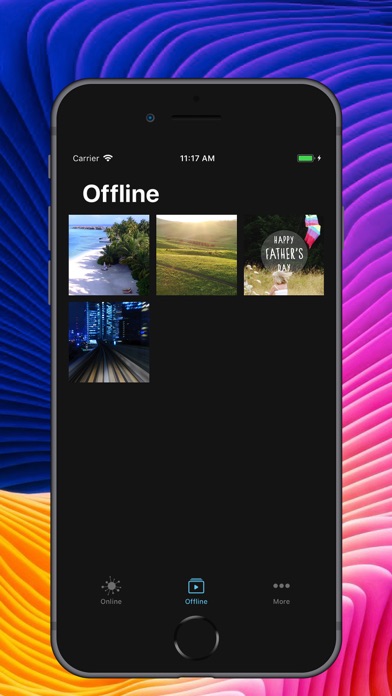Live Photo & Video Saver
| Category | Price | Seller | Device |
|---|---|---|---|
| Photo & Video | Free | Tu Nguyen | iPhone, iPad, iPod |
FEATURES:
- Explore gorgeous Live Photo wallpapers
- Huge collection of live photos, vibrant wallpapers
- Save and download live photo, video, wallpapers
- Set live wallpapers for lock screen and home screen
- Modern & clean user interface
HOW TO SET:
To set the Live Wallpaper on your lock screen:
1. Make sure Low Power Mode is OFF
2. Save a Live Wallpaper from the app to your Camera Roll
3. Set Live Wallpaper:
Option 1:
- Open Settings > Wallpaper > Choose a New Wallpaper
- Select the Live Wallpaper you saved
Option 2:
- Open Photos app -> Live Photos
- Select the Live Wallpaper you saved -> Share button -> Use as Wallpaper -> Set
4. Go to your lock screen, and 3D Touch the screen.
NOTE:
Live Wallpapers only work on devices that support 3D Touch, as of now the only devices that support 3D Touch are the following:
iPhone X
iPhone 8 Plus
iPhone 8
iPhone 7
iPhone 7 Plus
iPhone 6s
iPhone 6s Plus