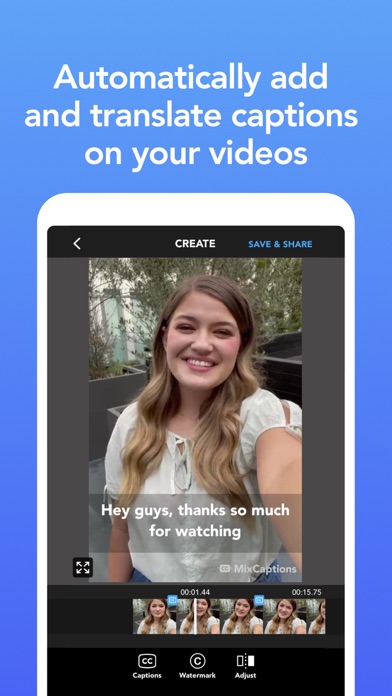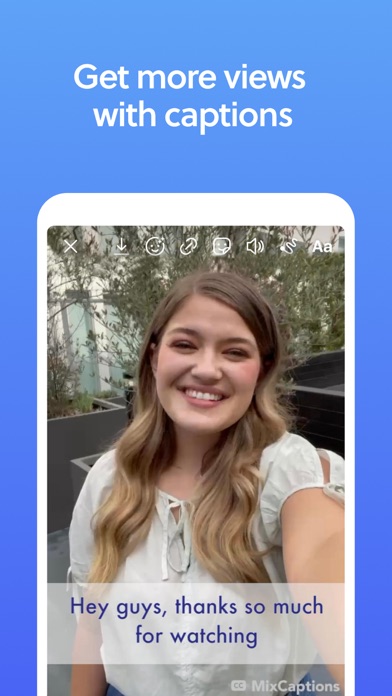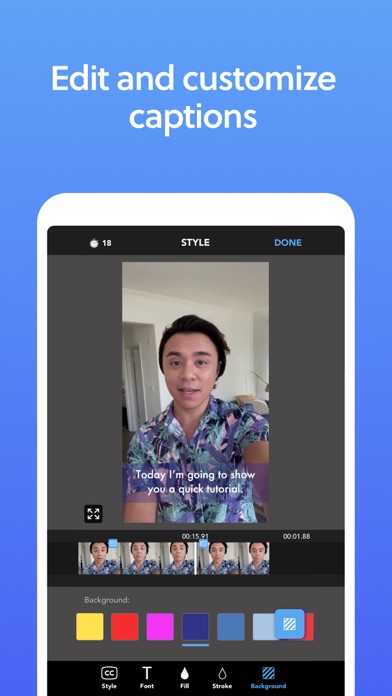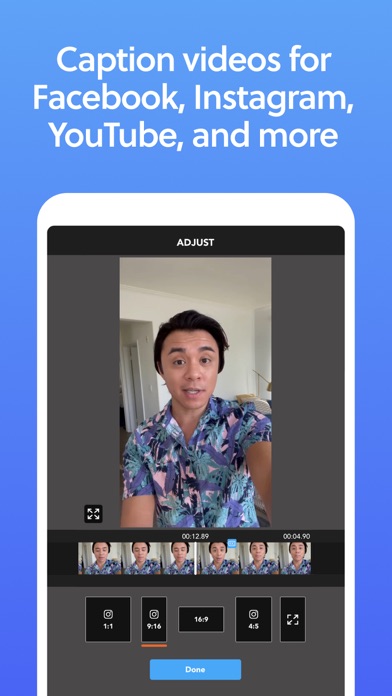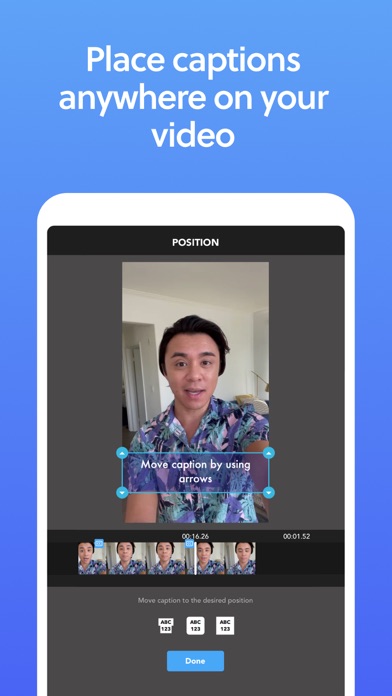MixCaptions: Video Captions
| Category | Price | Seller | Device |
|---|---|---|---|
| Photo & Video | Free | Mixcord Inc. | iPhone, iPad, iPod |
If you vlog, create DIY videos, have a huge international audience etc - adding subtitles will tremendously benefit you and here is why.
Videos have topped social media as the preferred format and most viewers watch video without sound (Instagram and Facebook both auto play video with sound OFF) or may be living with a hearing disability. Subtitles on your video will keep your audience engaged and coming back for more.
Creators use MixCaptions as the final step to complete editing their videos. Simply open MixCaptions, choose your video, generate captions, and the app will automatically do the rest. You can also easily edit captions to your preference.
Features:
- Choose a pre-recorded video and transcribe up to 30 minutes long
- Edit speech to text subtitles for accuracy
- Change the display location of captions (top, middle, bottom)
- Supports 23 languages (English, Croatian, Danish, Dutch, Finnish, French, German, Hebrew, Hungarian, Italian, Japanese, Korean, Norwegian, Polish, Portuguese (Portugal and Brazil), Russian, Spanish, Swedish, Thai, Traditional Chinese, Turkish, Vietnamese)
- Customize font, color, and background of your captions
- Add a text or image watermark (i.e. logo)
- Support most common video ratios including vertical and 16:9, perfect for Instagram, IGTV, Stories, Facebook, Twitter
- Save video with caption baked in the video
Subscribe for Unlimited Access to Pro Features
- Unlock watermark and gain unlimited access to upcoming features
- Subscriptions are billed yearly at the rate selected depending on the subscription plan.
- Subscription auto-renew at the cost of the selected plan, unless cancelled 24-hours in advance prior to the end of the current period. The subscription fee is charged to your iTunes account at confirmation of purchase. You may manage your subscription and turn off auto-renewal by going to your Account Setting after purchase. Per Apple policy, no cancellation of the current subscription is allowed during active subscription period. Once purchased, refunds will not be provided for any unused portion of the term.
- Terms of use - https://www.mixcord.co/terms-of-use-agreement.html
- Privacy policy - https://www.mixcord.co/privacy-policy.html
Have any comments? Want to request a feature? Please Email [email protected]
Follow us:
@MixCaptions