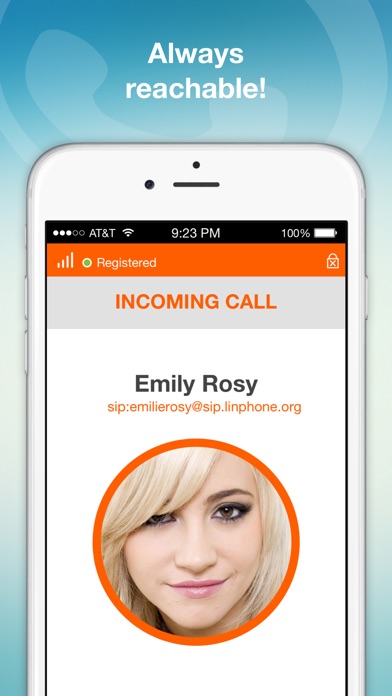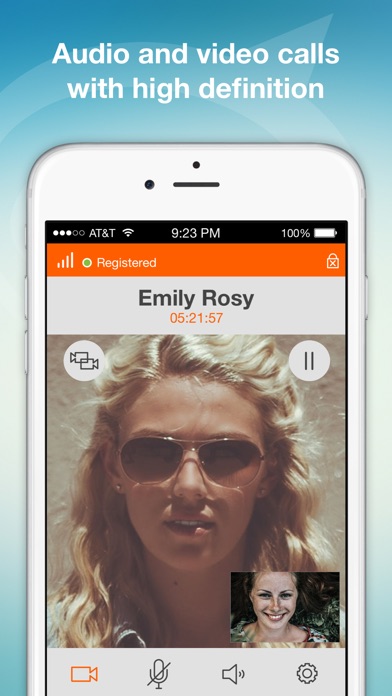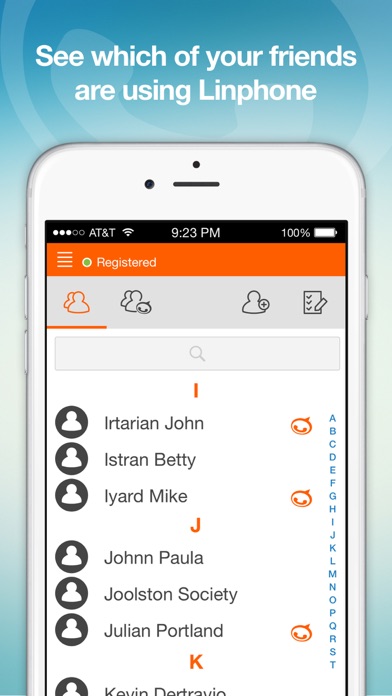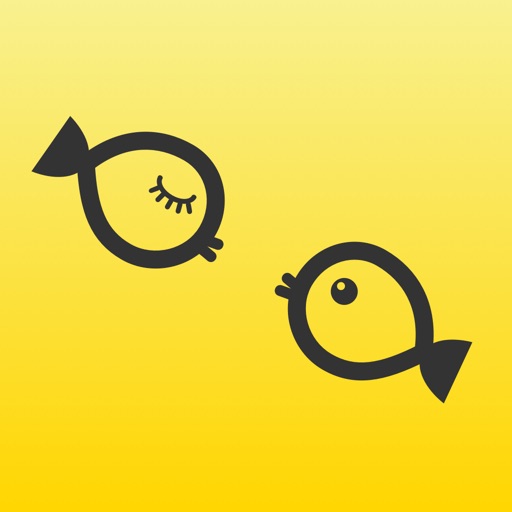Linphone
| Category | Price | Seller | Device |
|---|---|---|---|
| Social Networking | Free | Belledonne communications | iPhone, iPad, iPod |
Linphone key features:
* High definition audio and video calls
* Audio conference calls with various participants
* Pictures and file sharing
* Linphone accounts reachable at any time, even if the app is closed (thanks to push notifications)
* Smart contact list to know whom among your friend is reachable thanks to Linphone
* Secure communication (encryption options)
* Compliant with a large number of SIP-compatible VoIP service providers allowing to reach everyone that has a "classic" phone line
* Group chat now available:
- Multi-participant groups
- Multi-device support
- Intuitive message delivery status
- Easy management of participants and admins
Warning:
* Since IOS10, SIP connections in background are no longer allowed. Therefore, only Linphone accounts (sip.linphone.org accounts) can receive calls when the app is closed, thanks to push notifications integrated within our server.
* Group chat features only available for Linphone accounts (sip.linphone.org accounts).
Linphone is available on the main mobile and desktop operating systems and offers various specific features for advanced users (codecs, transport standard, encryption options, DTMF...). For more information, see Linphone project website: www.linphone.org
Note for developers and professionals:
Linphone can be rebranded and customized to meet specific needs. Contact Belledonne Communications www.belledonne-communications.com for any specific development query.
Reviews
Have bug.
Toshibo
New version 4.2 have bug with the clock and icons disappearing in the top of iPhone 11 Pro max with black bar.
Worthless
_m_a_x_
Loses the configuration information, does not stay registered in the background. Only good for placing calls.
Perfect at what it does
PHeede
This is a perfect app for anyone with a plain SIP VoIP account. It does exactly what it promises and delivers excellent call quality.
Secure voice and video have arrived!
SteeleNivenson
I've had a custom build with ZRTP for over a year but couldn't release it in the App Store. I used this update with ostel.co and confirmed secure calls work perfectly. Thanks for getting this published!
Crashes on iOS 8
x8c9s47d3r
This app worked fine on iOS 7. Now on iOS 8 it crashes and is unusable. I hope this can be fixed. Positive on iOS 7: best sound quality of all SIP clients I tried. On the negative side: smaller bugs, for instance contacts are sorted by first name.
Nice app, occasional bug
Djbryce
This app works as advertised. However, on the iPhone and iPad versions when you go to add a sip contact to your phone book it crashes the program.
Latest release
Sam57349
This release does not display properly on my iPad mini. The keypad only display the 1 2 3 keys and I can not find a way to initiate the call. The telephone icon is missing also. I used the previous release to test VOIP systems with great success, unfortunately it has't carried into this release. I will wait until the next release to award more stars.
Ipad woes
DJ Mickey
Same issues as first reviewer. Both iPad 2 and iPad mini in landscape mode only show partial keypad. If rotated to portrait it uses up only 3/4 of the screen, but does show full keypad. Chopped off on right side of screen however.
Bug report
Navak.Dario
It crashes at launch every time iPad 2, 3G + WiFi, iOS 8.1 And if you can tweak the interface to make it more appealing it would be great!