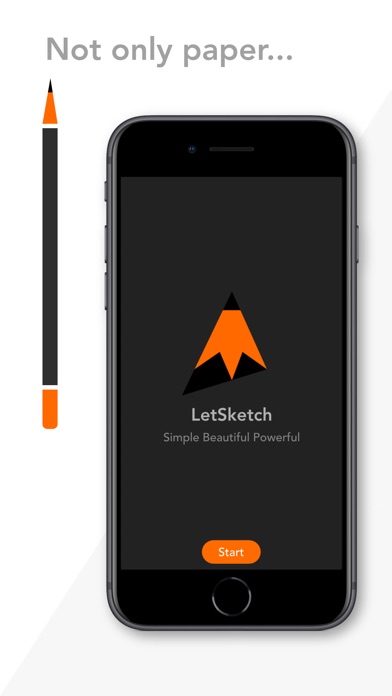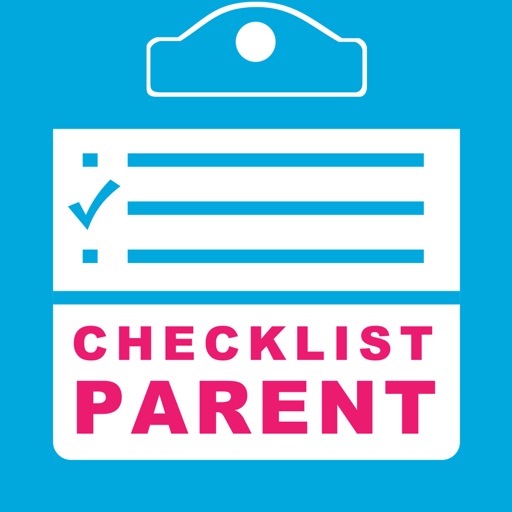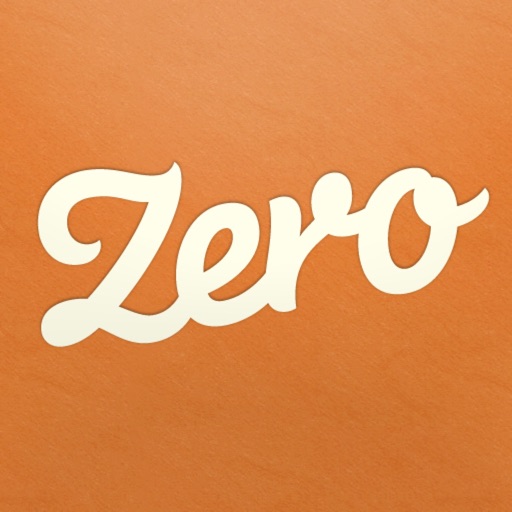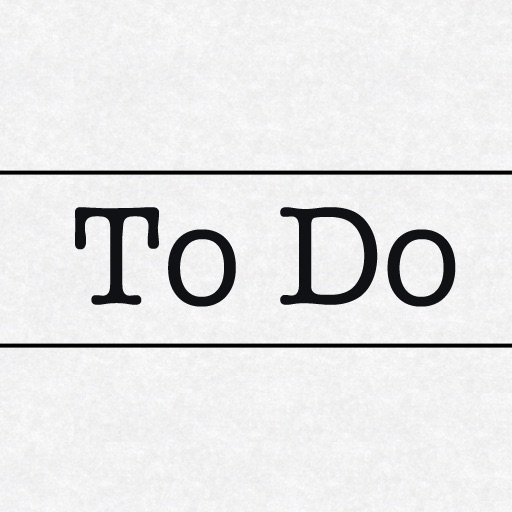LetSketch
| Category | Price | Seller | Device |
|---|---|---|---|
| Productivity | Free | Enid Hadaj | iPhone, iPad, iPod |
LetSketch is here for you. It is simple, beautiful and powerful.
Features:
• Beautiful and clean look.
• Smooth experience
• Different drawing tools: Free Line, Line, Rectangle, Ellipse
• Different colors from light grey to black
• You can choose different canvas colors.
• You can choose 'Colors' if you want to sketch with different colors.
• You can choose 'Graphite Pencils Style' if you want to sketch with graphite pencils style (9H..HB..9B).
• You can choose 'Charcoal Pencils Style' if you want to sketch with charcoal pencils style (Hard, Medium, Soft, Very Soft).
• You can combine styles as you want during your sketch.
• Grid Method. You can customise Grid for more accuracy (opacity & scale)
• Eraser
• Different brushes
• Blending
• Choose brush size
• Opacity option
• Undo
• Redo
• Zoom and move
• You can insert a photo reference directly on app.
• You can get outlines or other details of your photo reference simply by sketching over photo reference.
• You can remove your photo reference (or insert it again) whenever you want during your sketch.
• Save your sketch to photo album!
• LetSketch Artist: Learn to draw!
• LetSketch Stats: Statistics of your artwork!
Happy sketching!
Reviews
MoArt
Pet dogman
I love the MoArt Sketch app sooooo much! It is so cool and easy to use. The only thing I think it could benefit from is an undo button ⭐️⭐️⭐️⭐️⭐️
Ultimate simplicity
Ffarjgfk
No blending, only one hard, circular brush (albeit a smooth brush), no transparency (opacity) options to the brush or layers, no layers... just you, your skill, and literally nothing else, except for a limited color palette and an option to size the brush. I may use this for when I’m bored and don’t want to make art, but just scribble (I have Procreate for when I want to do mobile art). I’ll see what’s gonna come in the future for this app, and I’ll see it as a challenge to use it for now. High hopes, gonna try to use this and be like a professional ms paint user that makes incredible artwork in paint.
nice app
sandra ahm
Nice app for artists.I updated to the last version and I love the option to choose different styles.??☺️
Neat app
Hahahaha fake name
Very neat app. Could definitely use some blending and layer options and the ability to save progress within the app. However, I like how you can use images as a background layer to draw over. All in all, pretty good
Okay
@Bxlarry176
App seems pretty straight forward and useful. Only thing is, I tried to rotate the canvas with my fingers and I couldn’t. I don't like that. 5 Star if I could do that.
Very easy.
Jaco199797
This app is very easy to figure out and use, I enjoy it, but I wouldn’t use it to make my art on my phone or tablet just because of the limited options at this time. Other than that its really easy to just open and sketch something out on the go or to give to a kid and they can draw to their hearts content. There isn’t much of a way to mess anything up so it would be great for kids. If you are looking to just sketch some ideas or draw with out a care and have no paper this is your app. P.s Very aesthetically pleasing to use. Good job.