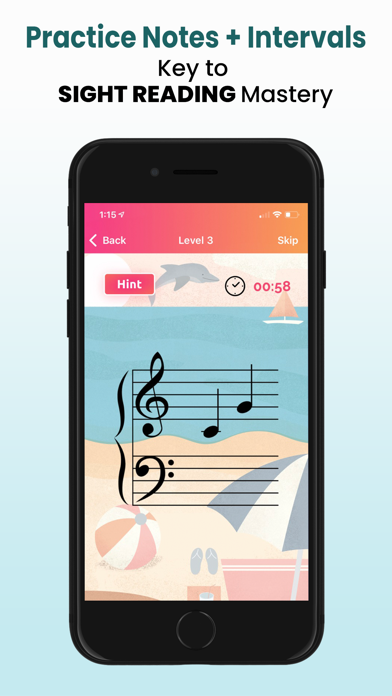Learn Piano Notes: Note Quest
| Category | Price | Seller | Device |
|---|---|---|---|
| Music | Free | grace lee | iPhone, iPad, iPod |
Thoughtfully developed by an independent piano teacher and respected educators as a learning and practice tool, Note Quest has got great features you won't find in other note learning apps!
"Note Quest... sets up students to not only improve their note-reading, but to improve their sight-reading skills as well! Highly recommend!" - Jennifer Foxx, Music Educator Resources
"Note Quest not only drills single notes, but intervals as well!" - Leila Viss, author of The iPad Piano Studio and blogger-author of 88PianoKeys.
3 PIANO MODES
* Real Piano - hears you play through your device's microphone. Now works better than ever!
* MIDI - plug n play with your keyboard. A must-have for piano labs!
* Virtual Piano - Traveling? Now you can practice anywhere, even without wifi! Play its 4-octave piano to play your own melodies even when you're not home. Also helpful tool for ear training!
Start with Landmark Notes and its 4 sub-levels that are introduced gradually for all beginning note readers. All 3 piano modes (Real Piano, MIDI, and Virtual Piano) are available at your fingertips! Track your progress with Stats for multi-users on the same device.
Upgrade to PRO to unlock a lot more piano note learning power! Get two-note intervals plus a larger range of notes in levels 1-5, plus Interval Selector as a bonus! Note Quest responds to you play at your piano, unlike your old paper flash cards which are difficult to measure progress and to track accuracy.
SIMPLE AND FUN
- Simple design and distraction-free with minimal "game" elements, also good for special learners and users of all ages
- Achieve up to 3 stars per round. Points show how many screens you passed. Keep repeating as often as needed without lockouts
- STATS: Note Quest records each session for MULTI-USERS on the same device. Simply swipe left to share with a teacher or friend to track your progress or some fun competition!
PROVEN LEARNING METHODS
- Includes INTERVALS - go beyond single notes and learn to read two notes, the key to progressive music reading skills
- Designed with pedagogical concepts and flow
- Reinforce EXACT note locations, not any "C" will do!
- Grand Staff on all screens (treble and bass) - important for real life music reading without the crutch of single staff reading
- Great for home practice drills or a 3-minute lesson "fun break"
- "Hint" button - reinforce or learn note names on demand
LEVELS DESIGNED TO GROW WITH YOU
Landmark Notes - Includes 4 groups of introductory note drills.
You get all 3 Piano Modes: Real Piano, Virtual Piano, and even MIDI.
Note Quest PRO has 5 levels of increasing difficulty and range, including single notes and intervals, sharps and flats.
BONUS INTERVAL SELECTOR - Customized practice on 2nds and 3rds, A.K.A. "Skips and Steps." Starts out with Landmark Note connectors, then the other notes are released if you're ready for the second phase.
Found bugs? Please email: [email protected] with a screenshot if possible, and we will address them ASAP. Stay tuned with upcoming updates and news: www.notequest.net.
Reviews
Great for practicing the piano when you’re not at home
Marco805
Love the new update. This is my fav app for practicing the piano. The reason why I use this app and not others, is that it focuses on intervals. So crucial for developing sight reading! Great job, keep it up!
Update is really awesome!
RadarRacer
I love this update. It has so many more features than the original and it’s new clean look is so much easier on the eyes. I like being able to decide which intervals I want to practice and of course I can see the hints being great for beginners. You can tell this app was done by an actual piano teacher!
Great app to teach my kids!
ek-hello
My kids love playing with this app to learn their notes. It’s simple and easy to use and a great way to get them interested in piano and music!
Great app
piano teacher 2
This is a great app for drilling notes and intervals. Many of my students however have learned that you can guess (play many wrong notes before finally hitting the correct note) and still do well f you guess fast enough. It would be great if the app would also keep track of incorrect notes too.
Great app that hasn’t yet reached its potential
Keys8309
Note quest Pro is a great app that does exactly what it sets out to do. I give it four stars instead of five because some features are still to come and the acoustic piano response is still being perfected. I should say at the outset that I am a piano teacher and I’ve lately been purchasing apps to research the best ones to use with my students. I love the clean and spacious graphic design, though you do get a choice of a several themed backgrounds which are nicely unobtrusive. The look and feel of the app was clearly well though out. The basic (free) version of the app allows you access to the basic level including 4 Su levels that focus only on landmark notes which is a great feature. Regarding the app response to playing an acoustic piano, I found that it had difficulty “hearing” some notes, e.g. high and low ‘C’ landmark notes. I tried to follow the developer recommendations: don’t play too loud and play with a staccato touch; even then I was still facing frustration having to repeat playing the notes until the app responded. As the quizzes are timed by default, you have to hear the “loser” music even when it’s not your fault the app can’t hear. Despite this, I have now gradually developed close to the ideal “touch” for the app to hear my piano more consistently. The dynamic range is pp - mp; the articulation that works best for me is not staccato exactly. I play an unaccented note for about a half second with a very, very clean release (think 8th note and 8th not rest). That seems to works best for me. With some development I expect the app will eventually be more tolerant of various dynamics and articulation. I understand more features such as ability to disable the timer and MIDI capability are coming soon, which will make the app even more appealing. I also hope that the ‘interval selector’ will continue to grow to include intervals of at least 4ths thru 8ves and beyond (9ths-13ths anyone?) I think it would be cool as a teacher to be able to “design” my own drills for students by ha Inge more choices to set note/interval parameters. Currently the interval selector has option to choose 2nds and 3rds. Assuming the developers are into this for the long haul it will only get better.
Awesome!
Looks like a cow
I am really sold on this app, especially that it responds to the actual piano. I’m having a little difficulty learning to use the correct touch, because one assumes that if you have played the correct key the app didn’t hear so I play louder. Need to remember to play lightly and staccato.
Chris Yi
chrisohmygosh
Great way to practice sight reading quickly. Cute backgrounds are a nice touch!
Microphone will barely pick up the piano sound
Khombie
About 40% of the time the app will pick up the note from the piano, no matter how loud it is.
Doesn’t work
jasneskis
All I kept getting was adds to purchase a not free version. I never was able to use at all to see if it worked or not. Waste of time.