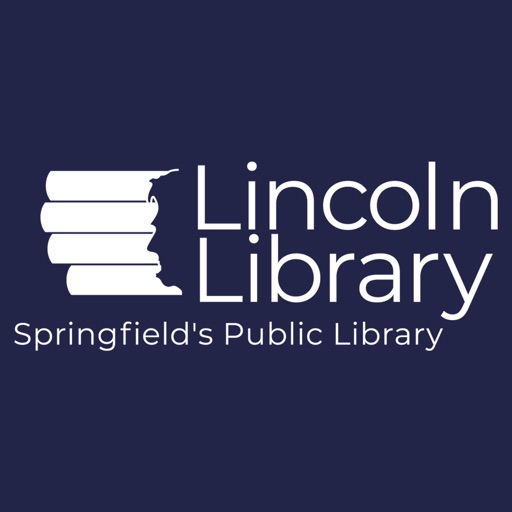L5100 Connect
| Category | Price | Seller | Device |
|---|---|---|---|
| Lifestyle | $0.99 | Honeywell International Inc. | iPhone, iPad, iPod |
Designed to work with iPhone 3GS, 4, 4S, 5, iPad and iPod Touch devices.
Reviews
It was worth the wait!
Florida.Troy
Great look on my iPad and iPhone. Operate my alarm without getting out of my chair and no waiting.
Works for protection one?
Jfjerez
I just purchased the app, I tried to connect to my newly activated L5100 unit from protection one and looks and looks and looks for connection. Nothing? No option to setup, if do not find it automaticly then out of luck . 9.99 wasted
works when it works
Szelas73
please do update for iOS 7. I have to press icon 5-6 times before connect me to my panel. This especially annoying when you trying to lock you doors through this app. Update please!
Not Working.....
CAwizard
Please update it for iOS 7.. I like the app.... but the app timesout and can't get back in..
Great application!! I love it :)
Subodh Natu
This is a great application and has made my life really comfortable :) I am using the application for quite some time and have no issues! I did hastily put a review that it was not working after iOS 7 update, but I figured out the reason and fixed it! When you start the application for the first time it just shows that it is trying to connect and doesn't go anywhere, keeps on trying without any progress/success. The trick to connect the application to main control panel is to be near the control panel when you access the application for the first time and on the control panel there should be an option to add additional keyboard. Once you access that menu, the application will connect and you will see that the device shows up as additional keyboard. Now you can use it to arm/disarm your security system!! The reason it stopped working after iOS 7 update was that the update changed the device identifier and hence it wasn't connection to the main panel. You need to delete the existing device ID from the panel and add the device again. It should work smoothly!! The only issue I have with the application is that it always shows that disclaimer where you need to select "agree/disagree". It's kind of annoying to do it very single time!!!! Other than that I am very happy :)
Great app, love it!
Lynx Touch Owner
I waited until the app was updated for iOS 7 and I was happy to see that was done recently. The app works and looks great on my iPad. Nice to be able to view and operate the keypad from anywhere in the house. I appreciated the instructions for owners of the pre-iOS7 version, even tho they did not apply to me. As a previous reviewer stated, it is best to be close the the keypad with your device during the setup process. I found that the instructions on the screen were a tad ambiguous - after you follow the instructions, the device does not automagically appear in the keypad screen. Simply proceed forward at that point (touch Done on the remote device) and you are good to go. Once I figured that out, the system was up and ready to go. Very happy with purchase.
Connects to panel 25% of the time
Paul Christian
App has problems finding the alarm panel that is connected to the same router. Would be nice to have an option to put in a static IP address instead of DHCP discovery.
Doesn't work.
Kshawusa
Application goes into discovery mode and never finds my Touch 5100 security system. Very disappointing.
Almost there
Bampton III
I was really hoping to be able to get into the actual programming of the system thru this app. Yes you can set up scene, but I was wanting a little bit more. This is cool, but your better off using the Total Connect 2.0 app and save yourself 10 dollars.