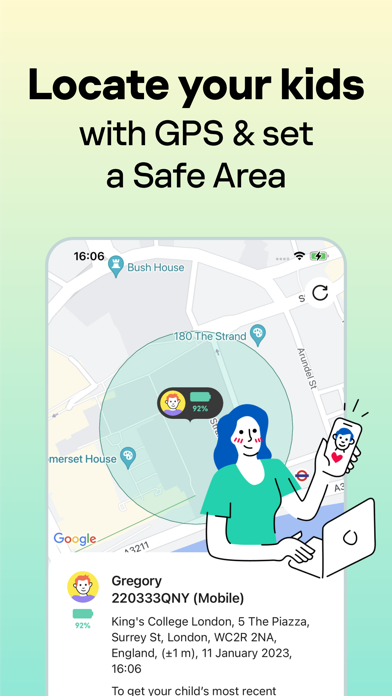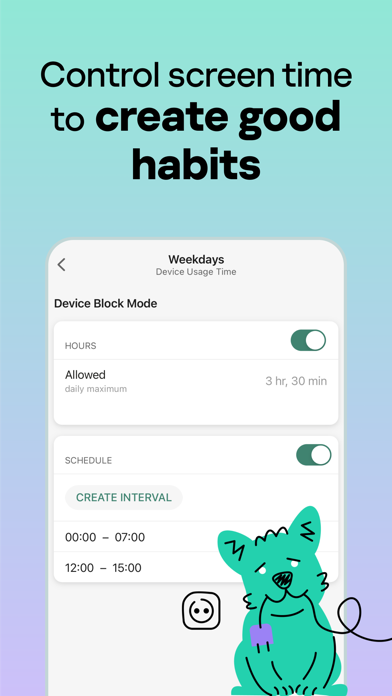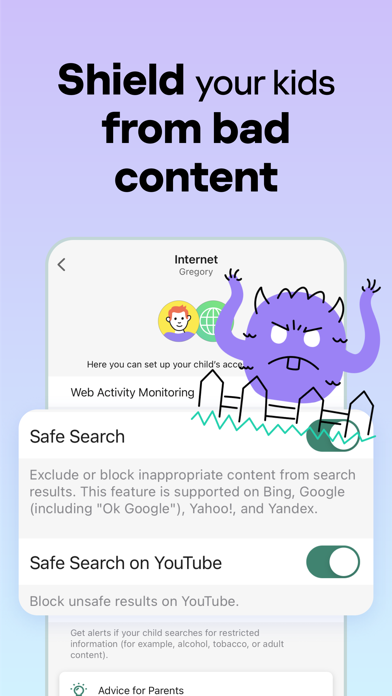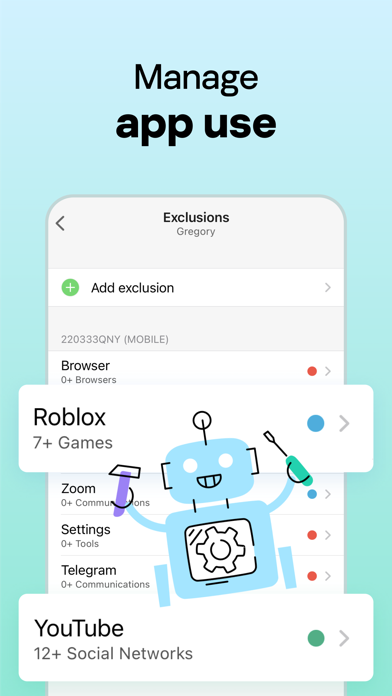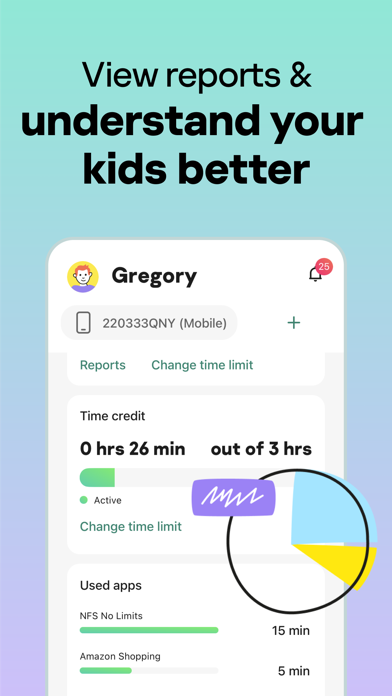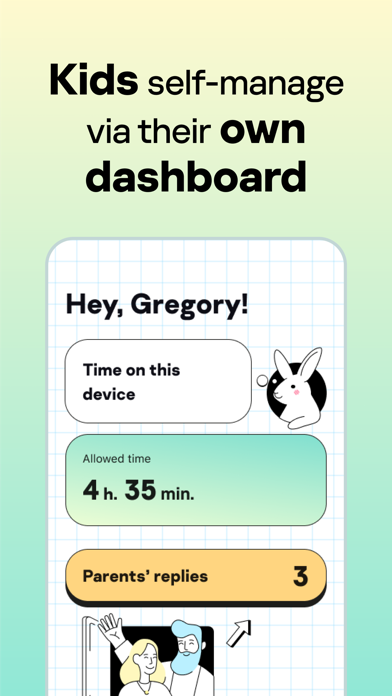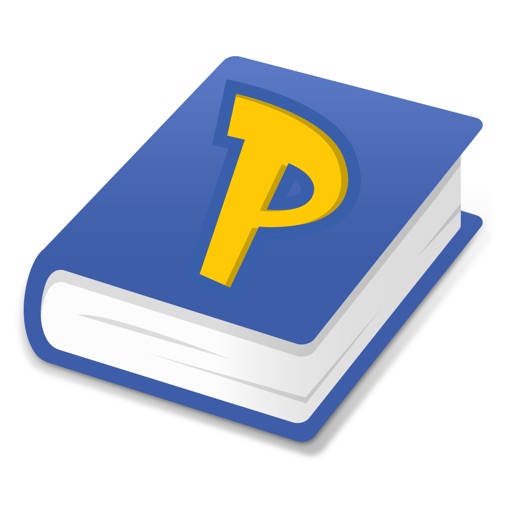Kaspersky Safe Kids with GPS
| Category | Price | Seller | Device |
|---|---|---|---|
| Utilities | Free | Kaspersky Lab Switzerland GmbH | iPhone, iPad, iPod |
With screen time scheduling, GPS safe zones, notifications about suspicious activities and summaries of what children search, see & share… parents can stay connected with their kids and be sure they are in the safe place – with more just a parental control tool.
FREE version:
Helps you manage your kids’ Internet activities
- Flexibly blocks access to inappropriate websites
- Enables Internet Safe Search for search engines
- Let’s you customize a list of blocked / allowed sites
- Allows you to give an access to blocked websites or apps after child's request
Manages your kids’ use of applications
- Includes age-appropriate access settings
Manages your kids’ use of devices
- Notifies when a child exceeds the allowed screen time
Gives you advices on your child’s digital activities
- Provides recommendations from professional psychologist
PREMIUM version:
Our service allows parents to deliver protection to all children in their family… installing Kaspersky Safe Kids on an unlimited number of the devices children use.
In addition to FREE functionality our more than just a parental control app:
- Monitors & reports on your child’s web activity & device usage - via My Kaspersky account
- Categorizes Internet search requests - for you to better understand what topics your kids are interested in
Keeps an eye on your child’s location*
- Shows your children’s location on a map
- Helps you define & monitor Safe Areas
Sends you real-time alerts & notifications for suspicious activity
Makes it easy to monitor public Facebook activity - via My Kaspersky account
- Tells you if the number of friends changes
- Monitors public posts
It’s quick & easy to install Kaspersky Safe Kids – see how:
• Open the App Store on your child’s device and – using the Search function – find Kaspersky Safe Kids.
• Start the download and follow the easy instructions on the screen.
• You can also install Kaspersky Safe Kids on your parental mobile device, iPhone or iPad – so that you can remotely manage the protection rules for all children in the family and also get notifications about suspicious activities.
• To manage the whole set of protection rules, please log in to the My Kaspersky portal via my.kaspersky.com/mykids – using the My Kaspersky login & password that you used during installation.
When parents activate Kaspersky Safe Kids on children’s devices, they’ll get a good set of parental control tools, plus an opportunity to be aware of kid’s interests to support them and establish trustful relationships.
* We recommend you to turn on your Global Positioning System (GPS) to increase the accuracy of your child’s location. Please note, the GPS usage increases the battery power consumption.
Reviews
Great virus protection
MoaazArfi
Using for several years. Let’s you choose what level of protection you want. Simple to detailed. Highly recommended.
Kaspersky Kids Why?!
?dog/huskie lover?
It blocks inappropriate apps and websites, but some times I google things that I and my mom know are not inappropriate for my age but it still blocks it. When I google the words separately,no problem but together it won’t let me google them
The Best
No mater what i need is there
This is the best app I ever used, I can really check everything that my 14 yrs old is doing,
Most effective parental control
Brayze
I have sampled more than 5 apps to control the content my children see on their smart devices. To date, Kaspersky has been the most effective in setting time limits, informing me when my kid has tried or actually disabled the app, and allowing for exclusions on a per app basis. Thanks, Kaspersky.
This is exactly what I was looking for!
Hotsalad
I have only played with this app for the first few hours, but exactly what I wanted.. My step-daughter is way too savvy for her age (9yr) and this will be the reason she reads books and plays outside again! We have had issues with limiting the time, now, no more arguments.. LOVE IT!
Darn good!
Tleo8869
Does all the things! Sometimes I have trouble navigating to what I want, but I eventually find it.
Effective
Pazeti
It really send the stats of my children phone. But on android phone has a better use and control
Great app!
mamourtyu
Easy to use and Perfect to keep my kids iPhone usage under control. Support is outstanding, quick to respond and resolve the one issue I had with connectivity(resolved with their new update)???