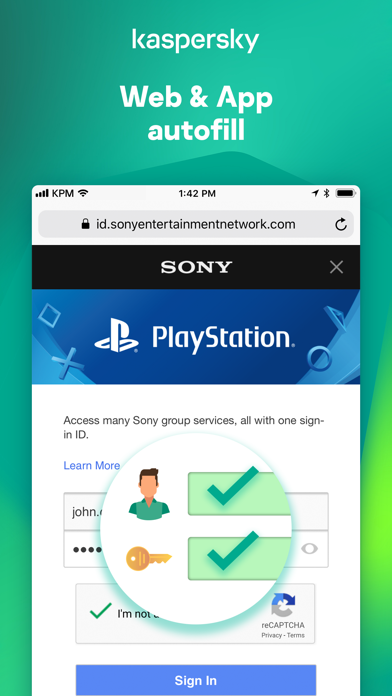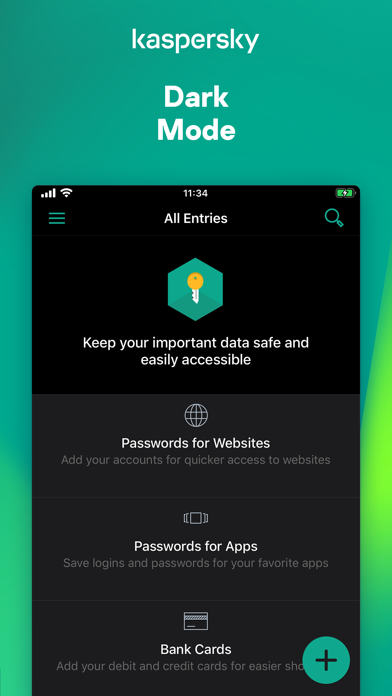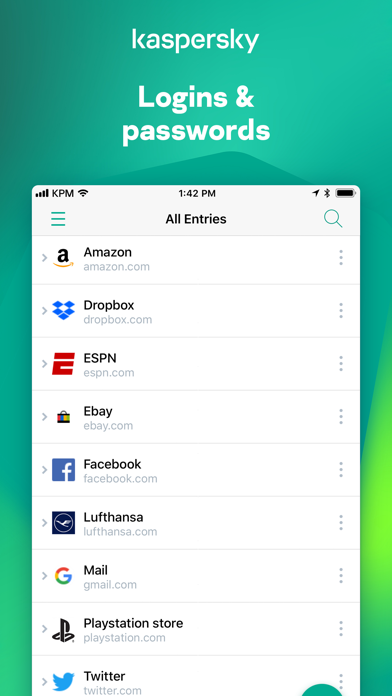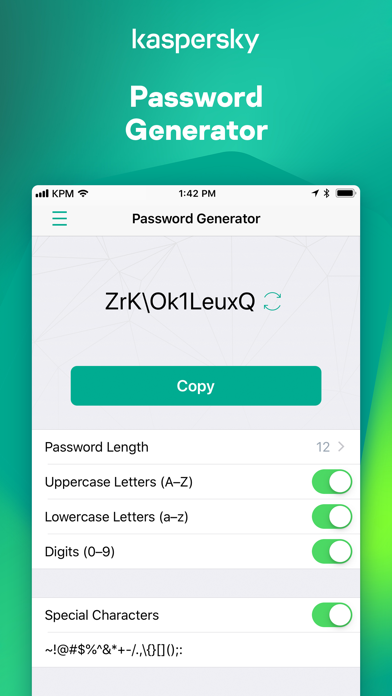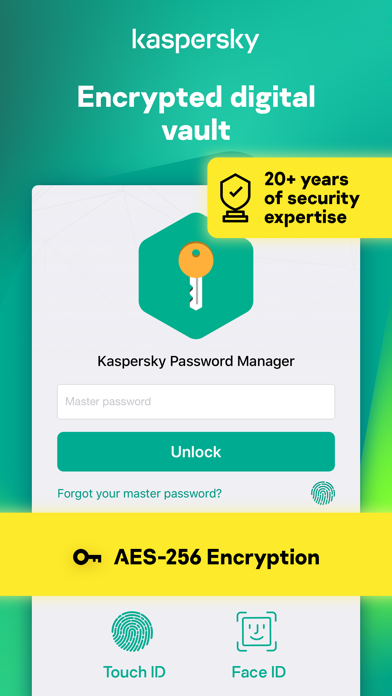Kaspersky Passwords & Docs
| Category | Price | Seller | Device |
|---|---|---|---|
| Productivity | Free | Kaspersky Lab Switzerland GmbH | iPhone, iPad, iPod |
Key features:
-KEEP YOUR PERSONAL DATA UNDER LOCK & KEY
Secure your passwords, addresses, bank card details, private notes and images of important documents in an encrypted vault only you can unlock.
-ACCESS YOUR STUFF MORE EASILY THAN EVER
Unlock your vault with a master password not even Kaspersky knows. Plus access everything in double-quick time using Apple Face ID or Apple Touch ID*.
- SYNC EVERYTHING ACROSS ALL YOUR DEVICES
Keep your passwords and private stuff synced and easily accessible across your different mobile devices, PCs, Macs and browsers.
-SAVE TIME WITH PASSWORD AUTOFILL
Log in to your accounts and apps faster. Have our technology fill out your credentials to save you from doing it manually.
-GET STRONGER PASSWORDS WITH OUR PASSWORD GENERATOR
Get notified if you’re using weak or duplicate passwords. And receive strong replacements instantly – generated by our special tool.
∙SECURE YOUR BANK CARD DETAILS
Scan your bank card details with one tap of a button. Then tuck them away until you need them inside a private encrypted vault.
-STORE ALL YOUR IMPORTANT DOCUMENTS
Also scan and secure your passport, driver’s license, medical documents and other images with sensitive information, so they’re out of reach to everyone but you.
-SEARCH AND ORGANIZE YOUR DOCUMENTS THE WAY YOU WANT
Tag documents as “Favorites”. Access recently viewed stuff with a single tap. And group items into folders so it’s easy to find things later.
-GET TO YOUR STUFF VIA YOUR MY KASPERSKY ACCOUNT
Don’t stress if you don’t have a personal device to hand. Access and manage your passwords and documents from anywhere you can get online.
OUR SECURITY
Kaspersky Password Manager encrypts data using a symmetric key algorithm based on the Advanced Encryption Standard (AES). A key is derived from your master password using Password-Based Key Derivation Function 2 (PBKDF2).The AES algorithm is used worldwide to protect top-secret data.
Also, Kaspersky Password Manager doesn't store the master password on any of your devices or in cloud storage. Your master password is your private key to unlocking your vault. No one knows it but you – not even Kaspersky.
For correct operation, please install the latest version of Kaspersky Password Manager on all your devices. Mixing the old version and the latest version – on different devices – may cause operating issues.
* Available for the following device type: iPhone 5s or later, iPad Air 2, or iPad mini 3 or later.
Reviews
Great now
Sirca222
I couldn’t access the app on my iPad for months, no matter what I tried. Very frustrating. I had the ‘incorrect password’, though it worked fine on my phone. I gave up. After several months, I tried accessing the app on my iPad again and was able to get in. Since then, it works great on both devices. I’m very happy the bug was fixed.
Over 70 passwords.
gafradus
How on earth can anyone remember dozens of different passwords without a reliable app such as Kaspersky’s Password Manager is beyond me. This works flawlessly as far as I’m concerned. Because most have passwords for various reasons beside websites, it is so easy to organize them by category. The password generator is great for changing PW’s too.
Love Kaspersky!
mitupogo
I have Kaspersky on my laptop, so it was natural to use on iPad. Love it. Opens up fast, and I feel confident in the security. I have Total Security so it’s all around.
Need improvement
JhonKenedy
When i forgot close the app in multi windows app and opened the app again why the app still opened without password or touch id authentication ??? This is really bad things plz fix this kaspersky
Longtime User
Joyful_In_the_Lord
This Kaspersky password keeper is a must. Whether on a computer or phone app, it’s a lifesaver. With the amounts of user names and passwords needed in today’s time, it’s this program/app that keeps me sane. Generates safe passwords and syncs your devices whenever passwords need changed. Secure and outstanding timesaver. I’ve used for over 5 years and it’s only got better. No issues ever!
Needs Two Factor Authentication!
Joe-JB
Hello!! Your a security company that’s supposed to help people store their passwords securely. I have been using Kaspersky Password Manager for 3 years, but this program really needs two factor authentication.
Perfect for those who are computer illiterate
Wisconsin doc
I tried 1 Password and gave up. It was too complicated for me. This is so easy I love it. The developer actually got down to the level of those of us who can’t do more than 1 or 2 computer steps before our brains shut down. I’m really pleased with this product. Not too much program to totally confuse me and the same results...a master password.
Ksapersky Password app
Karen Lee Cashon
I use my iCloud passwords. I like when it brings up my iCloud passwords when I need them. I tried to delete the Kaspersky password app from my phone but it still brings up the kaspersky password app suggestion above the keyboard. I HATE it and I don’t want to use it. How do I completely delete it from my phone?