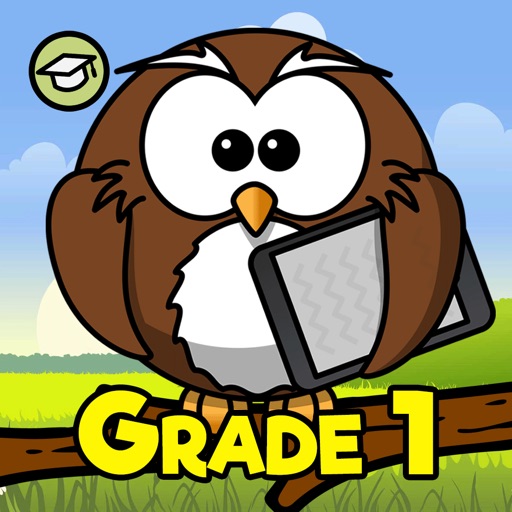Kana LS Touch (writing Katakana & Hiragana)
| Category | Price | Seller | Device |
|---|---|---|---|
| Education | $3.99 | Jan Bogner | iPhone, iPad, iPod |
KANA
- all Hiragana and Katakana Characters:
- Basic Hiragana/Katana
- Dakuten, Handakuten, Yōon Kana
- extended Katakana
- Strokeorder guidelines for all Kana
- Sounds for all Character (In-App purchase)
- many sample words (all words have Kana, Romaji, english, german & french translation)
- numerous ways to select the kana you want to train:
- just Hiragana, just Katakana or both together
- custom selection (Kana selected via the browser)
- Range of Kana (e.g. Kana 10 till Kana 30)
TEST
- 2 Testmodes:
- Direct Input (drawing or keyboard)
- Multiple Choice
- 4 Testtypes:
- Romaji -> Kana
- Kana -> Romaji
- Word -> missing Kana
- Sound -> Kana (In-App purchase)
KANA BROWSER
- overview of all Hiragana/Katakana character
- select specific character for a custom selection you want to train
MISC
- Practice mode (foar learning how to draw the Kana)
- practice and testing with 2 fonts (HANDWRITING FONT & system font)
- Backup & Sync between devices via Dropbox
- Learning with the Leitner system (SRS)
- application fully localized in English, German, French
for more information/videos/screenshots/handbook:
www.asia-ls.com/ios/kana.html
If you like this application check out:
KANJI LS TOUCH
JAPANESE LS TOUCH
If you find a bug in the software please send me an email [jan(a)asia-ls.com] with as many information as possible so I can try to reproduce and fix it:
- device & firmware
- what did you do step by step
- settings (current set, test mode, Leitner actice...)
- does it happen always/sometime/once
Reviews
Great app!
GlibKrispy
I’ve only had this app for a little bit, but I am already learning a lot. I appreciate how when you look at the individual “symbols” they include commonly used words they are in and their romaji. A nice feature would be though would be symbols searcher, where if you draw a “sign” and it will show the sign and the romaji and whatever.
Awesome! Just what I was looking for!
Heero505
The best application yet for writing and reading Japanese!!! I am constantly pulling out my iPhone to practice writing! I am in the n-series right now. I start with just a few characters, then start adding some more. 5 stars if feature is added where u can save your progress when you exit the program, or if you receive a call. Very frustrating! Great app though!!! Recommended for beginners interested in learning to read/write Japanese!!!
So . . . you think you can write kana??
cherisings
I have been very disappointed in many of the on-line and iPhone Hiragana and Katakana programs . . . and I have explored more than my share. It is way too easy to think you have "learned" kana because you can recognize it. Or, because you can actually write all the characters on paper. I thought I had it down too . . . until I downloaded this ap. It is way too easy to look at a character you just drew on your notepad and think, "looks just like the picture!" But does it? Using this application you can see the characters as YOU drew them, side-by-side with the correct characters. And, even more importantly, you can walk through the character you drew, stroke-by-stroke as YOU drew it, side-by-side with a stroke-by-stroke review of a correctly drawn character. Seem like overkill? Wait until you are in Japan and you try to write something out and hand it to a native Japanese person who is not used to dealing with foreigners. It can look 'perfect' to you when you compare it to the picture in the book, but if you did not use the correct key strokes in the correct order, each stroke starting and finishing in the correct direction and angle, you will get a look of complete confusion from your native Japanese reader. If you REALLY want to be able to write, correctly, in Hiragana and Katakana, you need to spend some SERIOUS time with this program. After you write each character, take some time and really compare it via the side-by-side correctly drawn character. Compare your stroke order, stroke-by-stroke, with the correct character being sure you started each stroke from the correct direction and your slant is going the correct way and to the correct degree. Japanese often make sense out of someone's hastily scrawled Kanji and Kana characters, which may seem unrecognizable when you try to compare them to the pictures in the books, by determining the stroke order the writer used for each character. Get one stroke out of order, or leaning at the wrong angle, or start the stroke from the wrong direction, and they will not be able to interpret it. If you really want to impress someone with your Japanese, be sure your writing is perfect. When I worked in a Sushi bar there was a waitress/prep cook who had done the calligraphy drawing of the Kanji characters for the menu. I think she often got more respect and praise than the top sushi chefs from our native Japanese customers (which is saying a LOT!). She had her "masters" in calligraphy writing. At the time I did not understand what all the fuss was about. Then I took my first college Japanese course. I seriously wanted to strangle the professor! How could she be marking this wrong! And how could she tell a week later whether I drew that stroke starting from the left or the right? Believe me . . . she could! And so can almost all native Japanese writers. It is essential so that they can tell the difference between, let's say, a Katana 'so' character and 'no' character. Once they get into advanced Kanji this ability to differentiate the minute details becomes even more critical. And, I can not stress enough, there is a lot of respect given to those who can write these characters correctly and beautifully. If you are learning the Kanji characters as well, be SURE to download the Kanji version of this program --> "Kanji LS Touch." Mina-san . . . gambatte kudasai!
Just what a beginner needs
Erizabesu
This is an excellent tool for learning kana! I haven't spent a huge amount of time with this app yet, but I already memorized the stroke-order and pronunciation of several hiragana and katakana characters. The only thing that I could possibly want next (at the moment) is a randomizer for the practice section.
Fantastic learning tool
jdiamond12
This is a fantastic learning tool. I would enthusiastically recommend it to any student of Japanese. This also goes for its companion, Kanji LS. I do have a few issues with it, though. Firstly, it has crashed on me a few times. I'm not sure what the cause is. Considering how frequently I use it, the amount of crashes is rare enough not to bother me too much. Secondly, the user interface could use some tweaking. My biggest gripe is how the top "bar" of the screen you draw your kana on eats up valuable screen real estate. I often start drawing a downward stroke, but it doesn't appear because I was too close to that top bar. Worse, the "solve" button is in the upper right corner on that bar. If I get to close to it when drawing my "ten ten", I prematurely trigger the solution screen for that kana. I really wish the controls in the top bar could be moved to the bottom bar where I think this wouldn't be as much of an issue. Switching test modes is awkward and selecting ranges of kana to study is also a bit tedious (you have to type in the kana numbers). Despite these issues, I absolutely love this app. It was worth every penny.
Best app for learning Hiragana and Katakana of the many that I've tried
groovinkim
I'm a college student taking beginning Japanese. I've downloaded a wide variety of iphone apps devoted to learning Hiragana and Katakana. Some of them have been free, others have been paid apps. Of the many that I've tried, Kana LS is by far the best and well worth the price. I really appreciate that this app tracks which characters you remember and which ones you don't so that you don't have to waste time practicing ones you already know over and over. The writing practice and writing tests are extremely helpful. It teaches you the proper stroke order in addition to the proper shape. You can choose to start out with just Hiragana or just Katakana which is nice, but you can also drill down to an even smaller level and choose exactly which characters to begin with. This was very helpful for me since some apps try to have you learn them all at once which I found overwhelming. On the tests you can choose from various levels of difficulty. You can have it test you on just recognizing the characters and translating them into their romanization or by being able to draw the characters when given the romanization. You can choose from directly giving the correct answer or by having multiple choice, and if you pick multiple choice you can set the amount of seconds that you're given to answer. Once you've taken a test, it tracks which ones you got wrong. From there, you can choose to only practice those characters and then retake the test with only them. I use this app while I'm on the bus or waiting around and it's already made a noticeable improvement. Apparently the same developer also made a similar app for Kanji. When I graduate to learning Kanji, I'll definitely be buying that one too.
Easy way to learn and memorize Katakana!
otakutie
This makes learning the alphabet easy (relatively speaking). As you learn the stroke order, you automatically learn and memorize the alphabet. I've downloaded quite a few Japanese language learning apps and this is one of my favorites (along with Human Japanese). Every time I'm waiting for or riding on the train/bus, I whip this out and practice.
Fantastic Buy
Micah333
I've been using a different program (Real Kana) for a while, to study with. While it is the best flash card type study program (worth it's cost and one I'd also recommend), having Kana LS to practice writing with has been invaluable. Having to know the strokes also makes recognition easier. I can read handwritten kana much easier, and knowing how to write characters further engrains them into memory, aiding my other studies. I definitely recommend Kana LS (and Real Kana).
It works!
Wooblybob
I've had this app for about two weeks trying to get some exposure before moving to japan. As of today I can write and recognize 8 letters in both hiragana and katakana. Highly recommend
Great app
Beadchaser
Many people have written long reviews, so I'll make mine short :) If your goal is to quickly learn both hirigana and katakana, this is the app you want to download. Five stars, two thumbs up!