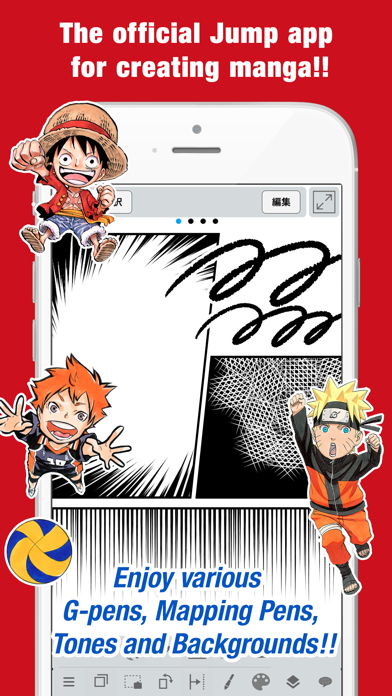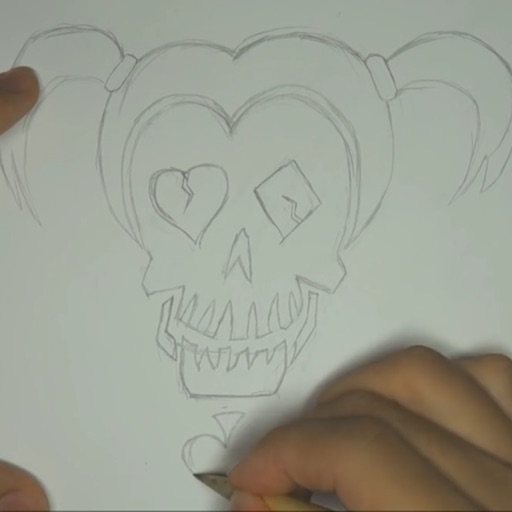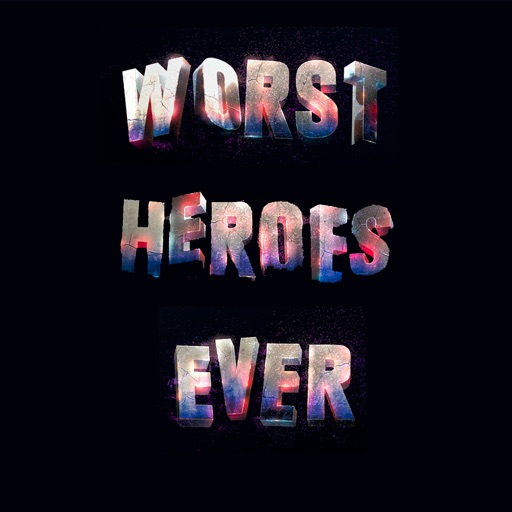JUMP PAINT by MediBang
| Category | Price | Seller | Device |
|---|---|---|---|
| Entertainment | Free | MediBang inc. | iPhone, iPad, iPod |
G-pens, Mapping Pens, Tones and Backgrounds are all free to use!!
■Learn techniques on how to create a manga from Jump's editorial department!!
Loads of lessons on story, character creation and dialogue!!
■You can also enter Jump contests!!
The app will give you information on each contest. Don't miss out!!
What is JUMP PAINT?
It's the ultimate app for creating manga and illustrations -- a collaboration between MediBang Paint (12 million downloads) and Weekly Shonen Jump.
JUMP PAINT was developed to provide an environment for creators to draw anytime and anywhere using MediBang Paint's features.
JUMP PAINT is the perfect paint software for creating illustrations and manga. It comes with many features to enjoy drawing illustrations and manga, like a multitude of brushes, materials and manga fonts.
■ Draw Anywhere!
・With JUMP PAINT you can have almost all the features of a desktop painting program in your pocket.
・Despite being packed with so many features, the interface of JUMP PAINT has been designed especially for the iPhone in mind.
・The UI can be closed and opened in one touch.
・The sleek interface allows users to change brush sizes or color modes with ease.
■ Painting Tools
・90 free brushes!!
・In addition to the Pen, Pencil, Watercolor, Blur, Smudge, G Pen, Mapping Pen, Rotation Symmetry and Edge Pens, we have added over 50 different kinds of brushes, including the Brush, Flat Brush, Round Brush, Acrylic, School Pen, and Soft Pastel.
・Force Fade In and Out make your lines sharp even if you’re drawing with your fingers.
・Users can create their own custom brushes.
■ Pen Pressure on the iPhone
・The 3D Touch on iPhone 6 and iPhone 6 Plus is now supported to enable you to use pen pressure when drawing.
■ Free Resources
・800 different types of free tones and backgrounds.
・Premade clouds, buildings, and vehicles are included.
・Tones can be added with one simple touch.
■ Layers
・Comes with layers complete with blending modes.
・Can be used to preserves different elements of you work.
■ Comic Fonts
・Use them to change the atmosphere of your comics.
・Use them to define your character’s moods or personalities.
・50 fonts used by industry professionals available.
■Comic Creation
・Just drag across the screen to create comic panels.
・Freely transform their shape.
■ User Friendly
・Includes customizable shortcuts
・Geared towards first time users.
・Has an interface designed to give artists room to draw.
・One touch to access full-screen mode.
■ Other Tools
・Guides for drawing in perspective, or creating lines, and curves.
・Correction to stabilize your line strokes.
■ Photo Reference
・You can take photos in the app and use them as references on a different layer.
・Use them for reference or learning how to draw new things.
■ Cloud Storage
・You can backup and manage your data safely.
・Easily transfer your work.
■ Manage Project
・Save and manage multipage documents.
■ Syncability
・You can sync your preset settings with the PC version of JUMP PAINT.
■ Team Creation
・You can collaborate on work with friends no matter where you are.
■ Auto Recovery
・Your data is automatically backed up if your device crashes.
IMPORTANT
In order to use the app’s cloud features a MediBang account is required(https://medibang.com/).
Recommended Specs
・iPhone 5s and above
Reviews
It’s awesome I’m making a manga series called Acorn Bro on Shonen jump
the swordfighter link
Awesome want them let do 200 pages maximum
Save does not work. Please fix.
andrew_tyeyeue6363
Worked on a drawing for a long time. 3 Layers. Hit Save. It says saved. Close canvas. The file was not saved, what I have is the same file from much earlier with only 1 layer. Please fix.
Confused
Ghastor
So, is it on development mode because it’s been given up on? Just confused how an app can be on its 4th version, but won’t let me use it because it’s in development mode...
Development mode
jatur 2
Im deleting the app because apparently it’s still in development mode and it’s not letting me use it
Won’t Save Help
KimiOWO
It’s a really good app. But the only problem is that it won’t save. I clicked the save button and overwrite button a bunch but it just won’t save. It’s getting frustrating. I don’t know what I am doing wrong please help.
i can’t get it to work
Aubreygamer101
so i downloaded the app and after the introduction to that show it would not let me do it i’m not trying to complain i just want to draw better
Actually Good
Just a Artist
I was going into this app with low expectations considering I already had procreate, but to my surprise this app is very good. Try this app if you want to make comics.
Deleted a portion of my work
ihatelife324
I leave the app for a few and all of a sudden the app not only resets itself when I return but it erased most of the work I spent days working on as well. Won’t be using this app any longer for this reason alone
Amazing
Mandjtv
It’s a super easy app to use once you understand all of the tools ( which took me some testing which took about 1 hour . ) The only problem I have is that when I want to share an image ; it would say system error occurred and send me out of the app .
Love it
Tyson621
I downloaded this a couple days and have been having a lot of fun with it. I like that you can write vertical Japanese on it. Pretty powerful little program.