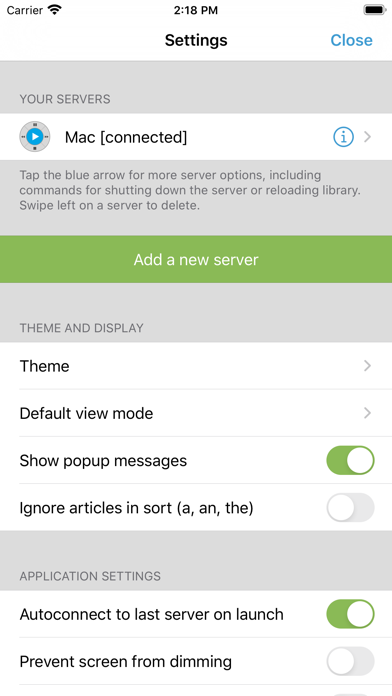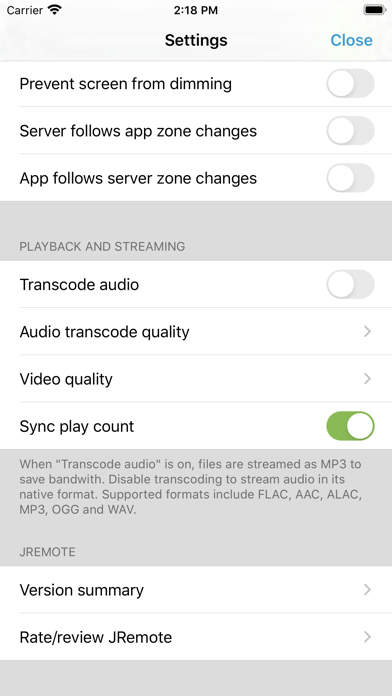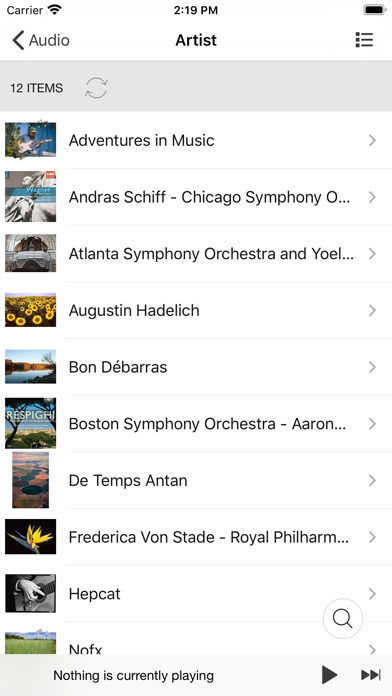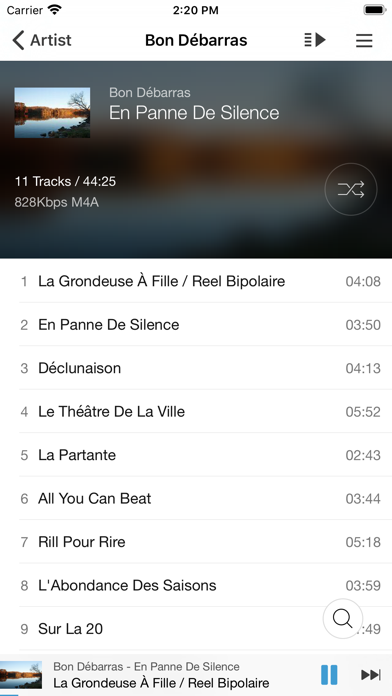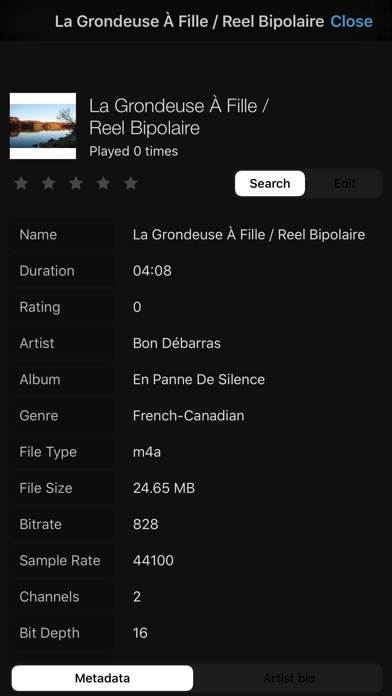JRemote
| Category | Price | Seller | Device |
|---|---|---|---|
| Entertainment | $9.99 | JRiver, Inc. | iPhone, iPad, iPod |
Please note that you need JRiver Media Center version 15 or later. We recommend you always run the latest version.
Features and specs:
Universal app
JRemote is a universal iOS application. The application will run on both iPhone/iPod touch as well as iPad’s. Each version is optimized for it`s screen size.
Navigation
JRemote uses the navigation setup from JRMC itself. This allows you to customize the navigation menu and sub-menus from within the JRiver application.
- Multiple view modes (list, imagelist, thumbnails)
- Search using JRMC`s fuzzy search engine
- Virtual remote for controlling theater view
DLNA and zones
Use JRemote to control all your DLNA supported devices. Any device supported in JRMC can be controlled from JRemote by switching to that specific zone.
You can link and unlink zone for multi-room playback.
Easy setup
Connecting to your computer is fully automatic, no need to enter your IP-address and Port number.
You only need to enter the access key found in JRMC`s option panel (We do provide an option for you to add IP-address and Port manually if needed).
- JRemote will let you connect to your server from outside your wifi, using standard mobile networks. For this to work you need to configure port forwarding on your internet router.
- Wake-On-LAN is supported if you provide your machines MAC address. (Automatic when adding a server by access key)
Edit and view metadata
Any metadata attached to a specific file can be viewed and edited. You can update multiple files in one operation.
Rating may be set from multiple locations depending on iPhone/iPad version.
Player controls
JRemote includes all common playback controls including repeat mode, and shuffle mode.
Control volume and progress from sliders while getting feedback from the HUD display
Audio streaming
JRemote lets you stream all your audio files to the device itself. Just select “This device” as the current zone.
- Gapless playback
- Stream any file up to 96kHz, 24 bit
- Downloaded progress indicator
- Supported formats include FLAC, ALAC, AIFF, MP3, OGG, AAC and WAV.
- All files may be transcoded from 128Kbs up to 320Kbs
Reviews
Does pretty much all you want
akessel56
I only wish there was a help guide for it. That said it’s very intuitive. Though don’t be shy about trying different IOS gestures, presses etc. packs a lot in a small package. Works well both with my Mac and with a IDPi.
Finally made the move from iTunes...
dante550
it took me years to get around to ripping my CDs. i ran itunes on a mac mini for several years. never liked it much. it was headless and finicky. i also like my bits left alone and any encoding i want. i had an extra RPi 3b laying around from another project do i figured i would give it a try. quick install very happy. i had a little hiccup when i tried to run headless. quickly found the answer on the forum. virtual monitor and vnc. put the mini to better use in a middle school. the ui on the desktop and phone took a bit of configuring. i hate delays and cross fades. running it with Schiit Bifrost Multibit DAC. very enjoyable. thanks
Seamless
Posquant
Seamlessly integrates with the program. Same intuitive interface and organization. Powerful and easy to use.
Make the app compatible with iOS split screen on iPad, please!
BWSP
Please make this app compatible with iOS split screen on iPad!
Can be nice
scotriver
This app is for tech savvy people only who like to figure out technical mysteries. Not user-friendly or intuitive. Many buggy features - for instance when interfacing app on my iPad it flashes on then off. You can get it to work by going back to your computer and turning Media Network settings off and then back on. Limited support at yabb.jriver. If someone likes your question they will respond. If not, you are SOL. In the end, what are the alternatives for a media player over DLNA? One of these days Apple or Microsoft or Google will figure out there are many people with home networks that want to curate their own playlists and not listen to Spotify, Pandora, Alexa, etc. Until then you deal with buggy JRiver
Very nice ...when it connects !
Glaucotech
It sounds great. But the connection to the server even within the network is unreliable.
An excellent Remote app for J River Media Center
Geoff Armstrong
I just have two feature requests, both related to meta-data. J River MC allows the creation of custom meta-data library tags. These tags don’t appear in JRemote for editing though, unless they’ve already been given a value in J River MC desktop. All custom library fields/tags should automatically appear in J Remote available for editing. When you create a custom library field in J River MC, you can provide a semi colon seperated list of allowed values. These then appear in a convenient drop down menu for the tag in J River MC. Why can’t the same be true for JRemote? This would make editing of those tags from J Remote much easier than having to remember and manually enter one of the allowed values. It would also make mistakes far less likely.
Perfect
Pugchuck
As a music server controller that allows me to sit on the couch and control my music without having to get up, JRemote is perfect. Great interface and easy to use. Even on an iPhone as opposed to an iPad. What more could you want or expect. Perfect.
Need offline capabilities
gabepolk
I don’t always have WiFi or LTE and need the ability to download songs onto my iPhone.
Many Missing Features
Drybonz99
Until this app supports subtitle controls it basically has no value. If I have to get up to turn off/on subtitles or change languages/audio tracks, etc... it completely defeats the purpose of a remote control. This is just one example. Development seems to have stopped. There was a minor fix update today which demonstrates that the developer is still alive, but nothing else happening with this app.