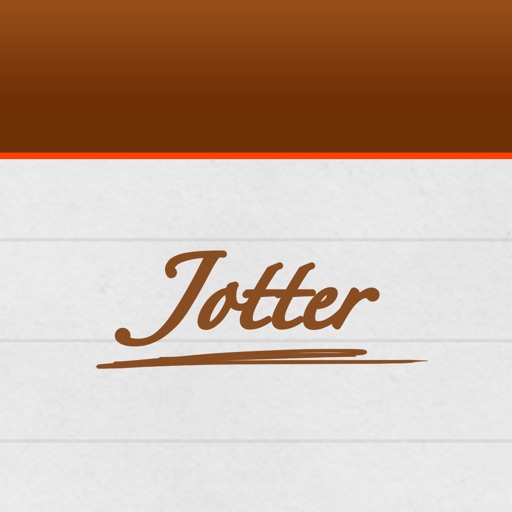Jotter (Handwriting Notepad) Reviews – Page 2
3/5 rating based on 65 reviews. Read all reviews for Jotter (Handwriting Notepad) for iPhone.
Jotter (Handwriting Notepad) is paid iOS app published by groosoft
Good
WKels
I use this a lot for making notes, I like the "zoom" box for handwriting ... the only thing I think needs fixing is the finest line you can select doesn't show up very well
Beautiful.
Krug j.
Works great on my iPhone 6s. The zoom feature is a very useful tool and I Love the planer note papers. Would be nice if the notes moved to the favorites screen would be removed from the main screen. Looking forward to future updates.
Very slow after the update
Abnabnahsjahsjahajans
Lags quite a bit! Please fix this very nice app!! Will stay away before this is done... Fixed after the latest update. Thanks!
Lags
johndoegrayson641
I’m on the iPad Pro 10.5 (2017) and this app lags, and the paper backgrounds aren’t great, and as you can see in the example photos the app seriously needs a modern update. I wouldn’t recommend this app for notes, but like the app name suggests it would be best used as a quick jotter app so you won’t forget. And in-app purchases for paper, and I think the calendar pack (.99) makes this app better for jotter app ... I still wish it didn’t lag when writing, and that the app would feel more smooth (I use a regular stylus) but what can I expect for .99 cents
Not usable
ruscar
This had all the earmarks of being a useful on-the-spot note-taking app. Unfortunately, when using an Apple Pencil the latency/delay between what you write and when it shows up on screen is horrendously long. Makes the app essentially unusable and worthless.
Very Nice
Jrry Khurl
I will have to agree with the other reviews. This app is very responsive to writing and or drawing. Very very close to actual pen and paper. It has several different thicknesses for the pen and highlighter feature and an array of colors for both. Very useful and practical for capturing your handwriting and using the email function. No more pen and paper, just what I need for my iPad.
Simple notes, beautiful sketches.
Wolfe with an e
Jotter was designed to take handwritten notes, but it has such nice ink, I find myself using it for simple sketches more. For notes, you write big in the collapsible input area and it shrinks your writing down to fit a lot of words on a page. Ink comes in five pen sizes, marker or wash and 18 colors. Great for quick sketches. + controls are logical and don't take up much screen real estate + 18 color buttons, no annoying rainbow picker + fast pen response + export to Photos, mail, Twitter, Facebook or clipboard + notetaking in both landscape and portrait mode + note input automatically advances as you write - ink is a little soft, could more defined edges
Awesome
Ayman2010
Great handwriting app and if it also sync between iPad and iPhone will make this app number one .
Almost perfect handwriting app
shakurav1
Like many of the other reviewers, this has become my go l-to app for writing down notes, and even keeping a lot of my journal. At least my morning pages/free writing, I do in this app. There are some apps that come close, but for various reasons, get no cigar. The only reason I don't give this app five stars, is what also many people have mentioned: the lack of being able to put notes together either into one document, or into some kind of notebook or folder. That would make it perfect. If the developers add that, I will give it five stars. It would also be nice if there was some kind of sync function, either iCloud or dropbox. But truth is, I could do without that and still give it five stars if I could put things together as more than one page. In any case, if you want a really good handwriting app, this is my favorite (& I own many). The price is right, simple to use, nice UI, does what it says. I also like that the simple one page instruction, is written using the app on a document that theoretically if you wanted to, you could either add to or delete or overwrite. That's how simple it is to use, you could actually put all these instructions on one page with a few little notes… And that's what they did: simple, practical and elegant… Just like the app itself.