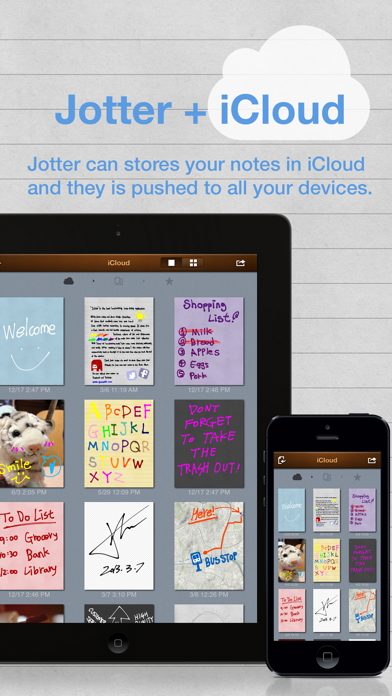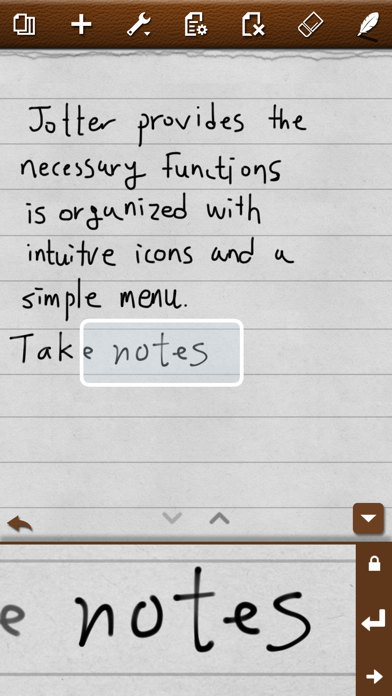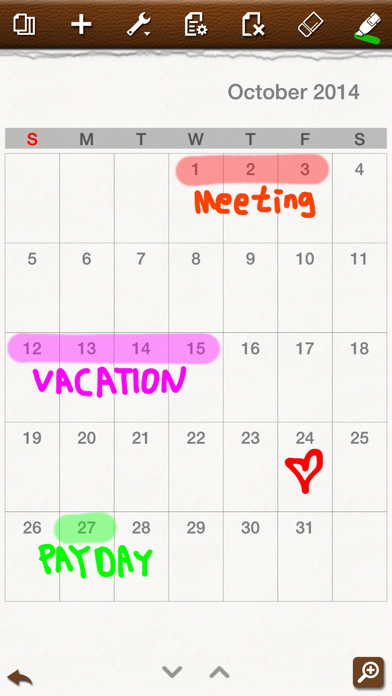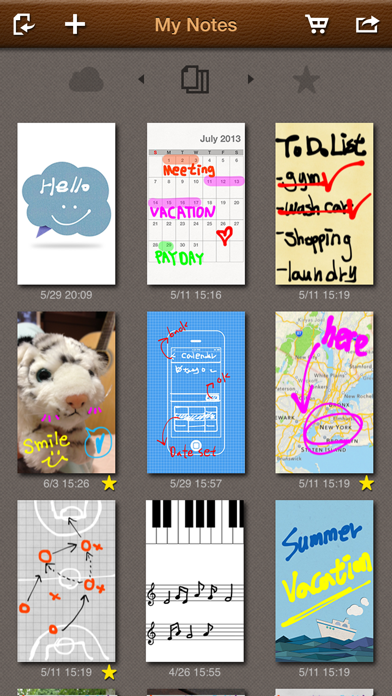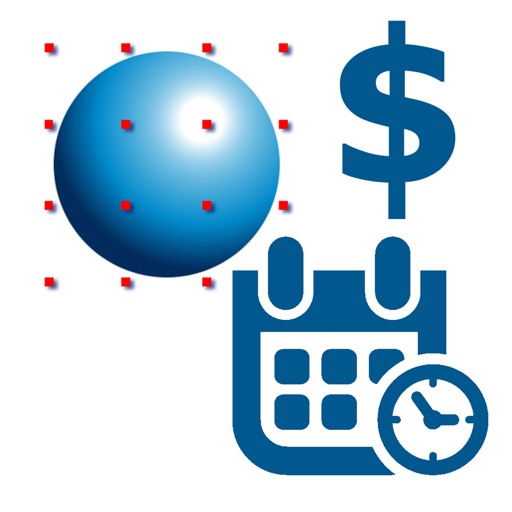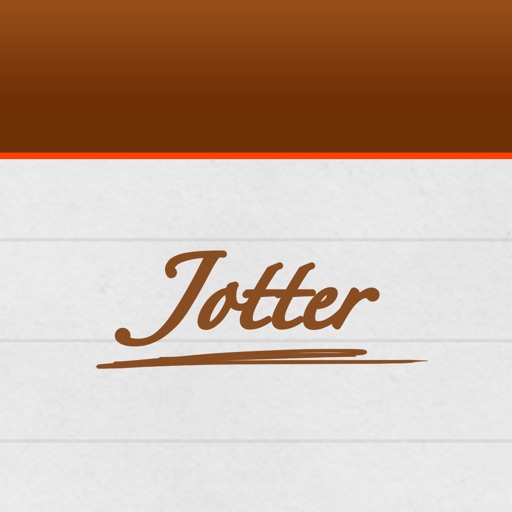
Jotter (Handwriting Notepad)
| Category | Price | Seller | Device |
|---|---|---|---|
| Productivity | $0.99 | groosoft | iPhone, iPad, iPod |
Jotter is like a notebook. You can easily write something quickly or draw a simple diagram with Jotter conveniently. Instead of a notebook, you can use Jotter to write or draw your idea in a quick, easy and convenient way. Jotter is acting like a real notebook. The size of you device is the size of your notebook, which will rotate automatically as you rotate the device, so what you see is what you get. If you want to use it in portrait mode, you can lay the device lengthwise. If you want to use it in landscape mode, you can lay your device widthwise.
Jotter provides three note lists: ‘My Notes’ list to manage note prepared on the device; ‘Favorites’ list showing notes designated as favorites; and iCloud list showing notes on iCloud. You can edit notes on ‘My Notes’ list and upload them to iCloud, if you have an iCloud account. You can change the type of a list by swiping the list view left or right.
You can use Jotter on all iOS devices (iPhone and iPad). If you have several devices, you can share your notes on all devices via iCloud.
Handwriting
• Provide a variable-width pen optimized for handwriting: if you write fast, the pen width becomes thinner, and vice versa. You can also use a fixed-width pen.
• Provide a highlighter with which you can draw a translucent line over text.
• Provide a zoom-in window, with which you can enter much more content on a limited space. It will also support you to write text more comfortably.
• When writing on the zoom-in window, the window will move automatically to write without additional control. When you reach the right margin of the page, it will automatically move to the next line.
• The zoom-in window supports both text directions: right-to-left and left-to-right.
iCloud
• As notes made on several devices are stored in an iCloud stream, you can see all the notes on each device.
• You can download a note to your device among notes stored in the iCloud stream. You can edit the downloaded note, and share it with other devices via iCloud.
• For notes with different sizes (made on other devices), you can change the size and position of the notes when opening them.
Share
• You can send a note to other people via email as a JPEG or PNG file.
• You can upload a note on SMS by using Copy function. Copy your content and paste it on a SMS window, then it will be sent to SMS.
• You can store notes in My Photo list.
• You can send your notes to your Twitter account set on your device.
• You can send your notes to your Facebook account set on your device, or upload them by logging in Facebook.
• You can send a note to other apps as a PDF file by using ‘Open with other app’ function.
• Jotter will send an image as you can see on the screen. If you want to share a portrait image, lay the device widthwise and share the image. If you want to share a landscape image, lay the device lengthwise and share the image.
Reviews
Open it in Portrait mode
otterman
I would love for this to be fixed, but in the meantime if you’re using this on an iPad with iOS 13, put the iPad in Portrait mode first to open Jotter. Then you can switch it to Landscape mode and it won’t crash.
good but could be better
Bynw
this app works rather well but i have my ipad locked in landscape mode and the app crashes every time when attempting to open it in landscape mode. it has to be opened in portrait mode and then turned to landscape and it works
Does this app support the Apple Pencil?
thearysto
This looks like it could be my perfect note taking app but I can’t seem to make it work with my Apple Pencil... is this functionality coming soon? I want to love this app.
Beautiful !!?
Krug j.
Works great on my iPhone 6s. The zoom feature is a very useful tool and I Love the planer note papers. Would be nice if the notes moved to the favorites screen would be removed from the main screen. No longer have 6s. An update for the XS and XS max would be “excellent” !!!
I want to give five stars but...
ProblematicNeon
This app has real potential but don’t know why the developer is not taking any initiative. Need to add the following options: 1. Options to keep pages under a folder or option to create separate notebooks. 2. Reading mode where palm or hand input will be inactive. 3. Option of line width. 4. iPhone X to support full screen. 5. Ability to open from notification panel. 6. Option to choose pen width and colour at a time. Currently it just disappears after selecting width/colour. This app is great for iPhones. As long as Apple is not adding any stylus support for iPhones this kind of app can be really very useful. Dear developer, plz let me have a chance to give you a five star....
Beautiful !!
Krug j.
Works great on my iPhone 6s. The zoom feature is a very useful tool and I Love the planer note papers. Would be nice if the notes moved to the favorites screen would be removed from the main screen. Looking forward to future updates.