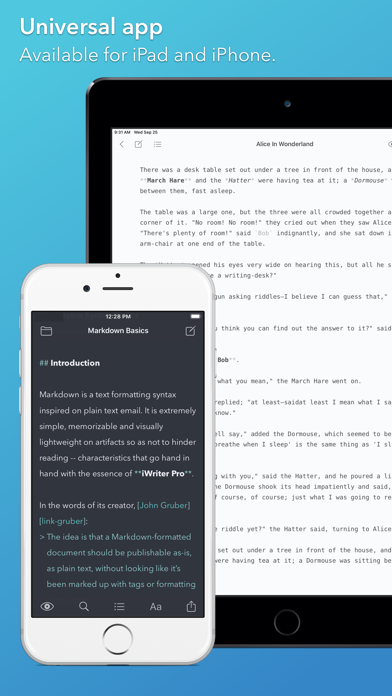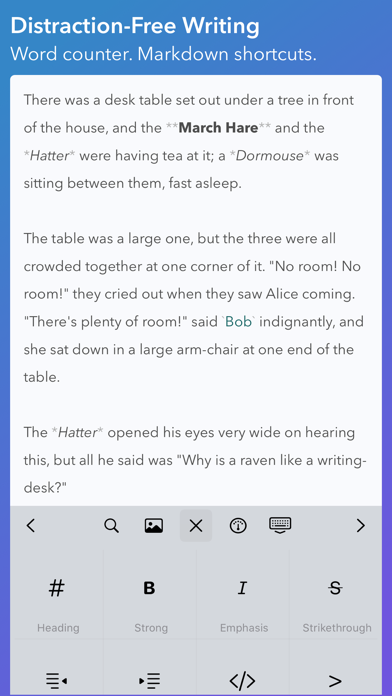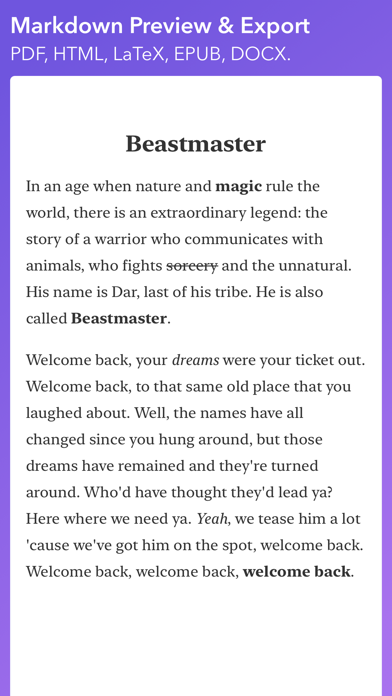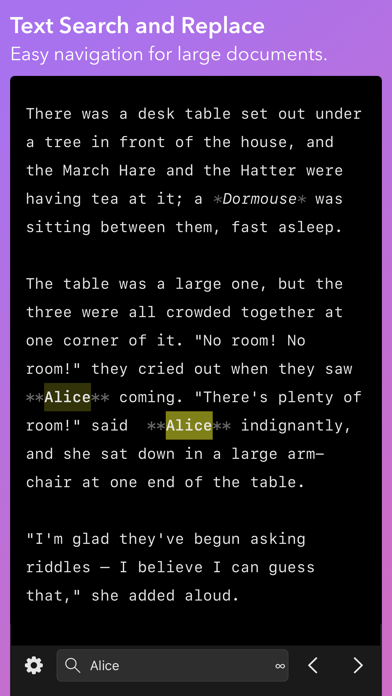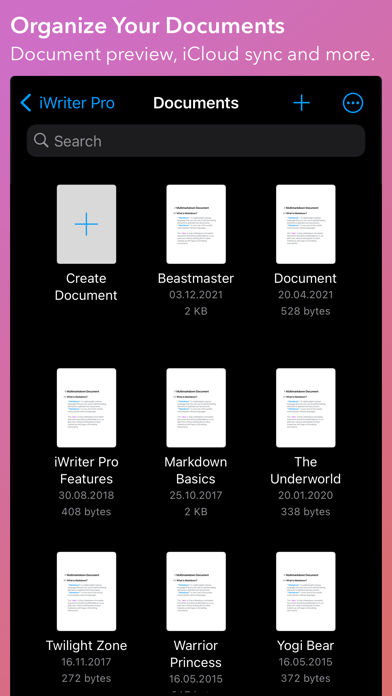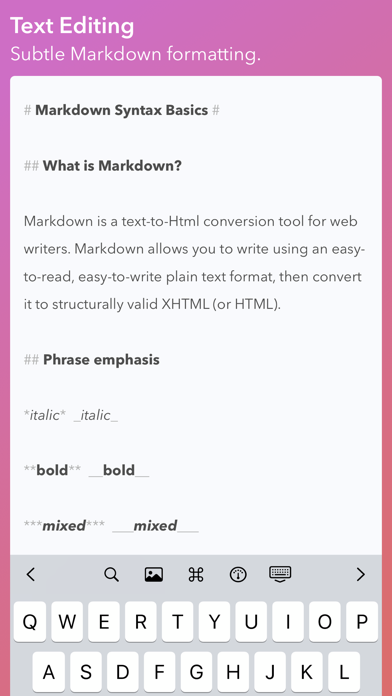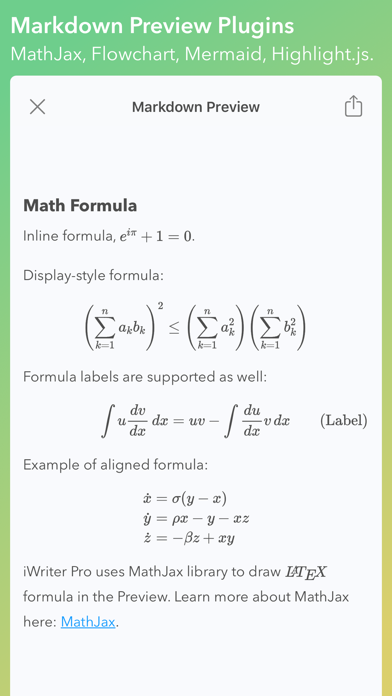iWriter Pro
| Category | Price | Seller | Device |
|---|---|---|---|
| Productivity | $5.99 | Sergey Zorin | iPhone, iPad, iPod |
# iWriter Pro for Mac is available on the Mac App Store.
# Features:
- iCloud and Dropbox sync across all your iPad and iPhone devices.
- Text searching and GoTo menu for quick navigation.
- Text editing with live markdown syntax highlighting.
- Preview for Markdown and MultiMarkdown documents.
- Keyboard bar with markdown marks and arrow keys.
- Fast and responsive editing even for large files.
# iWriter Pro supports:
- Export Markdown to PDF and HTML.
- Keyboard shortcuts for formatting and navigating within text.
- Customizable fonts and themes.
- Automatic number/bullet list continuations.
- TextExpander Touch support.
# Tips & tricks:
- Swipe down with one finger to hide the keyboard.
- Tap the Status Bar to scroll the entire text to top.
- Swipe with two fingers or shake your device for undo/redo actions.
- Tap and hold any keyboard button to reveal alternate marks.
Please note: iWriter Pro is designed to be as easy as possible so it works with plain text files only (like .txt and .md). The app doesn't support .doc, .docx or .rtf files.
If you have any questions or suggestions please feel free to contact us at http://serpensoft.info
Reviews
I use this as my writing space
RustVel
After I finish my session I ship off the writing to another app. Gives me the focus feature without costing me $30 like iA Writer, which I’m planing on getting but not now.
Copycat App
MrMisterMissed
I had intended to purchase iA Writer, but mistakenly bought this copycat app. The version I downloaded was missing some features that appeared seemingly advertised in the app store. I wouldn’t recommend this.
Great, but I wish there was a mixed editor/preview
fftq
The feature set of this app is pretty nice, I just wish it had a hybrid/mixed editor/preview mode. - Headers actually bigger - normal text has a normal font, code blocks use a mono font - etc
Simple, Powerful, Beautiful.
APShah
This is one of the best Text Editors I’ve tried on the App Store—and I feel like I’ve tried and bought all of them. What makes iWriter stand out is that it maintains the straightforwardness and simplicity of a text editor, while providing a rich set of features and having a design that makes the whole experience delightful. The app uses the Files app as its starting state, which means you can quickly create a text file anywhere you want or easily open any text file you wish to edit. The app is thoughtful in its UI; everything seems polished and considered. All the features are intuitively placed and you’ll never feel lost or confused. Speaking of features, while iWriter feels simple, it has a plethora of features under the hood to make it an excellent pro text editor: inline Markdown, Typewriter mode, ability to use a custom font, text width and line height options, Dark Mode support, search and replace, Markdown preview, countless export/sharing formats, keyboard shortcuts, Split View, document navigation via headers, excellent themes, text correction switches, line numbering option, etc... A great text editor should be simple, powerful, and beautiful. iWriter is a great text editor.
It keeps crashing
Poirink
I was enjoying the app. It has a good interface design, and I enjoy being able to use line focusing for free-writing activities. Unfortunately, I cannot use it for more than a couple of minutes before it freezes and crashes.
Excellent Markdown app
All nicknames taken42103
It fully supports MultiMarkdown 6. It exports to PDF, Word, an image, HTML, and rich/plain text. It works seamlessly with the Files app. I haven’t used many other Markdown apps, but I don’t really see how they can get better than this. I use it for journaling and math notes. MathJax has to be enabled in settings, and after that, math notation works great. The only bug I’ve seen is an occasional rendering bug in both preview and editing mode where the text doesn’t fill the screen quite right. However, rotating the screen fixes it instantly, and it doesn’t seem to happen very often in the first place. Overall I’m very satisfied— it works better for my purposes than I expected.
Most complete lightweight MultiMarkdown editor
Ray Writes
I use Ulysses for all my big projects, but I needed a Markdown editor for small projects such as blog posts or emails containing code. Other tools either were limited to MacOS, didn’t support all of Multimarkdown (e.g, no code fence support) or were harder to read. iWriter checks all the boxes.
Crashes
Muktibhukti
I just purchased the app to use on my ipad pro and it crashes as soon as i try to open it.
Good for focus mode
RustVel
Great for the writing experience. Really not great for managing files but I guess thats not what its for.