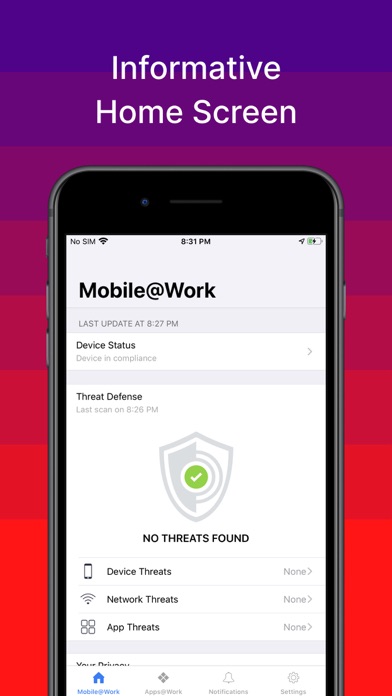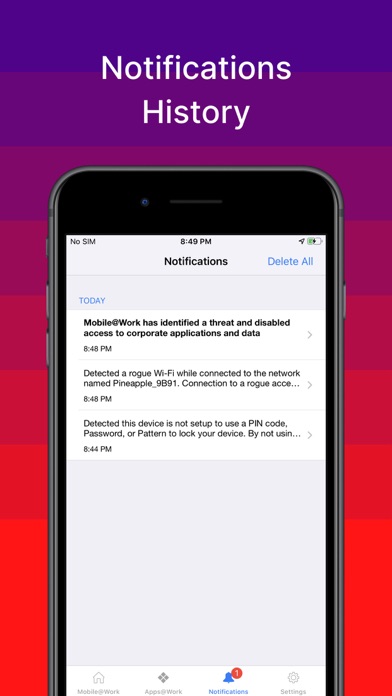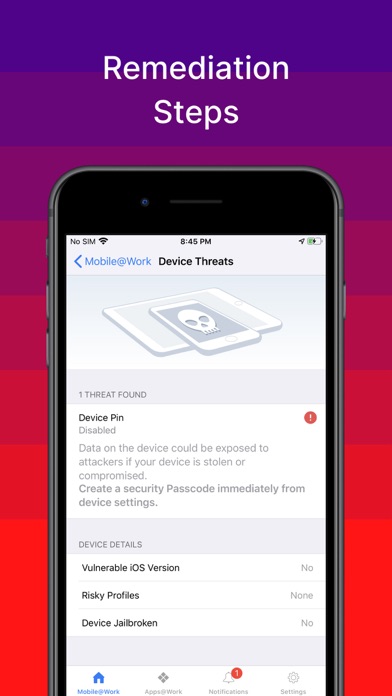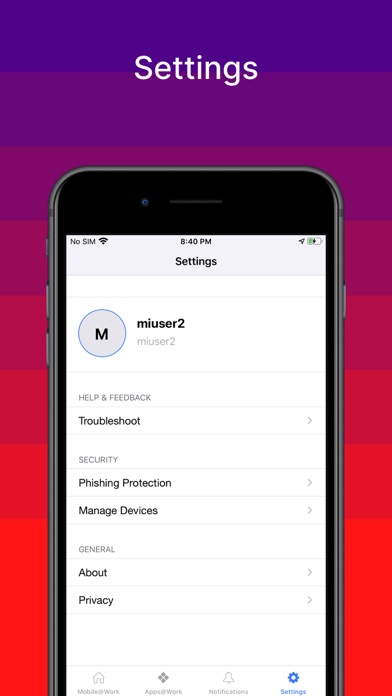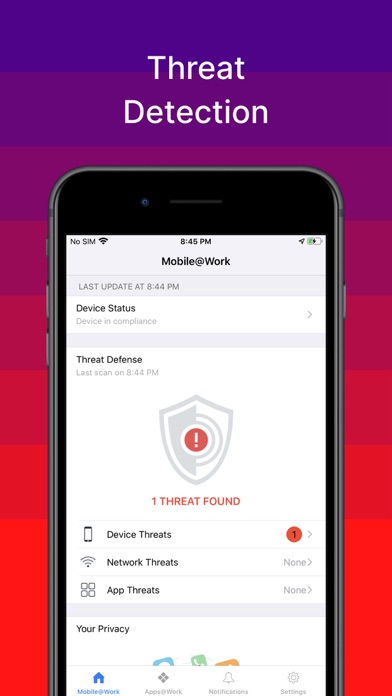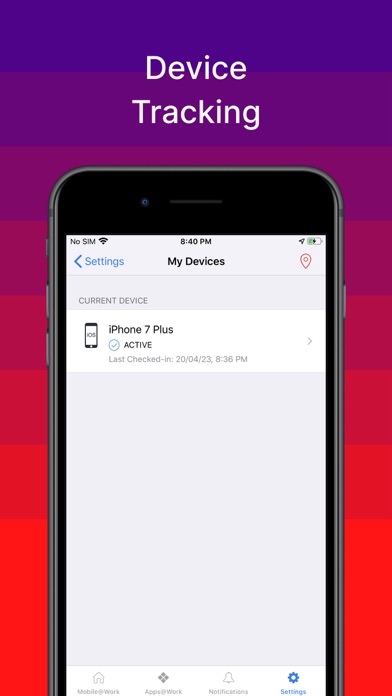Ivanti Mobile@Work™ Client
| Category | Price | Seller | Device |
|---|---|---|---|
| Business | Free | MobileIron | iPhone, iPad, iPod |
• Automatically configure your device for access to your corporate Wi-Fi and VPN networks.
• Get access to email, protected attachments, and other corporate resources.
• View documents stored on SharePoint and other company document repositories and store them locally for offline viewing.
• Annotate documents and securely email them to your colleagues.
• Test and profile your network connection speeds and track your results geographically.
• Authenticate to MobileIron AppConnect secure applications.
• Display Visual Privacy and Customized terms of service
• Protect corporate data on mobile devices even when devices are offline.
NOTE: The Mobile@Work™ iOS app requires use of MobileIron Core. Please consult with your company's Mobile IT organization before downloading this app. The Mobile@Work™ app will not operate without the required MobileIron infrastructure.
Reviews
I despise this app
redshirtkiller
Have to use it for work and I can’t stand it. Buggy as heck- from when I first used it in 2015 to today in 2022. New year, same craptastical app.
Why does it need access to my personal data.
ManojCS
Please don't install this. Not knowing what level of data it can track I wouldn't trust to add the profile.
Junk
junk man jo
With all the VPNs out there my company picked this. This app is so buggy. Please redo this trap app.
Avoid
Joe-Anon-Doe
Unclear what this thing even does in the background, if your employer forces you to use it let them know that’s a problem and/or switch jobs.
Terrible app
SGworkout
I’ve been trying for half a day to install and activate the MDM profile. No go so far. App crashes and is not at all intuitive. Gave up. I’ll check my mails when I go to the office, thank you. When the rest of the world is trying to make it easy to work remotely, I don’t see any value in an app like this.
Avoid at all costs
Beekster1969
Our company switched to this product for some unknown reason. I believe it has something to do with security but we were not told the reason. With that said, it’s terrible. You have to have it open to known when you have a new e-mail. This drains your battery. Another item is that I can no longer go to a simple URL link. Maybe this is also a security issue? But I can manually go to the link by copy and paste so what does it matter? I would never recommend this product to anyone… IF you have a choice.
It’s very annoying do not use this
Zacklee8
Very unpleasant experience setting it up and waste my time
Bullet Numbering in Email is off
ShelbySaleen47832
I’m a loyal, frequent user of MobileIron. It worked great, until a recent defect I noticed. When sending an email (from Outlook in desktop with bullet point numbering) the numbering shows up incorrect when viewing the email through the MobileIron app. I’m still giving you five stars because it’s a great app, but please fix this defect!
Junk software I was forced to install
Tjg101
My company forced us to install this software. The only thing I can see that it does is randomly delete my contacts. My phone still knows who it is but I can no longer use Siri or hands free in car because it won’t attach their name to their number. Some contacts now have two to three entries. I fix a contact and 2 minutes later it’s gone. HIGHLY UN-RECOMMENDED