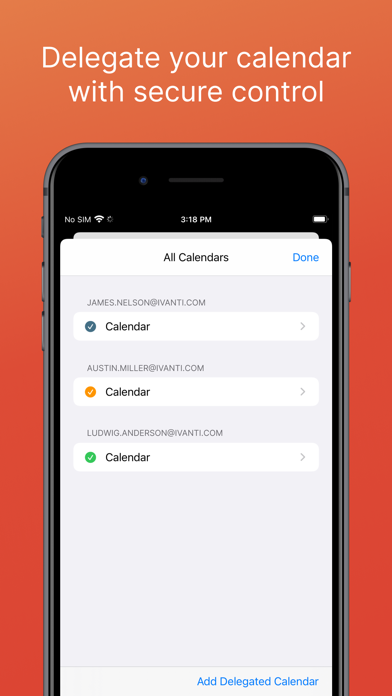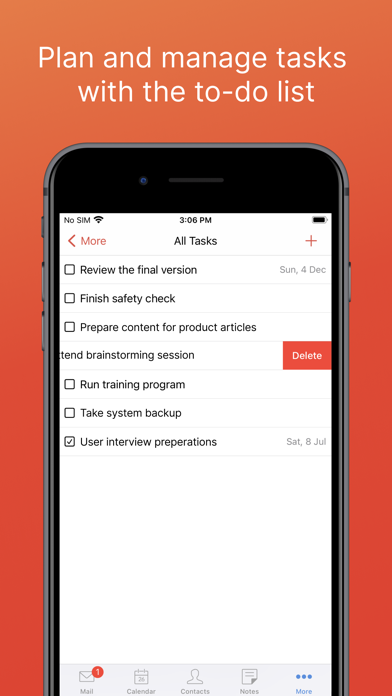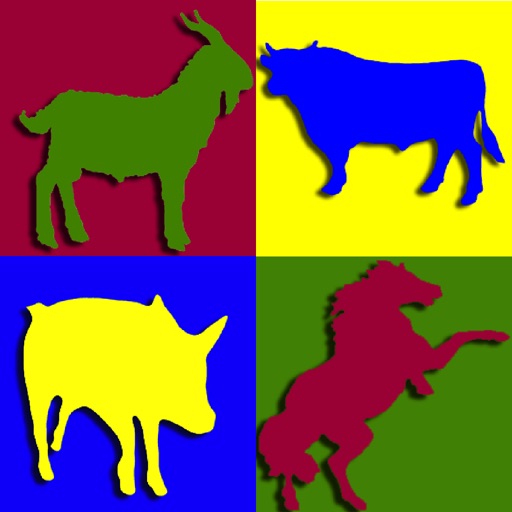MobileIron Email+
| Category | Price | Seller | Device |
|---|---|---|---|
| Productivity | Free | MobileIron | iPhone, iPad, iPod |
NOTE: Email+ requires MobileIron's Enterprise Mobility Management platform. Please consult with your organization's Mobile IT staff before downloading and using Email+.
Key Features :
Secure Email - Secured by the MobileIron AppConnect platform and provides AES-256 encryption, application level passcode, certificate based authentication and managed copy/paste functions. Based on admin control, users can receive notifications for Email and Calendar in real-time.
Work contacts - Global address lookup, mark contacts as VIPs and administrator configurable export to personal address book
Work calendar - Create/edit meetings, accept/decline invitations and highlight VIP calendar alerts
Work tasks - Create, edit, delete, view and sort tasks
Secure intranet access - Integrates with MobileIron Web@Work product to securely access intranet sites referenced in emails
Secure interoperability with AppConnect applications - Administrators can selectively allow interoperability with applications from a large number of MobileIron AppConnect partners to ensure that Email attachments can only be shared with secure applications.
Reviews
Compressed/flatten image.
Trent nm
This need to be fixed. No image is ever readable with it being compress to a stick....
App crash after 14.5 Public Beta install
JuliusT007
Title speaks for itself. This happens frequently with this app anytime a new iOS version comes out. The app won’t even launch now. Please fix.
Notifications broken again
VasiliosX
Seems that every time there’s an update, it messes the notifications.
No Message Preview in Notifications after Update
Alexander728439
Since the most recent update, all notifications from the app are appearing without a message preview. I’ve checked all notification settings in the app and iPhone settings. All are set to enable message previews in the notifications. Now all I receive is a notification that says the following: ”You have new messages” Would love to see this fixed soon.
Luckily works for me, no issues
Sunflare98
Would be nice to have a dark mode like all other modern apps...
Where are the notifications
darkreaper000
As an email app it works. Though it needs an upgrade. I feel like I'm using an app from 2015. However the one annoying thing that brings down the rating, notifications DO NOT WORK. I've tried everything. I even have it installed on my iPad and same thing. Ironically it works fine on Android. The developers have let the iPhone version of this app turn to mud.
Hot Garbage
A guy syncing phones
App is for company admins not users. UX is awful. App is underpowered and weak. Compared even to any email app it’s terrible.
Doesn’t allow font change
parthpy
Now my firm knows that I am not emailing via my Laptop. The fonts & colors cannot be changed. Never seen this with any other enterprise emailing app.
Needs Dark Mode
Ggghfrgfdykhfr
App works fine. Needs a dark mode like every other modern app. It’s hard on the eyes when checking first thing in the morning.
No dark mode
pattont85
2021 and no dark mode! Overall just a clunky email app. Emails that should be responsive have horizontal scroll that did not scroll when my org used another application.