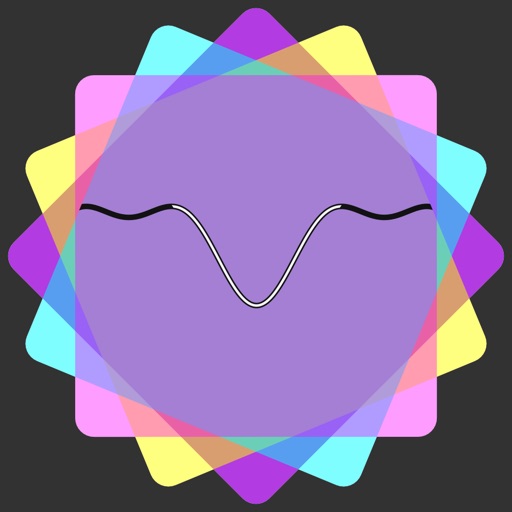iTikes I Create Piano
| Category | Price | Seller | Device |
|---|---|---|---|
| Music | Free | MGA Entertainment, Inc. | iPhone, iPad, iPod |
- Standalone keyboard with major & minor keys, volume control and tempo/pitch tuner
- App-based music games allow kids to learn more note names, musical staff and pitch training
- 4 ways to play:
- Freeplay: Open play without background music
- Playback: Pick song to hear it play with accompaniment
- Solo: Accompaniment plays as child pretends to play; melody joins in.
- Stepper: Music plays as child presses keyboard, regardless of which keys are “played”
- Light-up major keys
- Record & playback feature
- Use iPad®, iPhone® or iPod touch® to play learning games, watch visualizations and more
- Includes 4 built-in songs
- Includes cases for iPhone®, iPad® and iPod touch®
Reviews
Really Learning
Kosdestroyer
I was skeptical of this toy at first. I've seen a lot of "learning" keyboards but this one is the best by far. It actually teaches you how to read and play piano. quick and intuitive, my 4 year old son was learning Twinkle Twinkle Little star ON HIS OWN just using the app. It also has a bunch of cool visualizers and teaches pitch training.
Doesn't function
gavoweb
We downloaded this to go along with the itikes keyboard. When played without the keyboard it has a few game options. With the keyboard it bypasses the menu and goes into the fireworks game. You can use the keyboard to go into the canvas paint (which is pretty lame) & that is it. The keyboard & app do not function together at all. Deleting one & returning the other.
Help
Zsa Zsa Allen
How did you get the iPad to recognize the iPad? At least someone for it to work. Mine is still trying to find the device.
Doesn't work
dsfrederick
I wish I would have read the reviews before I purchased this as a Christmas gift for my son. I saw this in the store and thought this was the most incredible idea. Felt severely disappointed when we downloaded the app and nothing worked. Kept saying "waiting for device". There are no troubleshooting options in the manual or on the website to address this issue. Taking the keyboard back tomorrow when the stores open.
Pointless
GuruMandy
I didn't have high expectations, and even those weren't met. It was difficult for me, an adult, to use and did not always sync with the app. This is a great idea, but needs tons of improvement. For the price I hoped that it would have a basic learning program, but it is so animated that I doubt anyone could actually learn much. Was entertaining for about five minutes. My five year old, who loves music and wants to learn to play the piano, told me it was lame and told me I should return it. My four y/o watched and didn't want to try it at all. Deleting the app and returning the product. Probably would keep it if it was about $10, but not worth more than that. I used it with an iPad 2.
Not impressed
Daksmcdaniel
Returned the keyboard and deleting the app. It has a few games, like painting, which was awful. You push a key and it just splats paint here and there. My 4 year old wasn't about to learn how to play a simple song because you have to be right on time when trying to mimic the song it plays you. She got the right key but if she was just a little slow getting to the next key, it beeps at you 'try again.' We haven't tried the app by itself but don't go wasting $50 on the keyboard.
Disappointing
drewlt
No learning whatsoever - with or without - don't waste your time or money. This is bad - and you should feel bad.
Doesn't work
MsKay
When playing without the device it says play the keyboard or certain keys, well nothing shows up on the screen. In high low game, first there is no keyboard and when you tap the area where a keyboard would be, there is no sound when the notes show up on the staff. Certain games you can not play or no sound