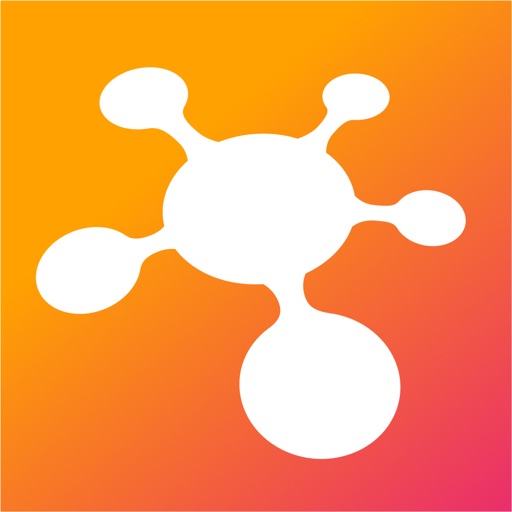iThoughts - Mind Map Reviews – Page 5
5/5 rating based on 183 reviews. Read all reviews for iThoughts - Mind Map for iPhone.
iThoughts - Mind Map is paid iOS app published by toketaWare ltd
Great and with potential
GreenPrell
This is a great mind mapping app. Probably the best in the App Store. If it had a more alluring default style and maybe a bit of a UI refresh it would probably be even better. Keep up the good work!
Need Cloud storage connector to Box
Gymdog6666
The best IOS MM app and it’s great that there is a Windows PC version...BUT the only cloud storage iThoughts supports is Dropbox which I stopped using because Box is far superior.
iOS file system enablement — Great
bwlnc
I have used iThoughts for many years. It has been my go-to app whenever I need to organize my thoughts on decisions to be made, gathering thoughts for writing, planning a to-do checklist, etc. The integration of the app to the iOS file system has enabled additional productivity with use of online cloud storage such as OneDrive in providing automatic syncing, availability of file across platforms (Windows, iOS), and version history backups. I now use iThoughts on my Windows Surface PC using files created and edited on my iPad. I have however experienced some quirks with using the file system within the iThoughts iOS apps itself. I found that it is better to do file management with the online app itself. For example, to move iThoughts files from one directory to another, i would do it within the OneDrive app.
I’m very happy
Mary (engineering prof)
I’ve had iThoughts on my iPad and on my desktop for more than a year now. I wanted a robust mind mapping program that worked seamlessly across my devices and that had a quick learning curve. I had used other well known programs in the past but they didn’t play well across the two platforms. This app and my Mac version work great. Only twice during the time I’ve been using the program have I had questions that I needed to send to the developer — both times I got quick and pleasant responses that were on point and very helpful. I’ve abandoned the other mind mapping programs I used in the past — this one does everything I need and I can even collaborate with a colleague by keeping our files in a shared iThoughts sub folder on Dropbox. I’m very happy!
Fluid powerful mindmapping
Simdude
Update 3/5/2019 Just an update to my original review. This app continues to get better. The developer has done a great job with updates. This is going to sound a bit odd as I hate subscription services but I recommend the developer adds an in app “tip” jar. Not so much required like a subscription but available. I bought this app years ago and gotten many updates for no charge which require significant time from the developer. Most reading this are not developers but as one myself I will let you know it’s very challenging to make money as an independent app developer. Providing infinite updates without charging is not a sustainable business model. But if all users could throw an extra $5 or $10 a year into a tip jar it would probably go a long way to ensuring the developer can keep updating this great app. Original review. When the iPad first came out it was viewed as a consumption device, not a creation device. As apps have become more powerful the ability to create on the iPad has improved immensely. But for many tasks, desktop computers are still the best choice with the iPad as a tool for lighter work. Not so with iThoughts. The ability to quickly drag, zoom, type and even draw directly at a node with your finger makes this a more powerful tool than most desktop mindmapping programs. The developer has done an amazing job adding new features to this app. Now that Apple has given us better iCloud Drive access, the developer provided a great new sync solution via iCloud. I've tried several mind mapping apps now and none come close to iThoughts, although most cost the same or more. There's a lot to learn but if you want the best mind mapping app, this is it. As an update to my original review I’ve now bought the Mac version too and the syncing is great. Hands down the best mind mapping app out there.
2 YEARS OF FILES JUST GONE ONE DAY.
VERY SAD CUSTOMER.
I really loved this app. It was more or less a daily part of my life. I took notes, and outlined execution paths on proprietary commercial projects, made daily to do lists, captured formative ideas in areas of research, saved quotes, and info snippets from many books, and did many other things mind mapping is suited to. Then one day I clicked on the icon, and all I got was an introduction mindmap for new customers. My files were gone. I don’t understand where they went. I will reluctantly have to pull my files from my second iPad, and find an alternative. Would the developer please reach out to me, and explain how this happened, and if file recovery is possible? I can’t afford to waste time by having years of work vaporize like this.
Great app - rely on it often
mnmcook
I use the app on both iOS and the Mac. It’s indispensable to me in brainstorming and organizing my thoughts, plans, briefings, classes, projects, ...
Smooth, fast, and easy
BB in CA
Great app. I use it for brainstorming, program outlines, meeting agendas and so much more. I love the way the map links work inside and outside of app. Export to Word and other apps very fast and accurate. It would be great to have a way to view tasks in gantt view and have better filtering options for IOS. Keep working on this IOS app!
Best of the lot, took risk and bought without trial
dcgrigsby
I tried a handful of other, similar apps before iThoughts because of the lack of a free trial. Glad I took the risk, as this is the best of the lot.
Can not live without IThoughts
RayHolbrook1
I almost can not live without iThoughts. It is nice to have a tool that can get things articulated from complex ideas and thinking. There is no such thing as re-orginizing thoughts without using twenty or more notebooks at a time, and that notebook thing is pure demon dragon dung!