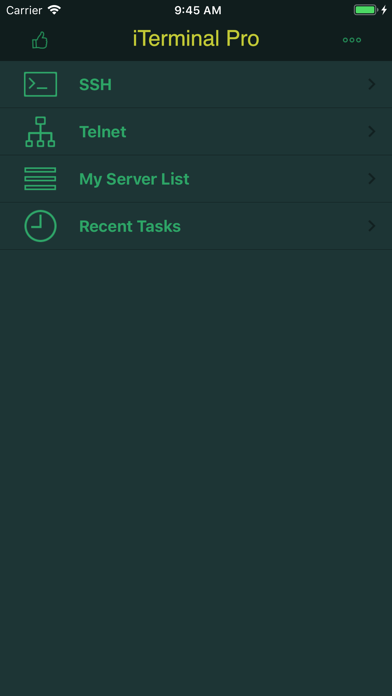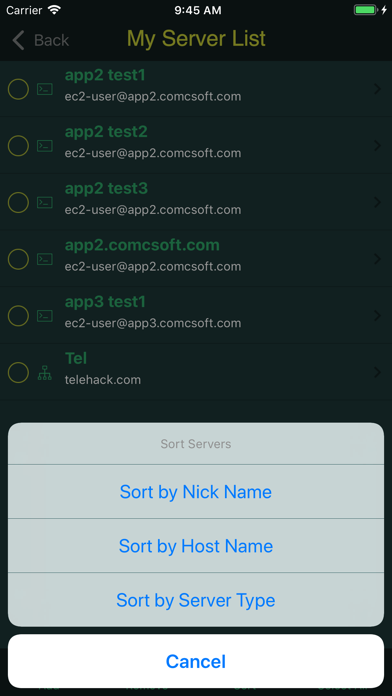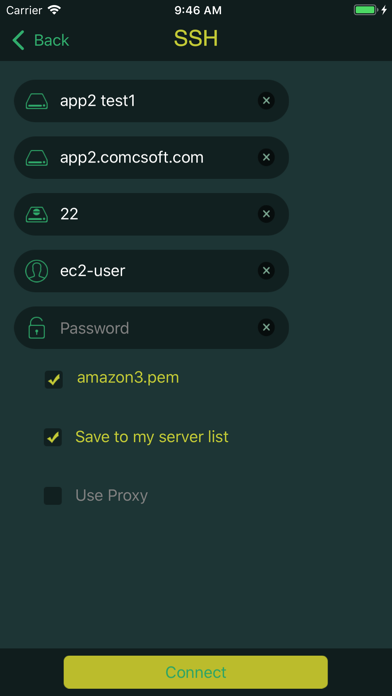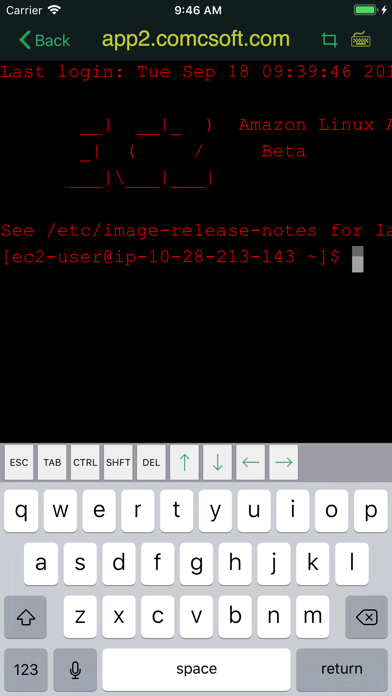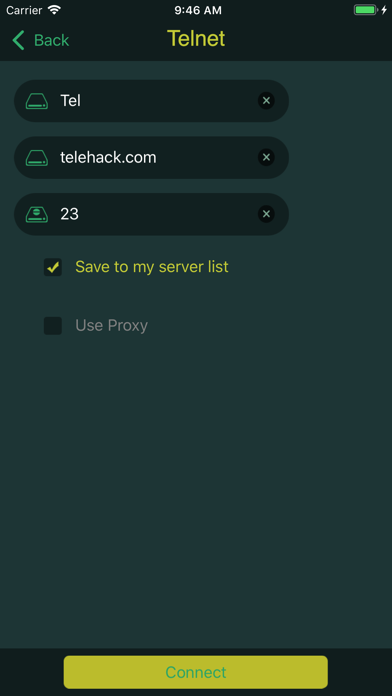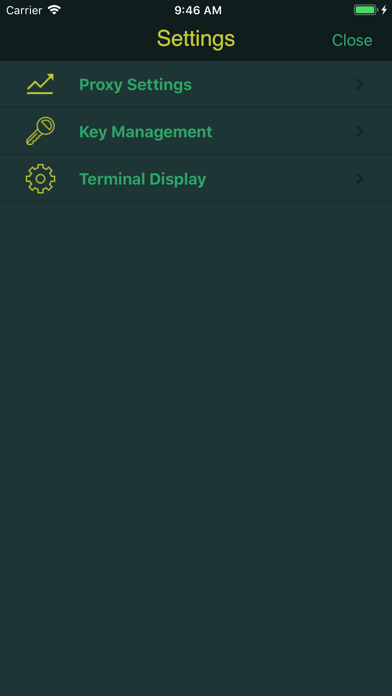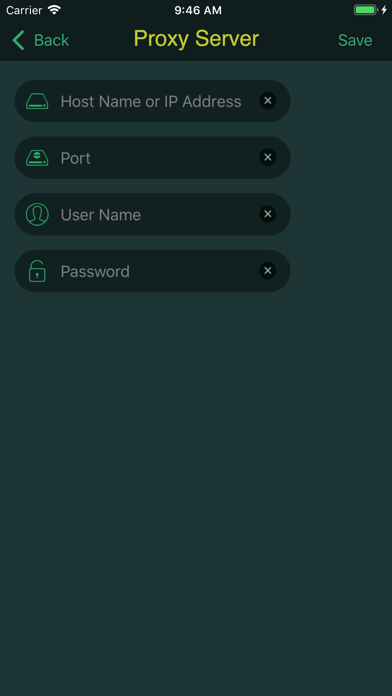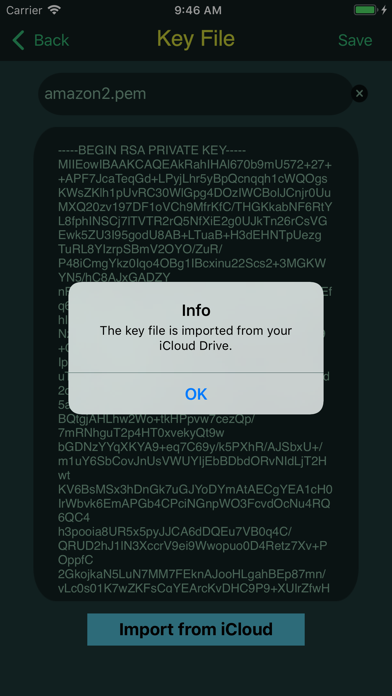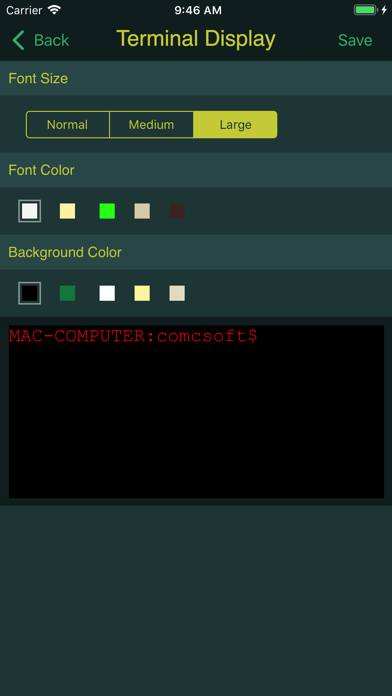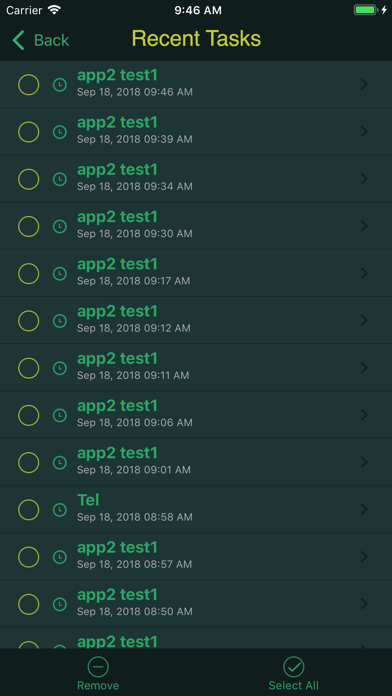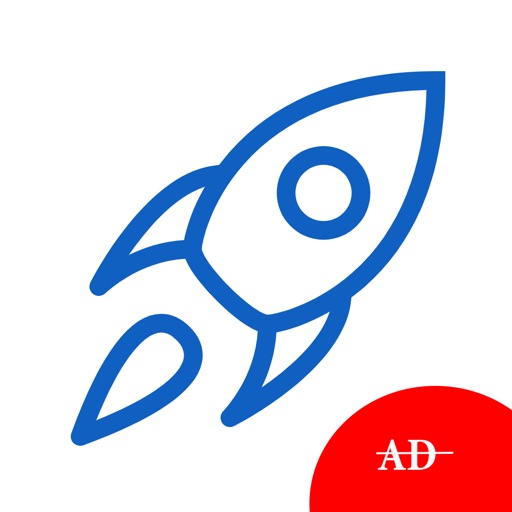iTerminal Pro – SSH Telnet
| Category | Price | Seller | Device |
|---|---|---|---|
| Utilities | $5.99 | ComcSoft Corporation | iPhone, iPad, iPod |
Supported features include:
- Connect to your servers using user name/password or private key authentication through SSH.
- Connect to your servers using Telnet.
- Support Server List.
- Support exporting Server info to and importing Server info from iCloud. Now Server info can be easily transferred among different versions and devices.
- Support to connect through Socks 5 Proxy Server.
- Support history of Recent Tasks.
- Support Private Key Management and encrypted PEM and PPK keys up to 4096 bit long.
-- Support importing key files from and exporting key files to your iCloud Drive. You now can easily import a key file from your iCloud Drive by copying your key file to your iCloud Drive under /iterminal/key folder. It's more secure and convenient to import a key now.
- Support Bluetooth Keyboard.
With its simple interfaces, iTerminal provides the easiest way to securely connect to your remote servers on iPhone and iPad.
If you have any questions, please visit: http://www.comcsoft.com/Portfolio/our_apps/iTerminal/iTerminal_overview.php.
Reviews
Scrolling display randomly jumps around
LuckyLiveHI
Good app, correctly connects and allows good functionality but the screen does not scroll properly with keyboard. Using the keyboard, the screen will randomly jump rather than smoothly scrolling to the last line of text.
Works, mostly.
gapbob
* The copy/paste function works erratically, is hard to use, I have come to avoid using it, mostly I use vi to edit, and it does not work well enough to use with that app, attempting to paste in vi leads to a very inventive(!) result (as in, not usable). * using top in unix, the topmost line of the list of applications is doubled, other times the display has similar issues, it does not seem to understand how big the display is, resulting in errors and the need to scroll to see it, even with my iPad Pro 12.9. * haven’t been able to make it work with some servers * setting up crypto keys is klutzy. I like having the ability to access servers/computers from the command line and it has the promise of being a very useful tool, but it would be nice if it were a bit more reliable in functionality.
Does not send password correctly.
W Scott
Even if you enter the password correctly in the server connection settings, it gives an invalid password error. Password is verified by SSH from another host. So the password is 100% correct, but this application for whatever reason does not pass it correctly.
Great terminal app but it needs Mosh support
trixtur
I would give it 5 stars if it had mosh support. This is a terminal emulator for a mobile device, it really shouldn't be limited to only TCP connections.
Excellent start
Digital Ruse
This app is off to an excellent start. One of the few telnet/SSH apps that doesn't suffer from echo issues when attempting to connect to AMX processors and touch panels. A nice clean UI as well. There is some wonkiness when it comes to saving servers (I really wish I could give them a name rather than just the IP). Fix that and add iCloud support so I can share the list between my phone and tablet, and it would make it 5 stars for me.