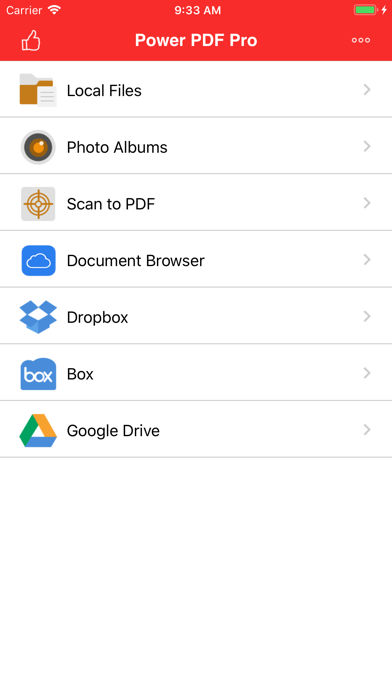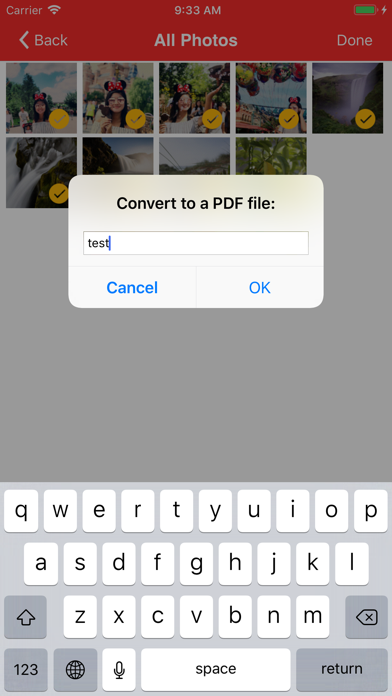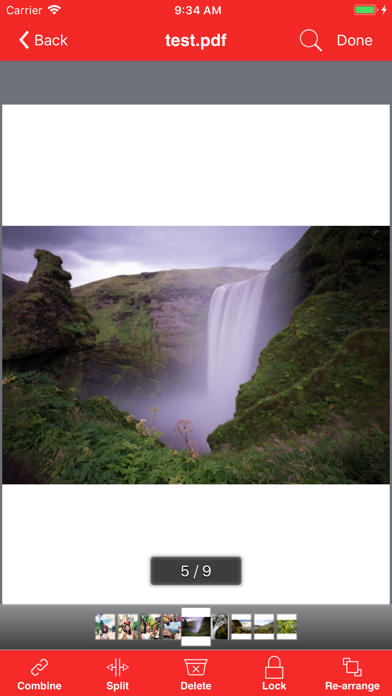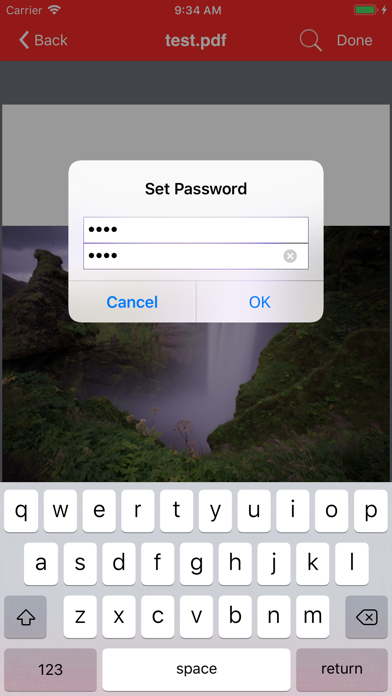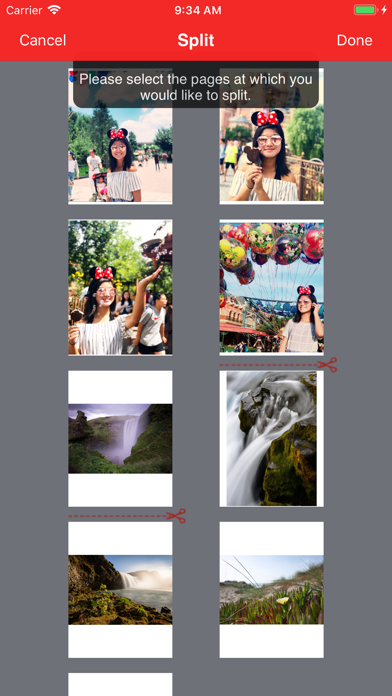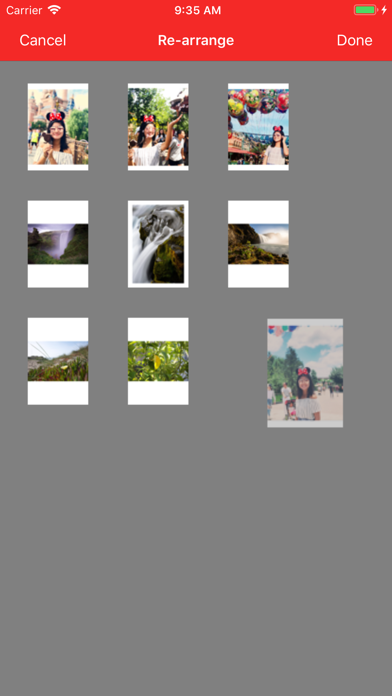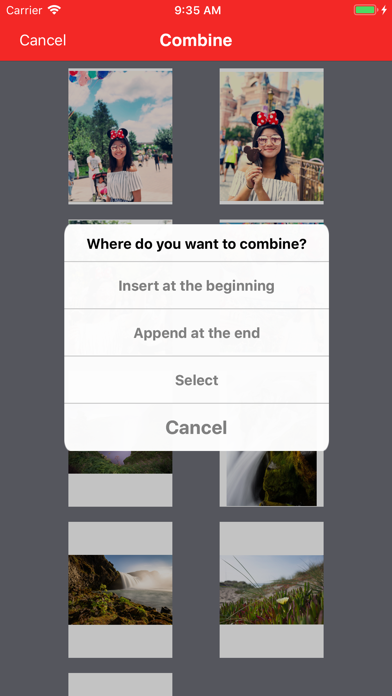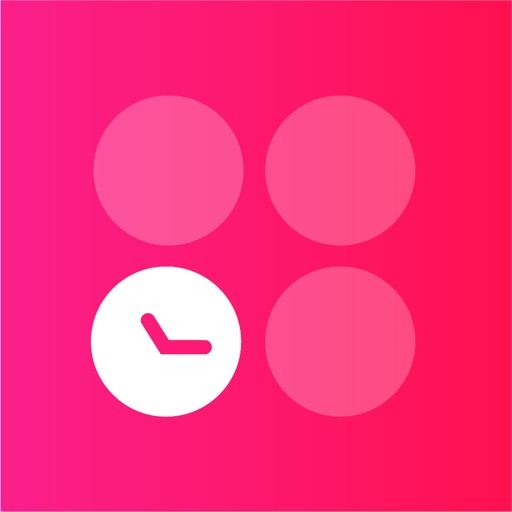Power PDF - PDF Manager
| Category | Price | Seller | Device |
|---|---|---|---|
| Utilities | Free | ComcSoft Corporation | iPhone, iPad, iPod |
Power PDF lets you create PDF documents on your iPhone/iPad with ease. It supports:
- Create PDF documents from many file types, including: DOC, XLS, PPT, TXT, RTF, XML, HTML and all text files.
- Convert photos to a PDF document.
- Scan to a PDF document using your Camera.
Power PDF lets you modify PDF documents on your iPhone/iPad with ease. It supports:
- Combine PDF documents.
- Split a PDF document into two or more documents.
- Delete pages in a PDF document.
- Re-arrange pages in a PDF document.
- Add password protection to a PDF document.
Power PDF lets you view PDF documents with ease. It supports:
- View PDF documents in thumbnail or full screen modes.
- Extract text from a PDF document.
- Add bookmarks on a PDF document.
- Search within a PDF document.
- Fast Navigate within a PDF document.
- Zooms in/Zooms out on a PDF document.
- Annotate in a PDF document.
Power PDF also has a File Manager, which supports the following features:
- Import files from your Camera Roll, Email or another App through “Open In”.
- Manage Files including: rename, delete, move, create folder and sort.
- Search file name in Local Files and Camera Roll.
- Open many document types, including: DOC, EXCEL, PPT, TXT, image files, and audio files.
With its simple interfaces, Power PDF provides the easiest way to manage PDF documents on iPhone and iPad.
If you have more questions, please visit: http://www.comcsoft.com/Portfolio/our_apps/PowerPDF/PowerPDF_overview.php.
Reviews
False advertising
Ladyof1
This free version does not do everything listed. Once you download app and tap certain tools. The app asks if you would like to upgrade to pro version.
Love it!! Worth the download!
Lbanonygrl
Does everything I need for free! Combine jpgs and turn them into PDFs. Share them via email, text, etc. Thanks so much!!
Best in class.
Dan 1018
This is an incredibly easy to use converter. I have to convert anything from PNG to XLS in a given day and have yet to be disappointed. Well done and worth the $.
Best app I ever use!
Andy30974
The app can edit your PDF file if you could use your brain. You could extract the text from powderpdf and paste it on an app the write txt file. Make your correction and convert to PDF file. I am very happy with this app!
Updates
Antoonv
It does not seem to want to update via my iPhone, it just does nothing during install
Worse app ever
Davidlhmexico
You will waist your time using this app, literally it had an annoying countdown that will force you to read their info for 15 seconds and then give you access to their basic functions that are just the worse I ever use.